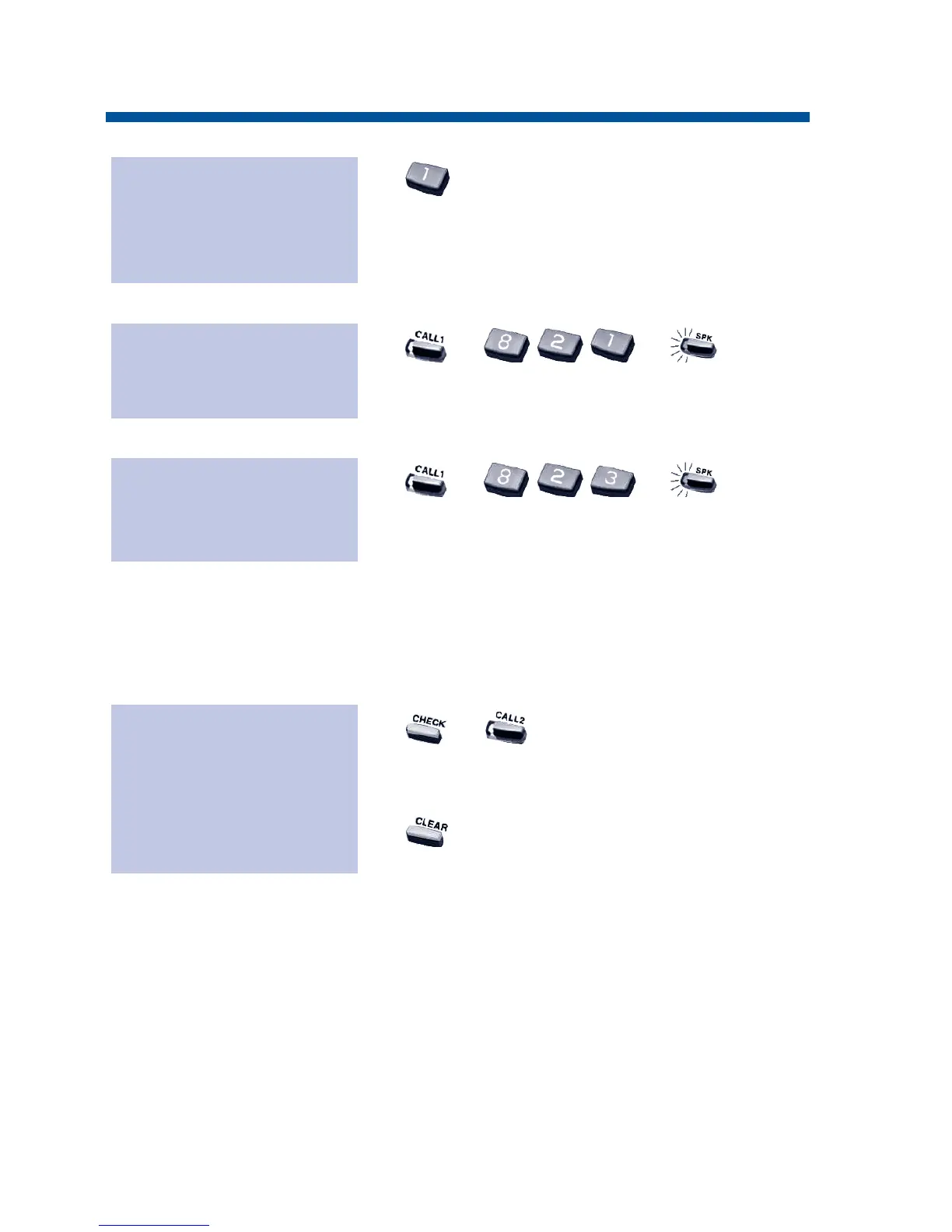1.
If the call is ringing, this makes it
voice-announce. If the call voice-
announces, this makes it ring.
1. + + to hang
up.
1. + + to hang
up.
Intercom Abandoned Call Display
You can display a list of the Intercom calls placed to you while you
were away from your phone.
1. + .
Press CALL2 repeatedly until no
more calls display.
2. to return to the normal Time and
Date display.
To display the list of
Intercom calls you did
not answer:
To make your incom-
ing Intercom calls
ring:
To make your incom-
ing Intercom calls
voice-announce:
To change the mode
of an Intercom call
you placed:
76
Intercom
0893400_09.qxd 8/3/06 10:43 AM Page 76
