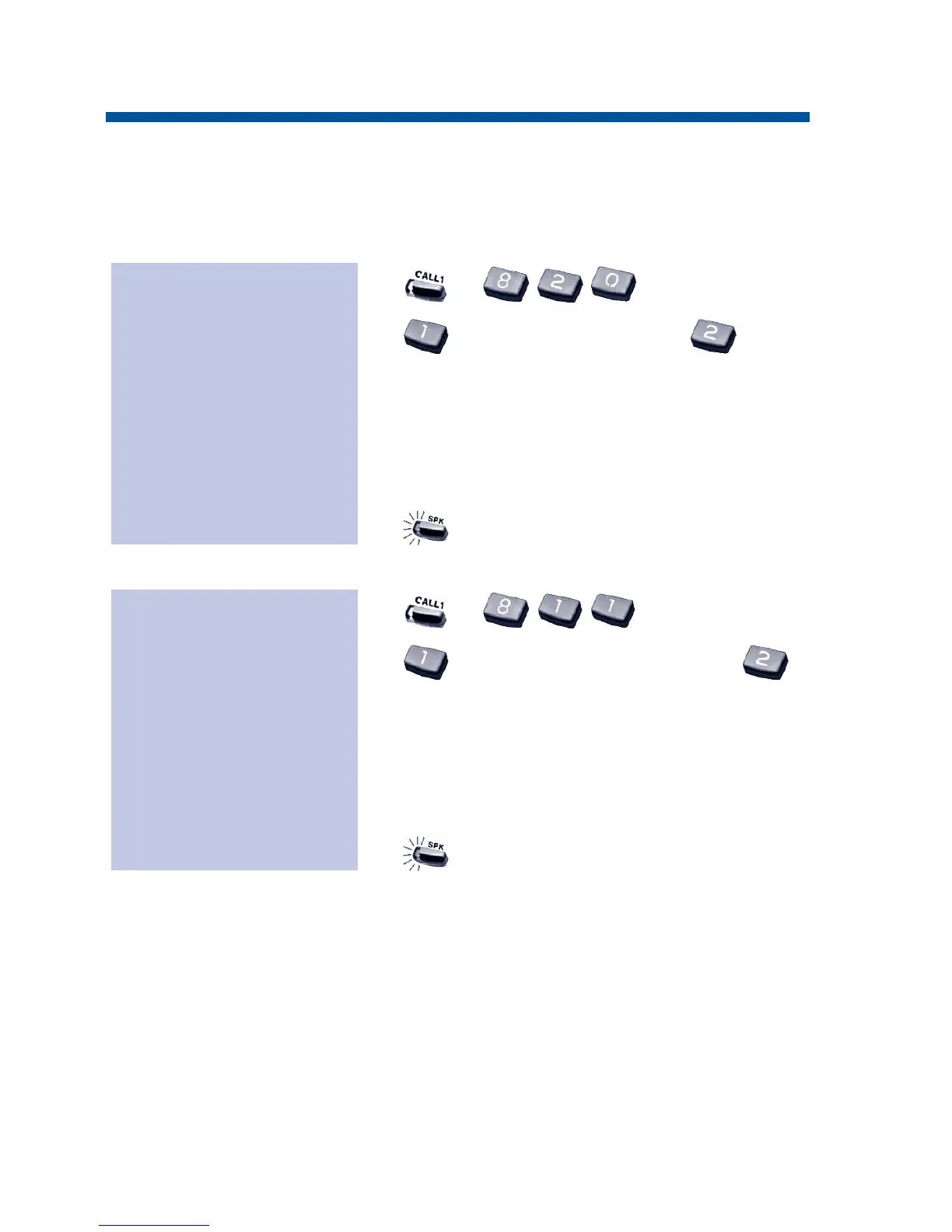130
Selectable Ring Tones
If you work in an area where your extension is close to others, you
may want to customize the way calls ring your phone. This will help
you differentiate calls to your extension from calls to other extensions.
1. + .
2. to set Intercom ring or to set
outside line ring.
Transferred calls use the Intercom
ring tone you select.
3. Dial code for the ring pattern you want
(tones 1-8).
4. to hang up.
1. + .
2. to listen to Intercom ring or
to listen to outside line ring.
For outside line ring, enter the tone
you want to listen.
3. Dial code for the ring pattern you want
to hear (tones 1-8).
4. to hang up.
To listen to the
incoming ring
choices:
To change your
extension's incoming
ring tones:
0893400_09.qxd 8/3/06 10:43 AM Page 130
