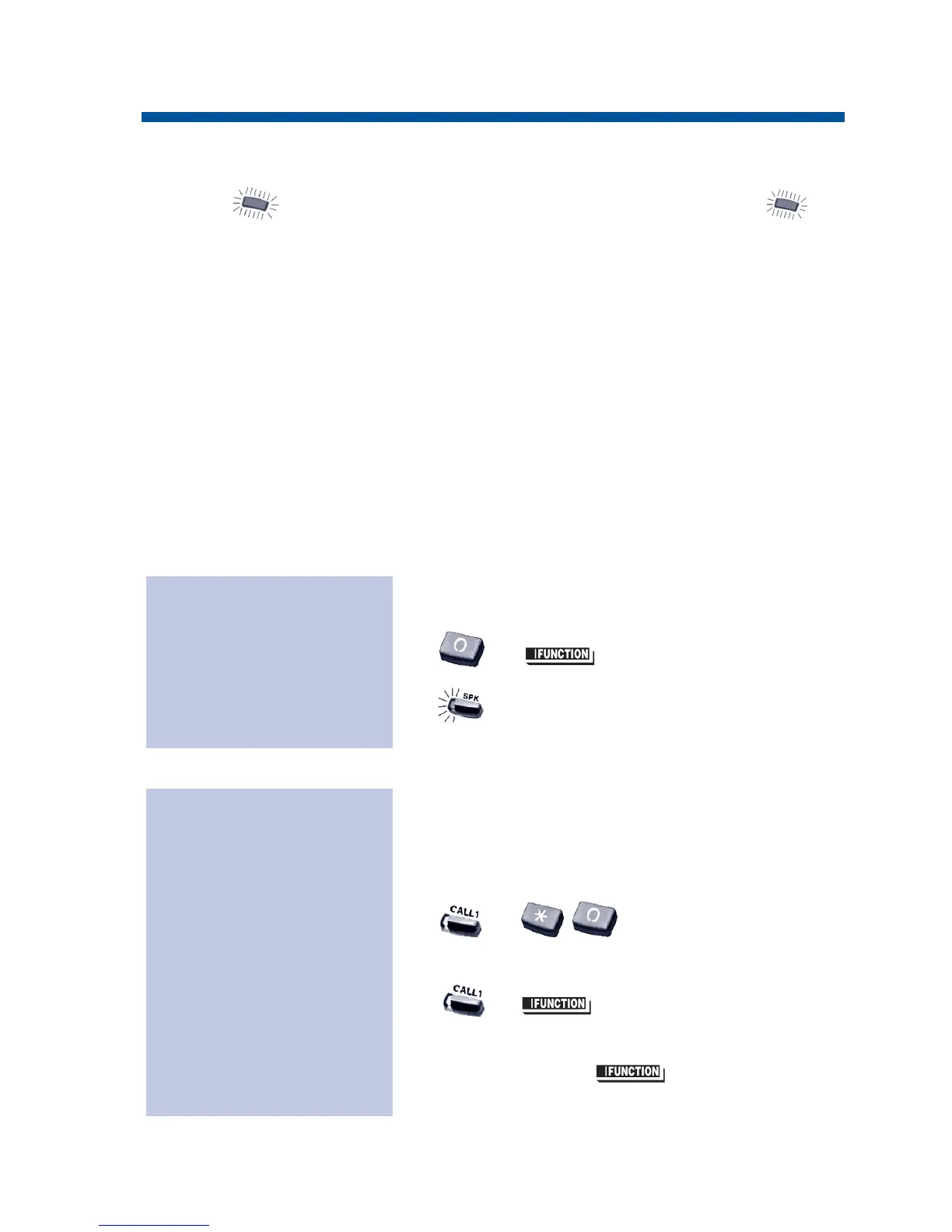85
Don't keep recalling a busy or unanswered co-worker. Leave them a
Message Waiting request for a return call instead. The request is a
flashing lamp at the extension you call and a steadily lit
lamp on your phone. When your co-worker answers the Message
Waiting, they automatically call your extension. And if someone
leaves you a Message Waiting, you'll know you didn't miss their call.
In addition, Message Waiting lets you:
G
View and selectively answer messages left at your display extension.
G
Cancel messages left at your extension.
G
Cancel messages you left at other extensions.
You can leave messages at any number of extensions simultaneously.
Also, any number of co-workers can leave you a message at the same
time.
1. Call busy or unanswered extension.
2. or (Message Waiting).
3. to hang up.
Your MW lights.
When you have a Message Waiting, MW
flashes fast (the color is based on system
programming).
1. + .
OR
+ (Message Waiting).
If the called extension doesn't answer,
dial 0 or press (Message
Waiting) to leave them a message.
To answer a Message
Waiting:
To leave a Message
Waiting:
Message Waiting
0893400_09.qxd 8/3/06 10:43 AM Page 85
