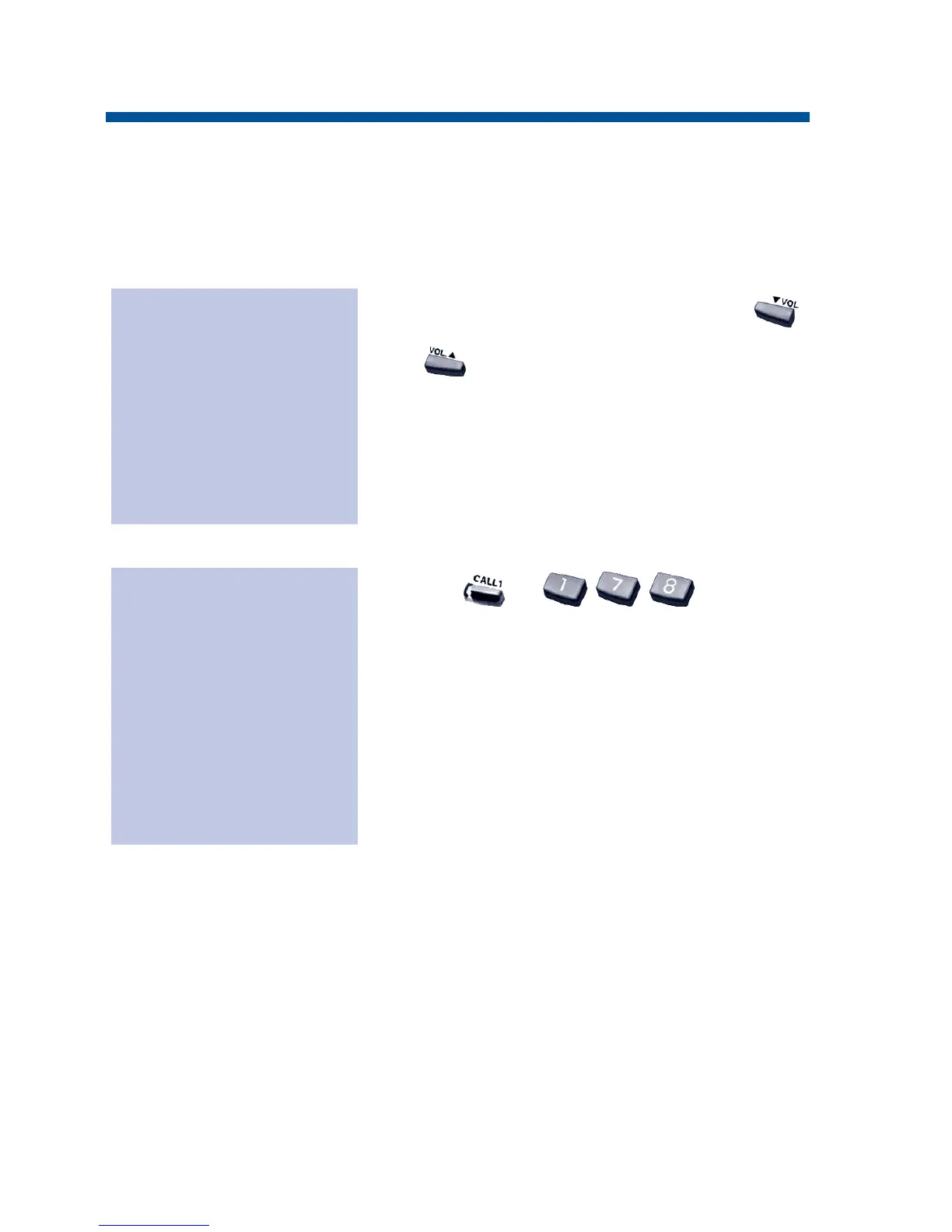The keyset’s display provides a 3-line, 24 character per line alphanu-
meric display that displays various information for the telephone
either while on a call or while idle. You can change the contrast of the
display as well as the language used when displaying the prompts.
1.On an idle telephone with no BGM,
or .
Pressing either volume key adjusts
the LCD display.
If BGM is enabled for the phone, in
order to change the contrast, it must
first be disabled (CALL + 825) or it will
adjust the speaker volume.
1. Press + + the lan-
guage number to be displayed (00-12).
0 = Japanese 1 = English
2 = German 3 = French
4 = Italian 5 = Spanish
6 = Dutch 7 = Portuguese
8 = Norwegian 9 = Danish
10 = Swedish 11 = Turkish
12 = Latin American Spanish
To change the
displayed language:
To adjust contrast:
58
Display Adjustment
0893400_09.qxd 8/3/06 10:43 AM Page 58
