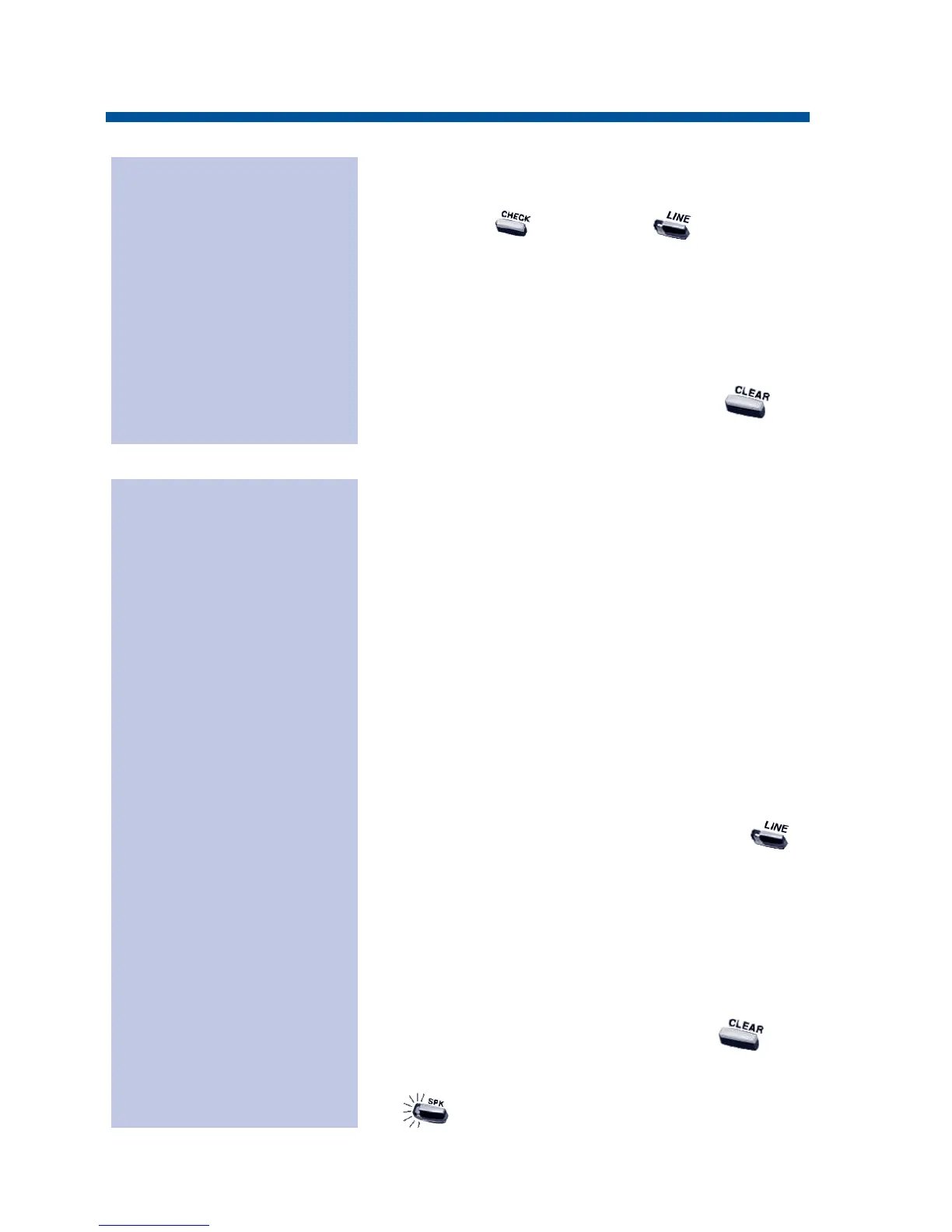1. While on a call with a second call ringing
in, press + flashing .
The display indicates caller information.
To view Caller ID after answering a
call when Privacy Release is used, press
CHECK + CLEAR. Pressing the line
key can also be done, but the call is
then made private.
2. To clear the display, either press or
it will clear on its own.
1. Press the LIST soft key.
2. Press the CID soft key.
The first row of your display shows
the Caller ID number. If there is an “*”
next to the call record number in the
left-hand corner, this indicates that it is
a call you missed. The second row
shows the date and time of the call.
If the Caller ID includes a name, you
can press the CHECK key to view the
number of the caller.
3. Press the UP and DOWN soft keys to see
the list of calls available in the buffer.
4. To call the displayed number, press .
OR
To erase the displayed number without
returning the call, press the DEL soft key.
5. You may be given the option to deleted
One or All numbers. Press the desired
Soft Key. When deleting all, press YES
to confirm the deletion or press to
exit without deleting.
5. to hang up.
To review your
answered/
unanswered Caller ID
calls:
To manually display
caller information for
a second call:
30
Caller ID
0893400_09.qxd 8/3/06 10:43 AM Page 30
