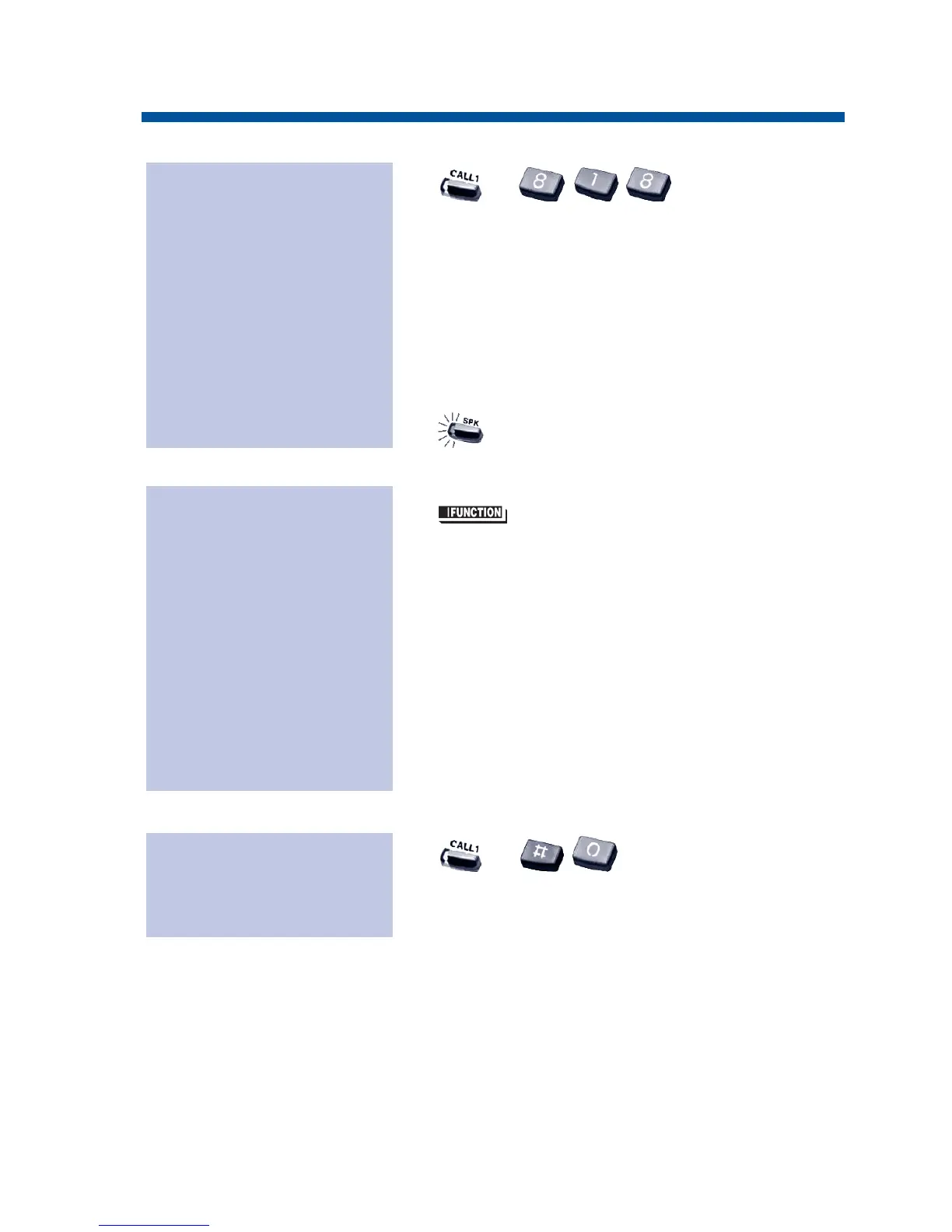1. + + Night Service
Password.
2. Dial the Night Service Mode: 1= Day
Mode, 2 = Night Mode, 3 = Midnight
Mode, 4 = Rest Mode, 5= Day 2 Mode,
6 = Night 2 Mode, 7 = Midnight 2
Mode, 8 = Rest 2 Mode
You hear confirmation beeps.
3. to hang up.
1. (Night Service).
You hear a beep and the key lights to
indicate the mode selected:
Day Mode Key
Night Mode Key
Midnight Mode Key
Rest Mode Key
Day 2 Mode Key
Night 2 Mode Key
Midnight 2 Mode Key
Rest 2 Mode Key
1. + .
You are connected to the call.
To use Universal
Answer to pick up a
UNA call:
To activate Night
Service using pro-
grammable keys:
To activate Night
Service by dialing
codes:
93
Night Service
0893400_09.qxd 8/3/06 10:43 AM Page 93
