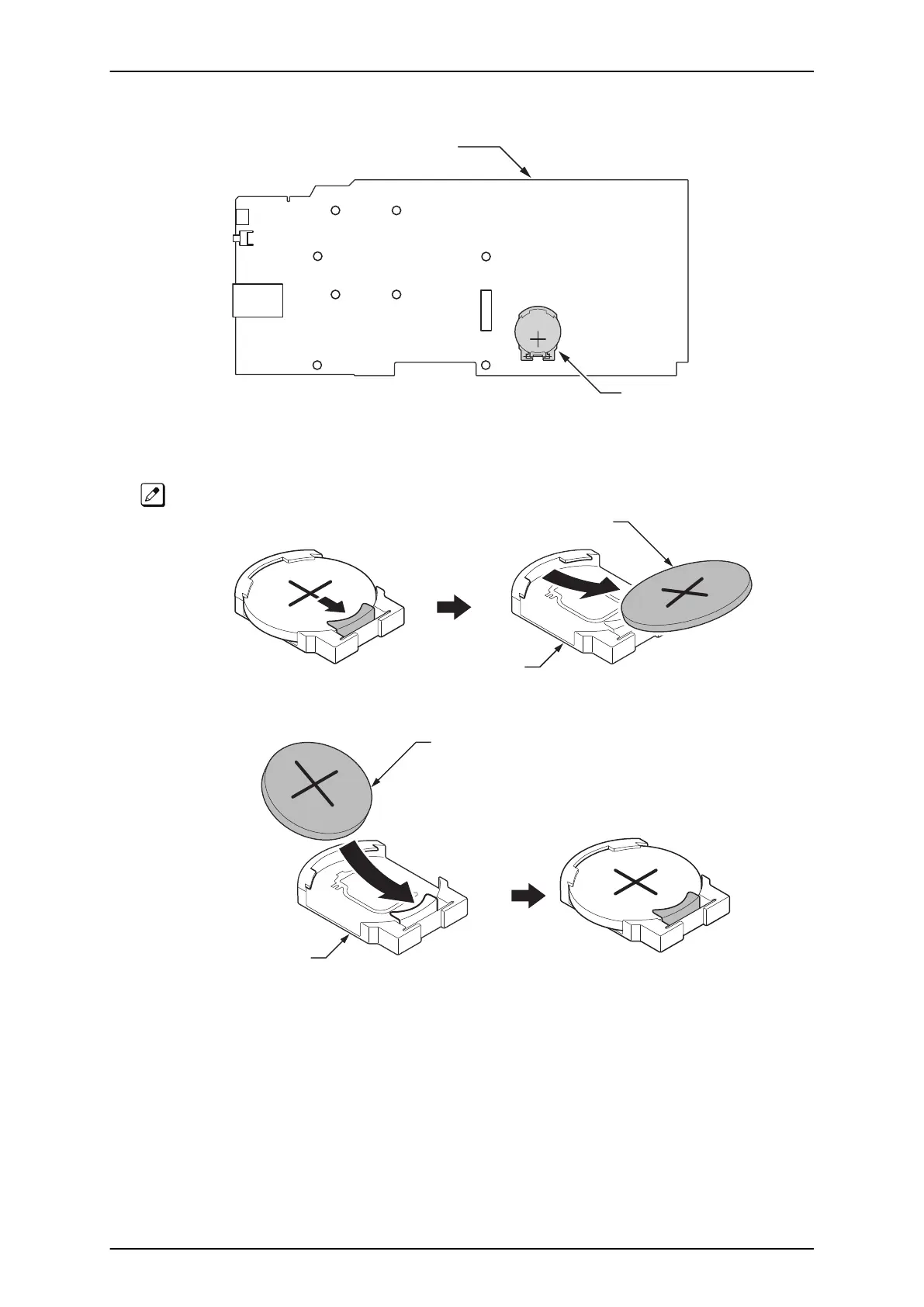7. Refer to following figure for the Lithium battery location on the CPU card.
Battery socket
< Conductor side >
J12
CPU card
Figure 4-10 Location of Lithium Battery Socket
8. Remove the old Lithium battery and insert the new one into the socket.
The polarity “+” symbol must be on top as illustrated in following figure.
Figure 4-11 Removing the Lithium Battery
Figure 4-12 Inserting the Lithium Battery
SL1100 ISSUE 4.1 (R5.1)
4-6 Maintenance
