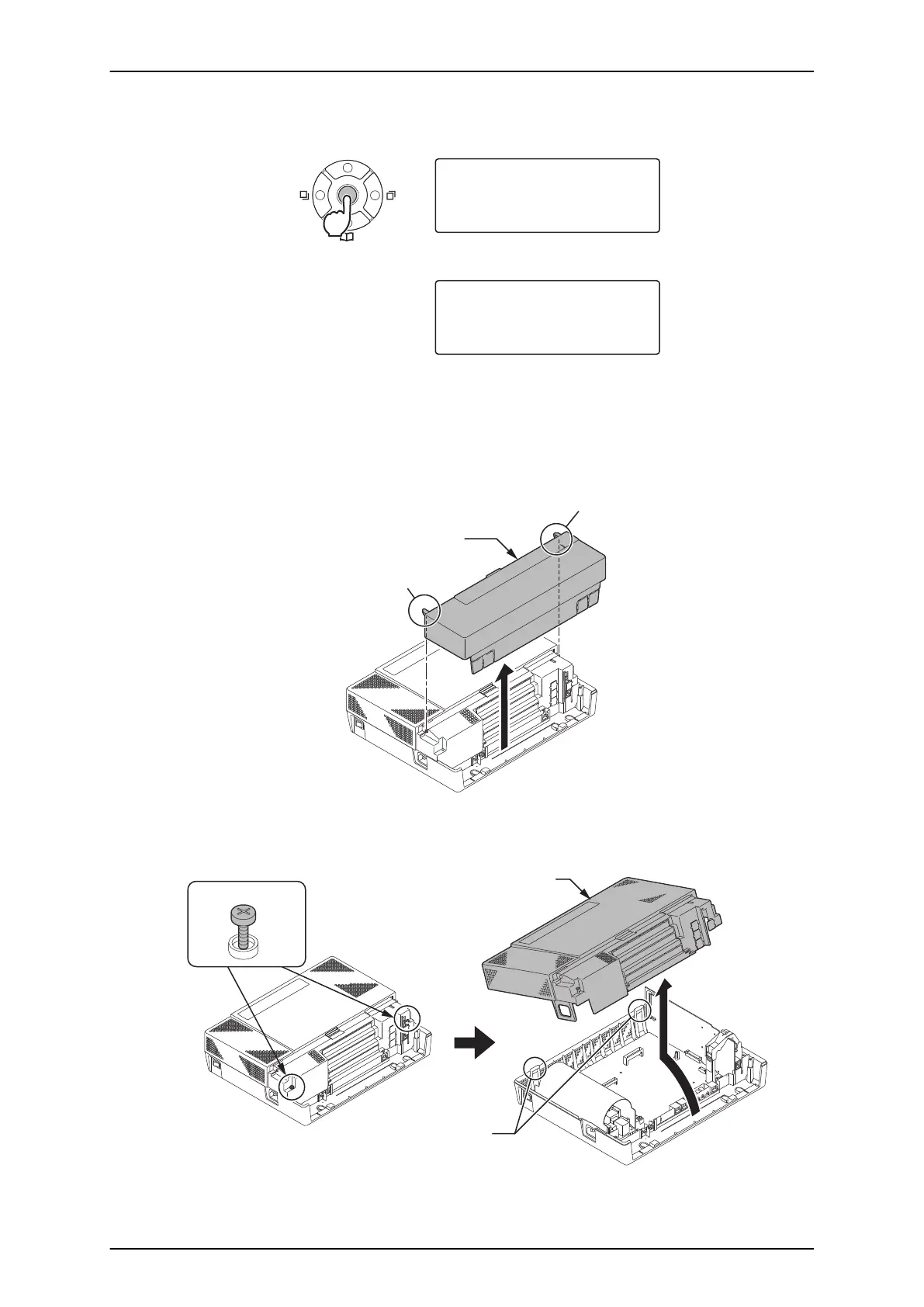4. Press Enter Key (Navigation Key) to show the main system software version and Hardware Key
Code.
VERSION: 01.00
MAC: 00-60-B9-D8-DF-8E
HKEY: 2810-0000-0000
5. Off-Hook and return to Time & Date mode.
11-10 WED 1:49PM
200
Menu Dir VM:00 CL:00
3.4 Upgrading the Main Software
1. Power off the system and disconnect the AC cord from the KSU.
2. Remove the Sub-Cover.
Figure 4-15 Removing the Sub-Cover
3. Loosen two screws and remove the Main-Cover.
Two screws
Hooks
Main-Cover
Figure 4-16 Removing the Main-Cover
ISSUE 4.1 (R5.1)
SL1100
Hardware Manual 4-9
