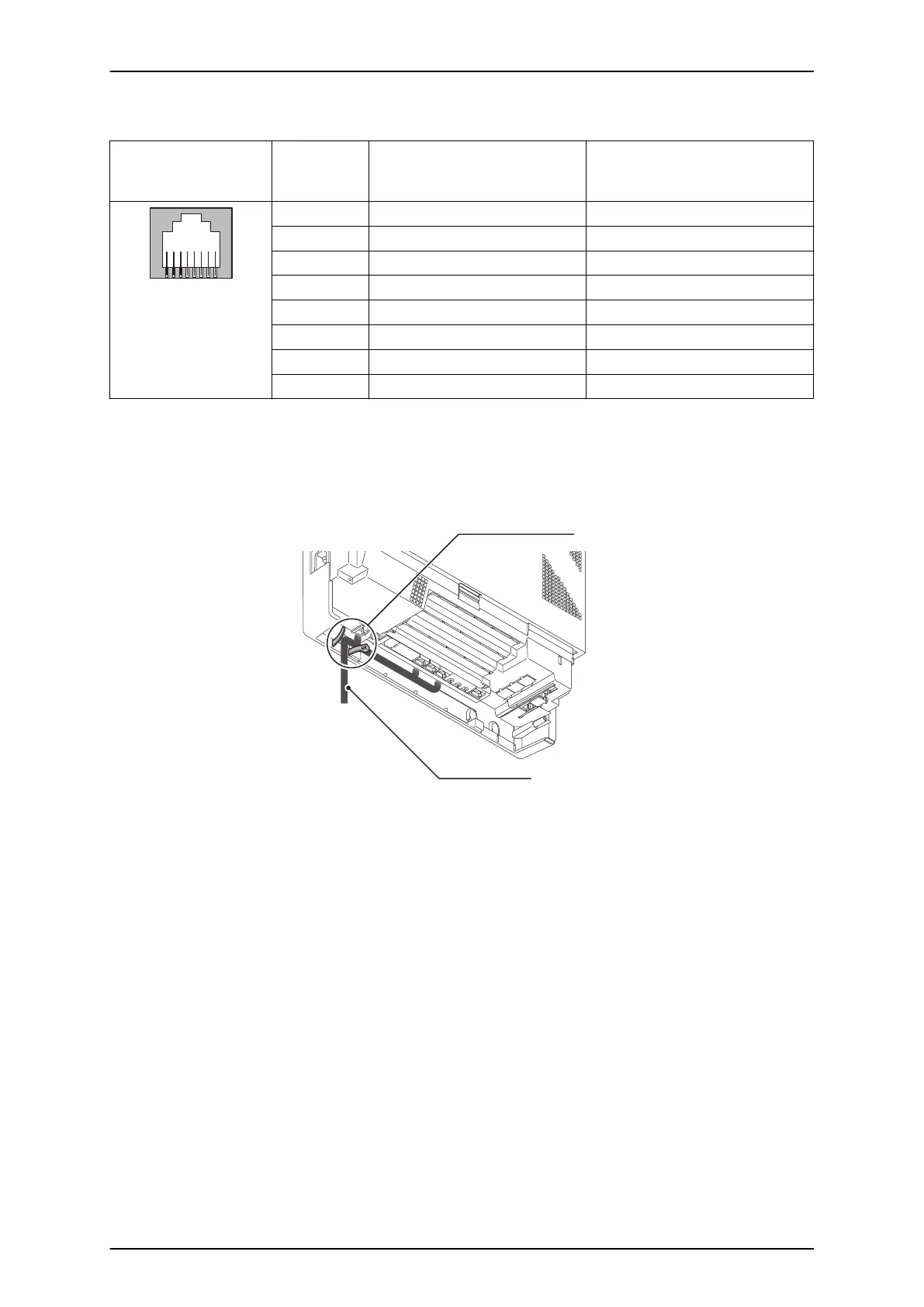Table 2-4 RJ61 Cable Connector Pin-Outs (J101-J103)
Pin No. ESI 1-4 (J101), ESI 5-8 (J102):
2-Wire Digital Extension Port
Connector (RJ-61)
SLI 9-12/DPH 1-2 (J103): Ana-
logue Extension Port Connector
(RJ-61)
1 T4 (Tip for port 4) T4 (Tip for port 4)
2 T3 (Tip for port 3) T3 (Tip for port 3)
3 T2 (Tip for port 2) T2 (Tip for port 2)
4 R1 (Ring for port 1) R1 (Ring for port 1)
5 T1 (Tip for port 1) T1 (Tip for port 1)
6 R2 (Ring for port 2) R2 (Ring for port 2)
7 R3 (Ring for port 3) R3 (Ring for port 3)
8 R4 (Ring for port 4) R4 (Ring for port 4)
1.5.5 Cable Routing and Clamping
1. Depending on cabling requirement, select the right, the left or both route. Clamp and route cable
to outside.
Figure 2-14 Cabling
SL1100 ISSUE 4.1 (R5.1)
2-12 Installation
