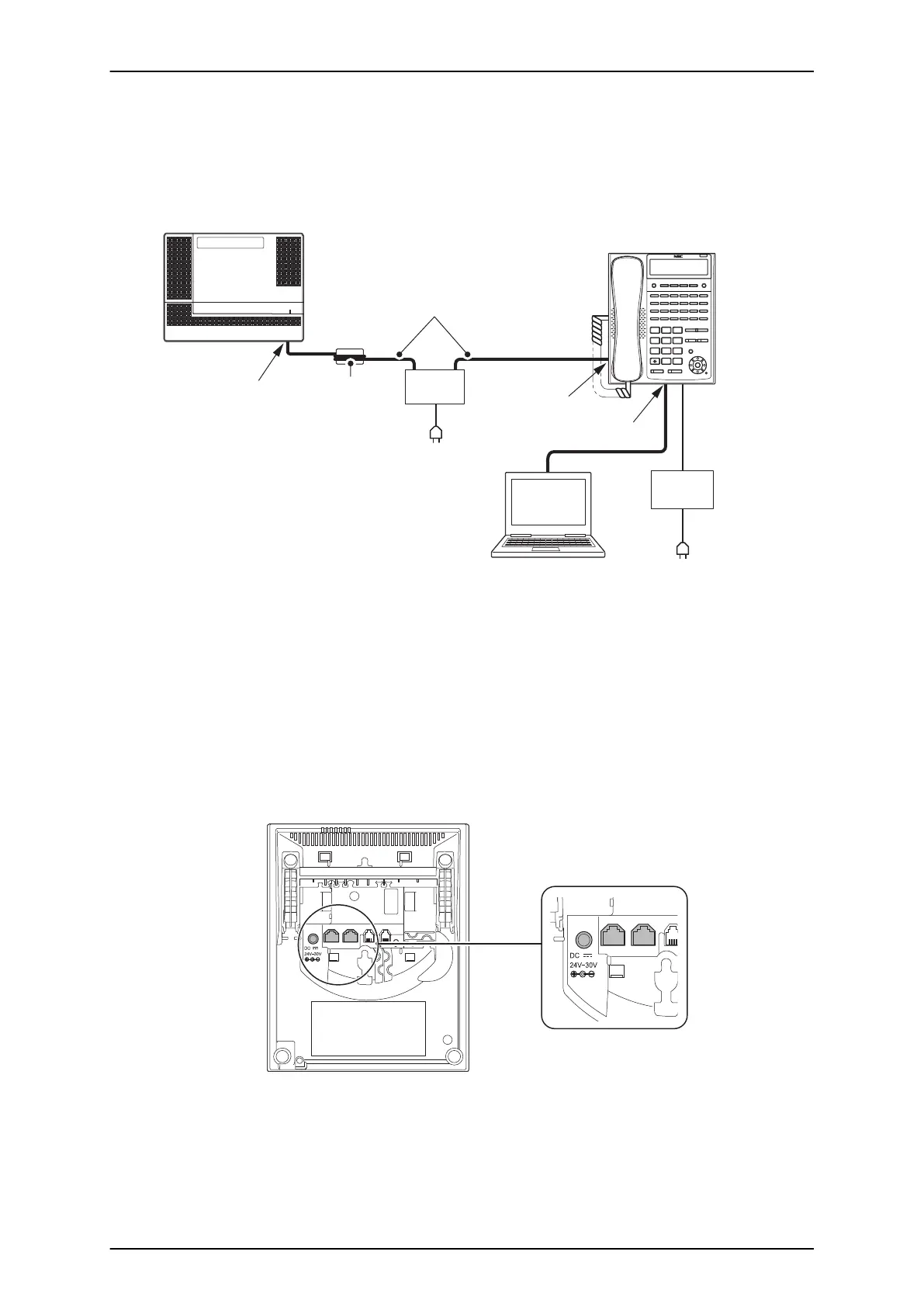5.2 Install the IP Multiline Telephone (IP4WW-24TIXH-C1 TEL)
5.2.1 System Connection
The IP Multiline Telephone is connected via HUB.
LAN Cable
(10BASE-T/100BASE-TX)
IP Multiline Telephone
LAN(=) Connector
PC (X)Connector
Ferrite Core
VOIPDB-C1
board (CN1)
KSU
Commercial Power
Commercial Power
PC
AC[ ]-[ ]
UNIT
Hub
Exit Help
Flash
Clear/Back
ABC
GHI JKL MNO
PQRS TUV WXYZ
DEF
Hold
Speaker
1
23
4
56
7
89
0
㸡
Mute
DND
Transfer
Figure 2-106 IP Multiline Telephone Connection
5.2.2 Installing the IP Multiline Telephone
1. Connect the LAN Network 10Base-T/100Base-TX cable to the LAN(=) connector.
2. If the Power feeding is used by AC[ ]-[ ] UNIT, plug the AC[ ]-[ ] UNIT cable to the DC input jack
on the IP Multiline Telephone Base.
3. The IP Multiline Telephone has a Switching HUB to connect a PC to the LAN Network. Connect
the 10Base-T/100Base-TX straight cable used for connection to the PC to the PC(X) connector
and to the PC.
PC(X) LAN(=)
< Bottom view>
PC(X) LAN(=)
Figure 2-107 IP Multiline Telephone Connectors
SL1100
ISSUE 4.1 (R5.1)
2-72 Installation
