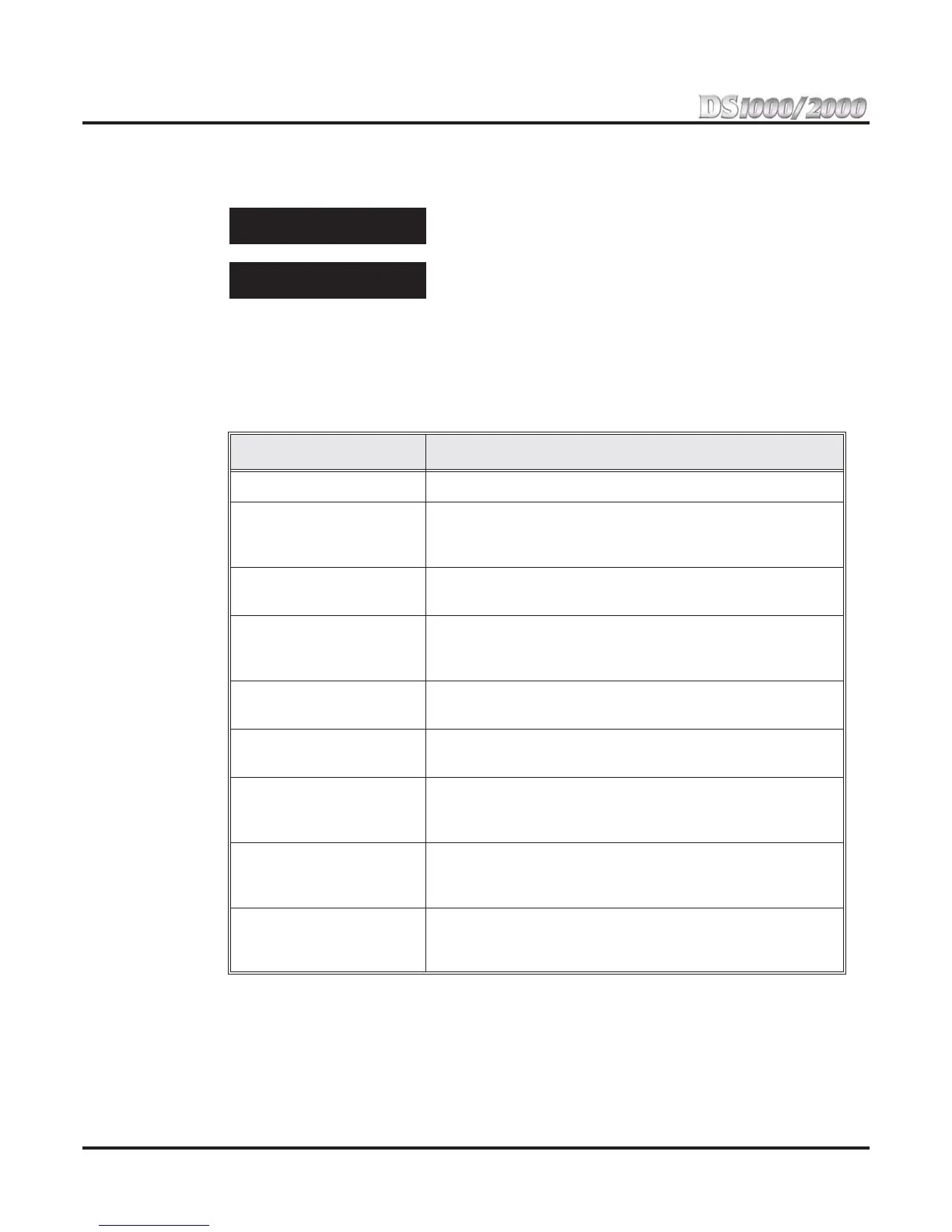Section 1: Start-up Programming
1-6 ◆ Section 1: Start-up Programming DS1000/2000 Quick Setup Guide
How to Exit the Programming Mode
To exit the programming mode:
1. When you see:
Press and release the hookswitch, or press SPK.
If you don’t see one of the above prompts, press CONF until you do. When you exit program-
ming, the system automatically stores your entries in Random Access Memory (RAM).
Using Keys to Move Around in the Programs
Once you enter the programming mode, use the keys in the following chart to enter data, edit data and move
around in the menus.
USER: nnn
ENTER PROGRAM?
OR
DS1000 VER nn.nn.nn
PASSWORD:
Use this key: When you want to:
0-9, # and *
Enter data into the program.
HOLD
Complete the programming step you just made (like pressing
Enter
on a PC keyboard). When a program entry displays, press
HOLD
to
accept the entry (i.e., bypass the entry without changing it).
CONF
Complete the programming step you just made (like pressing
Enter on a PC keyboard) and back up one step in the program.
LND
Delete the entry to the left (like pressing
Backspace
on a PC key-
board). To delete an entire name entry (without backspacing over
each letter), just reenter the name without pressing
LND
first.
CLEAR
Erase the entire command line you just entered and undefine the
entry.
CHECK
Erase the entry you just made and replace it with the prior stored
entry.
VOL Up
Scroll forward through a list of entries in a program. If you enter
data and then press this key, the system accepts the data before
scrolling forward to the next entry.
VOL Down
Scroll backward through a list of entries in a program. If you
enter data and then press this key, the system accepts the data
before scrolling backward to the previous entry.
ICM
Enable the scroll mode. When you press this key and it lights,
you can then press
VOL Up and VOL Down to scroll through the
options. To choose the displayed value, press
HOLD.
