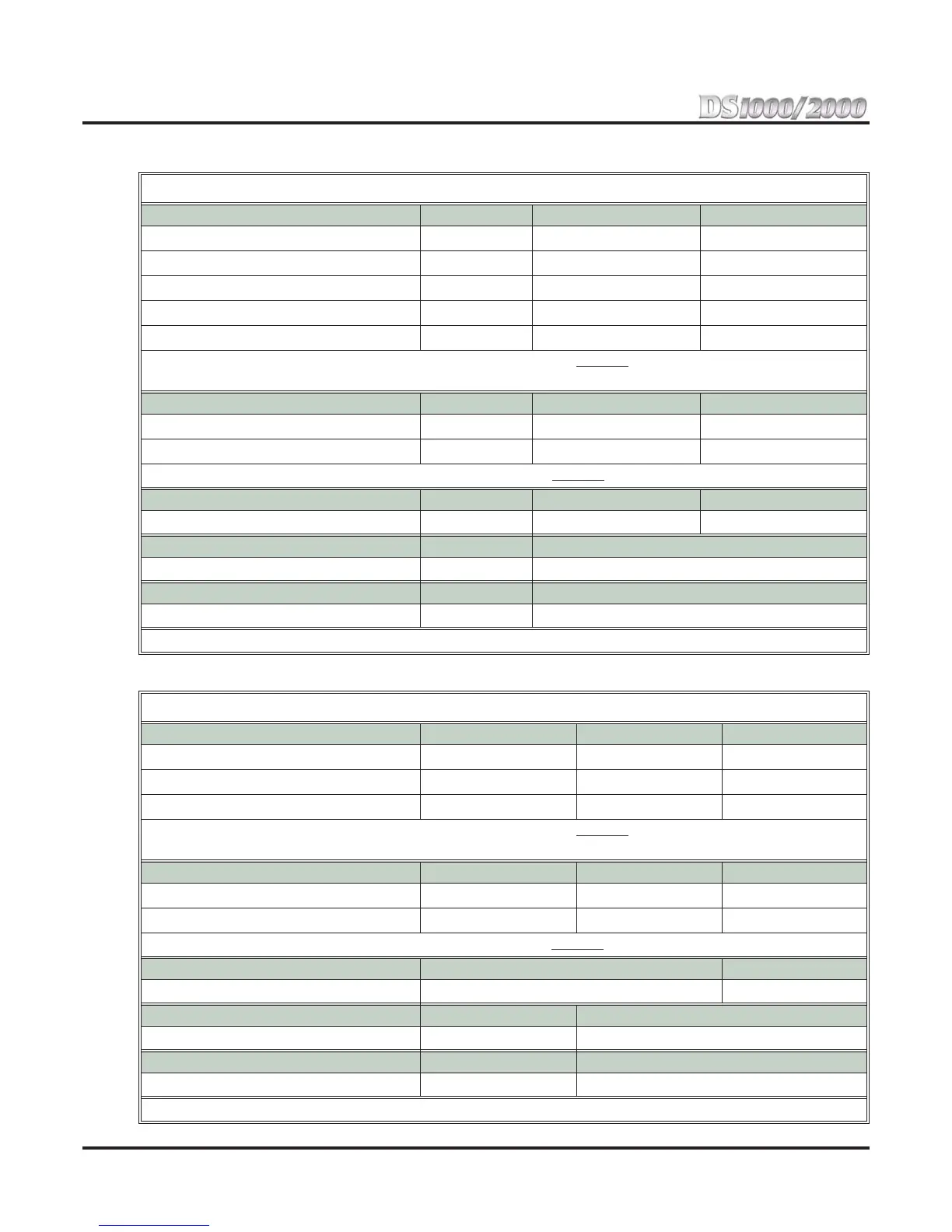Section 1: Start-up Programming
1-4
◆
Section 1: Start-up Programming
DS1000/2000 Quick Setup Guide
Default Numbering in DS1000
Default Numbering in DS2000
Default Numbering in DS1000
Stations (Telephones) Ports Station Numbers Extension Numbers
Digital Station
1-16 1-16
300-315
Analog Station
1-8 17-24
316-323
Door Box
1, 2 25-26
324, 325
Unassigned
1
- 27-34
326-333
Total Station Ports
34
--
•To find out the default extension number for any station number,
add 299
to the station number.
- For example, station number
1
uses extension number
300
(1 + 299).
Trunks Ports Trunk Numbers Extension Numbers
Trunk Ports
1-6
1-6 101-106
Total Trunk Ports
6
--
•To find out the default extension number for a trunk number,
add 100
to the trunk number (e.g., 1+100=101).
Voice Mail Ports Ports Station Numbers Extension Numbers
-
201-208 500-507
UCD Groups Total Groups UCD Group Master Extension Numbers
8 700-707
Ring Groups Total Groups Ring Group Master Extension Numbers
Ring Group Masters 8 600-607
1
Available for the second channels on 2-OPX Modules and Digital VANGARD Voice Mail.
Default Numbering in DS2000
Stations (Telephones) Ports Station Numbers Extension Numbers
Station
Set by installed PCB 1-96
300-395
Unassigned
1
32 97-128
396-427
Total Station Ports
128
--
•To find out the default extension number for any station number,
add 299
to the station number.
- For example, station number
1
uses extension number
300
(1 + 299).
Trunks Ports Trunk Numbers Extension Numbers
Trunk Ports
Set by installed PCB
1-64 101-164
Total Trunk Ports
64
--
•To find out the default extension number for a trunk number, add 100
to the trunk number (e.g., 1 + 100=101).
Voice Mail Stations Station Numbers Extension Numbers
201-208 500-507
UCD Groups Total Groups UCD Group Master Extension Numbers
8 700-707
Ring Groups Total Groups Ring Group Master Extension Numbers
Ring Group Masters 8 600-607
1
Available for the second channels on 2-OPX Modules and Digital VANGARD Voice Mail.
