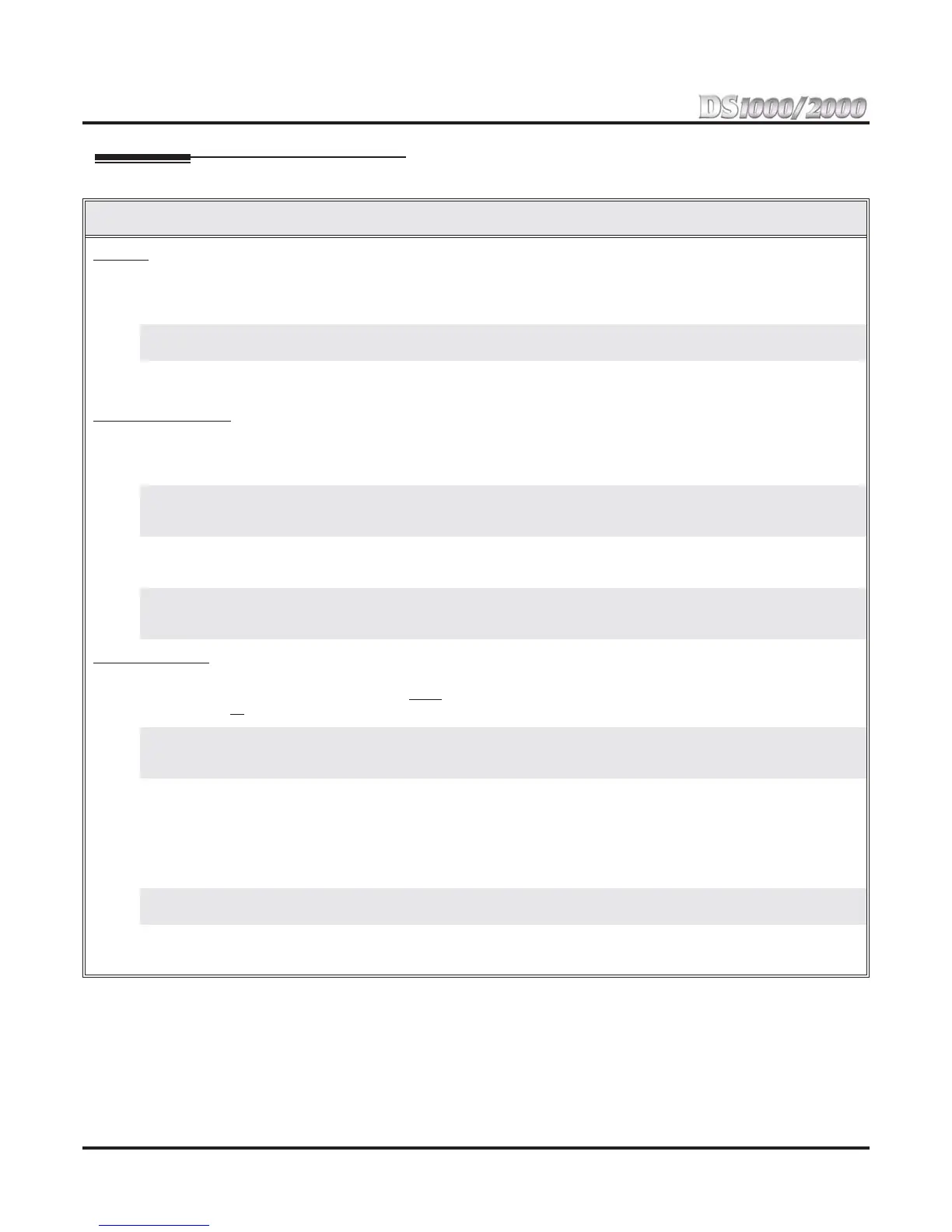Section 1: Start-up Programming
1-2
◆
Section 1: Start-up Programming
DS1000/2000 Quick Setup Guide
Frequently Asked Programming Questions
If you have this question: Go here:
General
How do I enter the Programming Mode and
change the system’s options?
Programming the System
on page 1-5.
I want to default the system. What are the steps?
Reloading the System Default Settings
on page 1-17.
Can I change the system password?
Changing the System Password
on page 1-16.
Trunks and Ringing
How do I turn trunk ringing on or off for certain
extensions?
Programming Ringing
on page 1-7.
In DS2000, how can I make single line telephones
ring for incoming calls?
Programming Ringing
on page 1-7.
I have DP (Dial Pulse) trunks, but the system
default is DTMF. How do I make my trunks DP?
Setting a Trunk’s Circuit Type
on page 1-7.
How do I place outgoing calls from single line
telephones?
Placing Outgoing Calls from Single Line Telephones
on page 1-8.
Extension Setup
What do I program to restrict access
from
certain
extensions
to
certain trunks?
Setting Up Trunk Access Restrictions
on page 1-9.
We have a group of phones that should ring for
each other’s calls. How do I set this up?
Call Coverage
on page 1-17.
How do the User Programmable Features work?
User Programmable Features
on page 1-18.
Voice Mail Setup
How do I set up Voice Mail?
Basic External Voice Mail Programming
on page 1-11.
Can I make the Voice Mail answer only at night?
Set Voice Mail to Answer at Night
on page 1-14.
If a call rings an extension and does not get
picked up, can I have Voice Mail answer it?
Having Voice Mail Pick Up Unanswered Calls
on
page 1-15.
