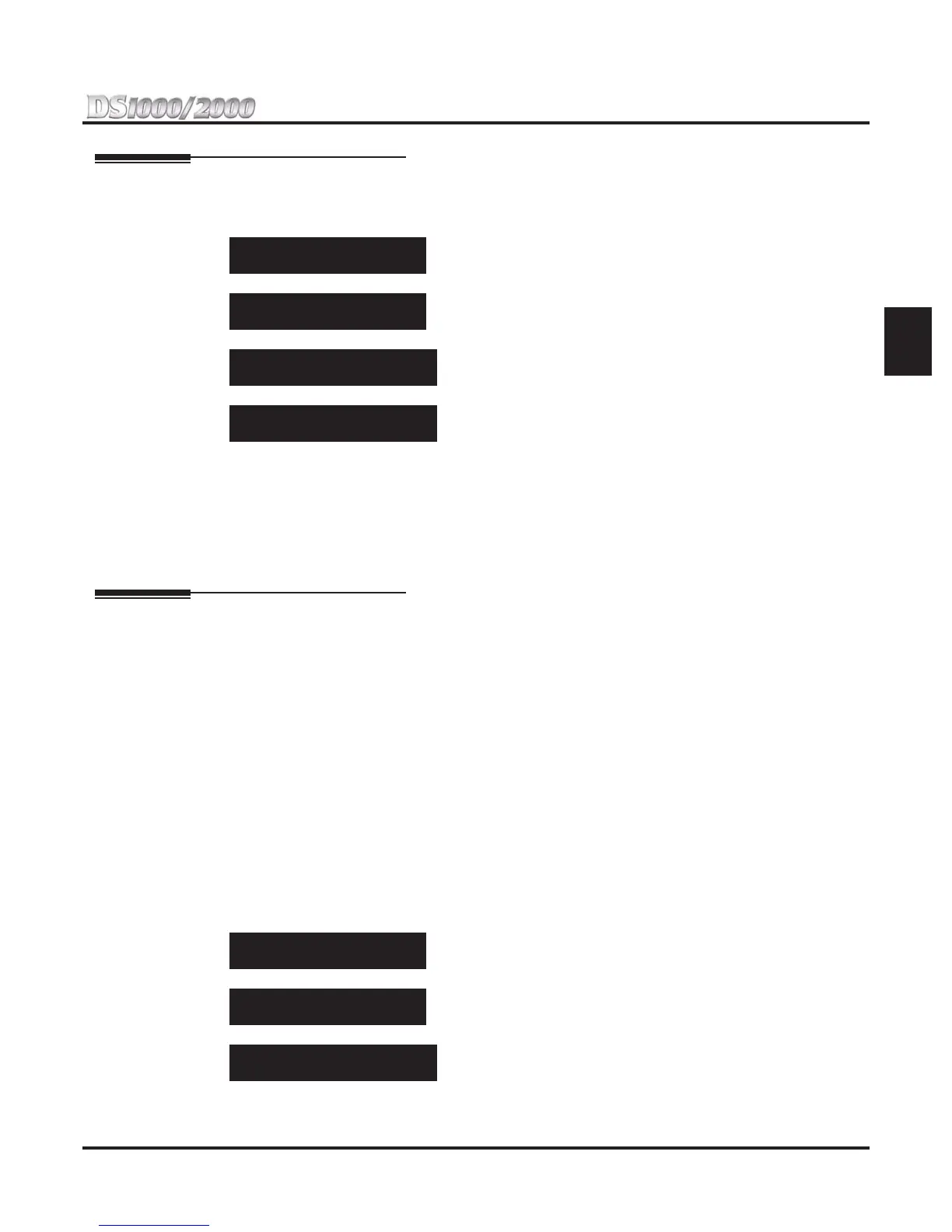Section 1: Start-up Programming
DS1000/2000 Quick Setup Guide Section 1: Start-up Programming ◆ 1-7
1
Setting a Trunk’s Circuit Type
To set a trunk’s circuit type:
1. Enter the programming mode. You see:
2. Enter
1001 + HOLD. You see:
3. Enter the number of the trunk you want to program (1-6 in DS1000, 1-64 in DS2000) +
HOLD
. You see:
4. Enter the trunk circuit type (0=uninstalled, 51=loop start DTMF, 52=loop start DP) + HOLD. You see:
For additional T1 circuit types, see T1 Trunking in the Software Manual on the System Docu-
ment CD that came with your system.
5. Enter a different circuit type for the trunk (if you made a mistake).
OR
Press
CONF to select another trunk.
OR
Press
CONF twice to exit program 1001.
Programming Ringing
In DS1000 by default:
● Trunks 1-6 appear and ring on line keys 1-6 on every keyset. In addition, line keys ring for each incom-
ing call on that key. This means that every keyset rings for each incoming call.
● Single line telephones also ring for each incoming trunk call.
In DS2000 by default:
● Trunks 1-12 appear and ring on line keys 1-12 for extensions 300-315. All other extensions are lamp-
only for trunks 1-12 on line keys 1-12.
● Trunks 13-64 do not appear on line keys.
● Single line telephones do not ring for incoming trunk calls.
There are two ways to change the ringing assignments: using the system programming or the User Program-
mable Features.
Changing Ringing Assignments Using the System Programming
To change ringing:
1. Enter the programming mode. You see:
2. Enter
1805 + HOLD. You see:
3. Enter the number of the extension you want to program +
HOLD. You see:
USER: nnn
ENTER PROGRAM?
1001:TRK DESCRIPTION
TRUNK PORT?n
1001:TRUNK PORT:n
TYPE?nnnn nnnnnn nn
1001:TRUNK PORT:n
TYPE?(your selection)
USER: nnn
ENTER PROGRAM?
1805:RING ASSIGNMENT
EXTENSION #?nnn
1805:EXT:nnn
LINE NUMBER?n
