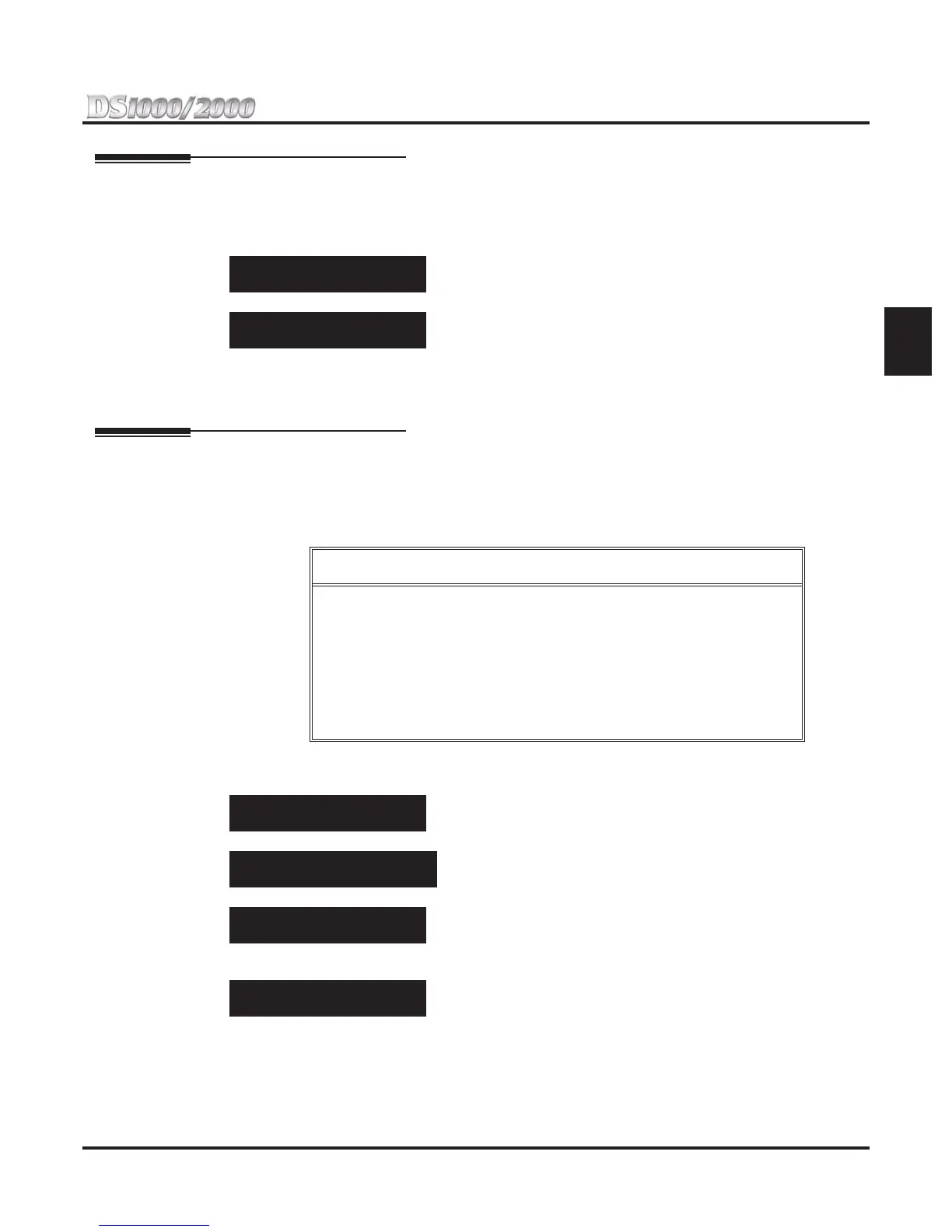Section 1: Start-up Programming
DS1000/2000 Quick Setup Guide Section 1: Start-up Programming ◆ 1-17
1
Reloading the System Default Settings
To reload the factory-installed default settings (and permanently erase all the site-specific
programming):
1. Enter the programming mode. You see:
2. Enter
9999 + HOLD. You see:
3. To initialize the system, type Y +
HOLD.
OR
To cancel initialization and leave the site specific programming intact, type
N + HOLD.
Call Coverage
A Call Coverage Key allows an extension user to “cover” a co-worker’s calls from their own telephone. The
Call Coverage Key indicates whenever the co-worker’s phone rings. The user can then press the key to pick
up the co-worker’s call. When the covered co-worker’s phone is idle, the user can press the Call Coverage
Key to place an Intercom call to the co-worker.
To set up Call Coverage Keys:
1. Enter the programming mode. You see:
2. Enter
1701 + HOLD. You see:
3. Enter the number of the extension that you want to have Call Coverage Keys +
HOLD. You see:
4. For the extension selected in step 3, enter the number of the Programmable Function Key you want to
program as a Call Coverage Key (1-24) +
HOLD. You see:
The previously programmed assignment displays.
USER: nnn
ENTER PROGRAM?
9999:INITIALIZATION
INITIALIZE SYS?NO
Call Coverage Key Busy Lamp Indications
When the key is: The covered extension is:
Off Idle or not installed
On Busy
Flashing slowly Ringing
Flashing fast In Do Not Disturb
USER: nnn
ENTER PROGRAM?
1701:KEY PROGRAMMING
EXTENSION #?300
1701:EXT:nnn
KEY NUMBER?n
1701:EXT:nnn KEY:nnn
nnnnnn
