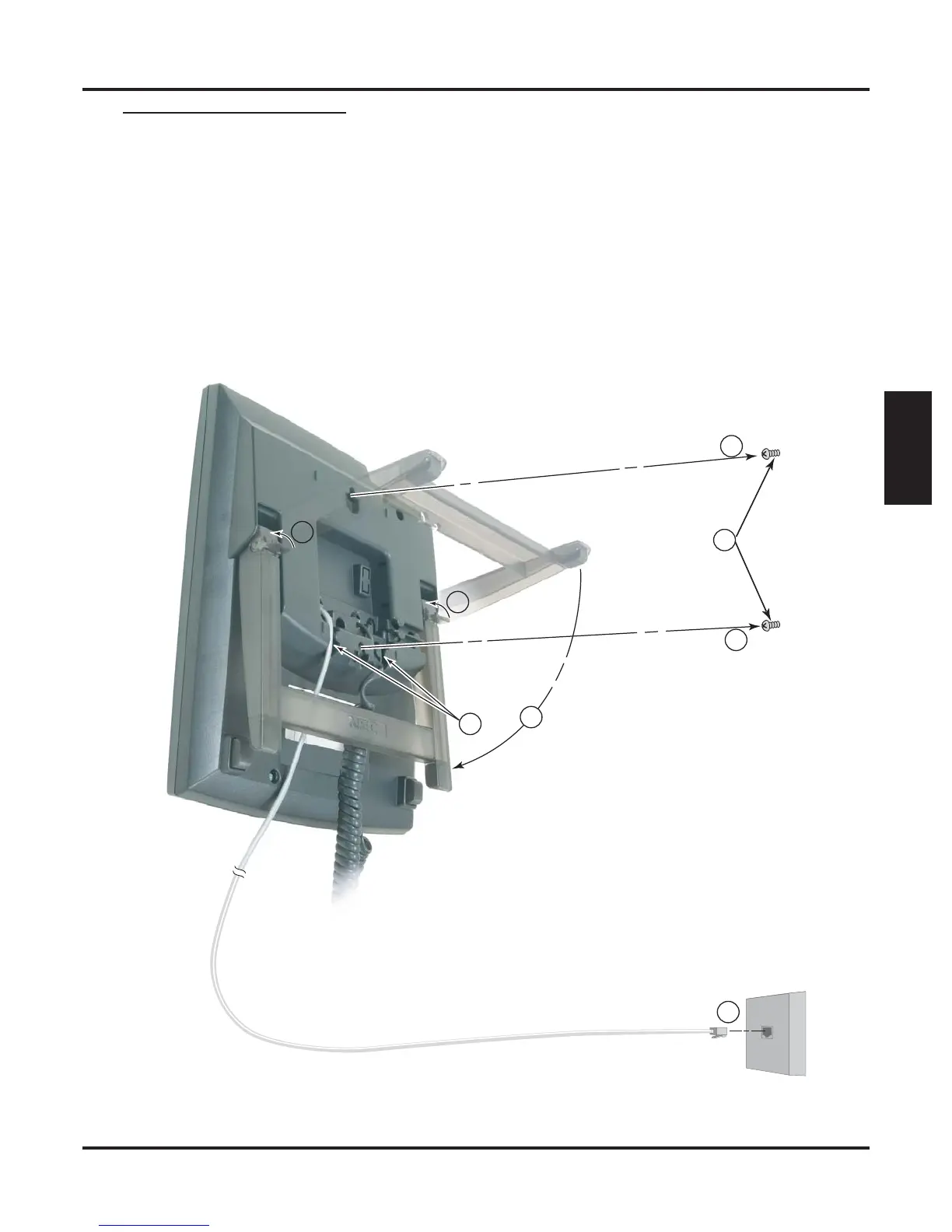Wall Mounting
DSX-40 Hardware Manual Optional Equipment ◆ 59
Optional
Equipment
Wall Mounting a Keyset Directly on the Wall
To mount the telephone directly on the wall:
1. Mount two suitable fasteners (such as #8 sheet metal screws) about 3 15/16” apart vertically.
- Leave the heads exposed about 1/4”.
2. Fold the telephone legs into the wall mount position.
3. Make sure the handset coil cord and line cord are routed through the lower channels in the base.
4. Fold the two leg supports down flush with the legs.
5. Place the telephone on top of the wall plate and slide into place.
6. Plug the line cord into the telephone’s mod jack.
Figure 38: Mounting the Telephone Directly on the Wall
1093096 - 30
1
2
3
4
4
5
5
6
