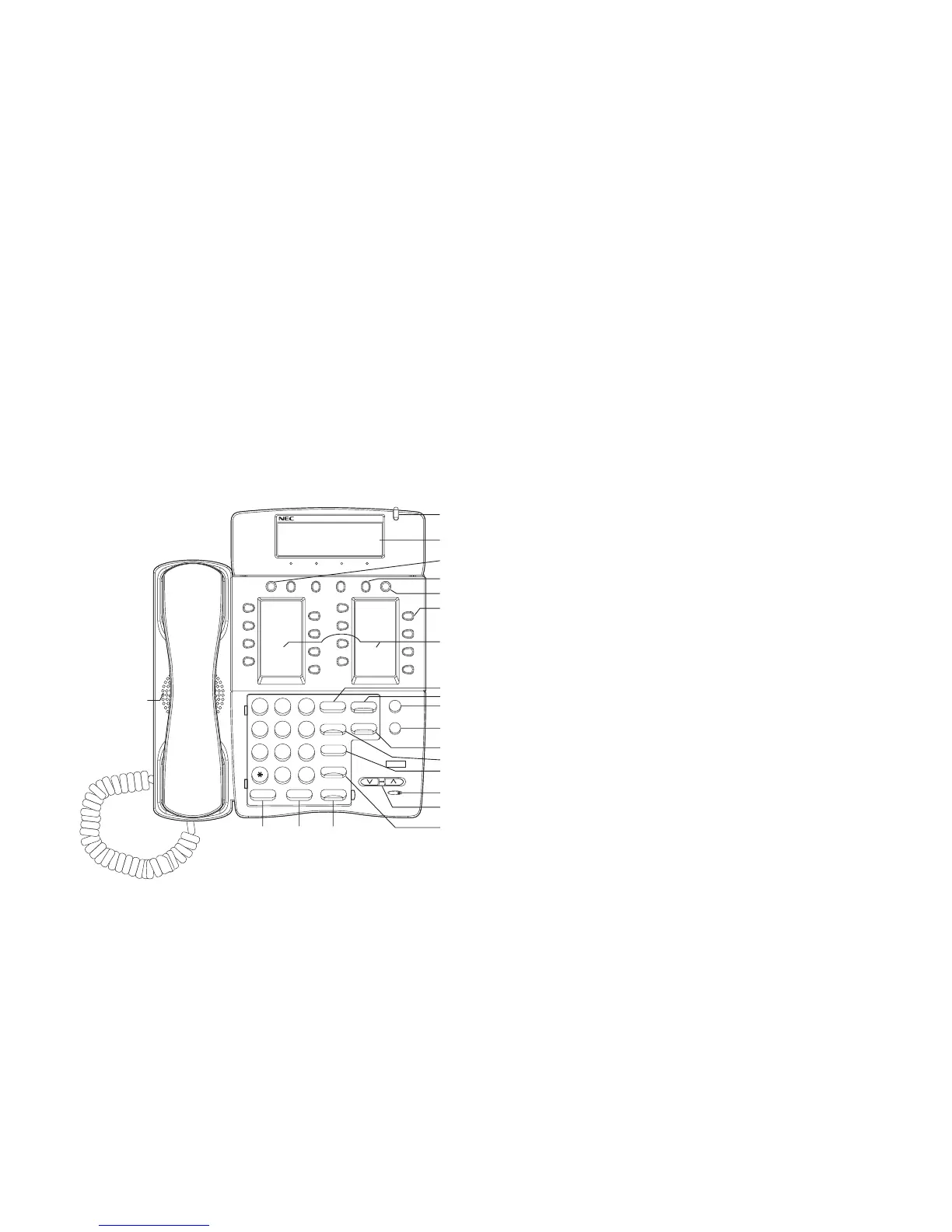– 8 –
D
term
16LD and D
term
16LD IP
(DESI-less 16LD Phone)
1 Call Indicator Lamp
Lamp at top corner of D
term
Display flashes when a
call terminates to the terminal.
Lamp lights steadily when a message has been left.
2 LCD (Note 1)
LCD (Liquid Crystal Display) provides D
term
activity
information plus data, time and Soft Key Operation.
The LCD has 24-character, 3-line capability.
3Exit
The user can exit from the Help key mode by press-
ing this key.
4Soft Keys
Any feature shown at the bottom of the LCD is
available. The appropriate feature key is displayed
on the screen according to the call handling pro-
cess.
5Help
Explanations of the Soft Keys can be called up on
the LCD by pressing this key.
D
term
Series i
Exit
1
3
5
7
2
4
6
8
9
11
13
15
10
12
14
16
Help
4
1
2
2
