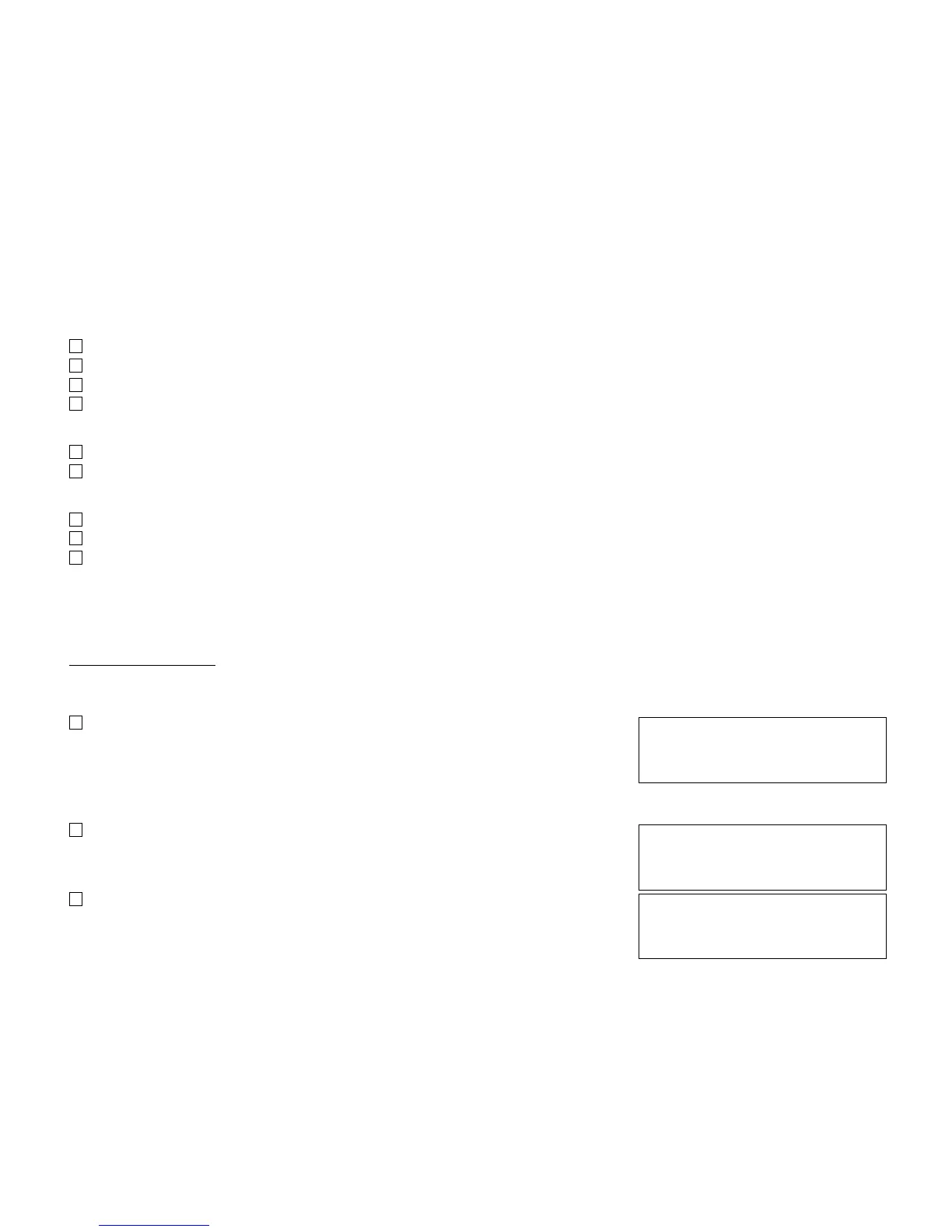– 74 –
Option 2
Boss presses Answer and converses with secretary. Trunk A is placed on hold.
Boss presses station 2001 key and converses with Trunk B. Boss presses Answer to reconnect to Trunk A.
Secretary hears reorder tone, hangs up.
Boss can alternate between the two parties by pressing Answer.
Option 3
If boss does not respond to 3 bursts of tone, secretary presses Recall.
Secretary is connected to Trunk B.
Option 4
Boss presses Answer and converses with Secretary. Trunk A is placed on hold.
Boss denies call, presses Transfer to return to Trunk A.
Secretary is returned to Trunk B.
Note: If boss has 4/8/16/16LD/32 button display terminal, display always indicates the connected station or trunk at any
given time.
Do Not Disturb
While idle (on hook)
Press DND. LED lights.
Note: With Soft Key operation, “DND” flashes when set.
To cancel
Press DND. LED goes out.
Using the Soft Key
Press flashing DND Soft Key.
Note: DND must be programmed by the Telephony Server Admin. on a Pro-
grammable Feature key.
4:26 PM TUE 13 APR 2004
DND SET
4:26 PM TUE 13 APR 2004
DND CANCEL
DND CANCEL
MIC DND >>>
4:26 PM TUE 13 APR 2004
