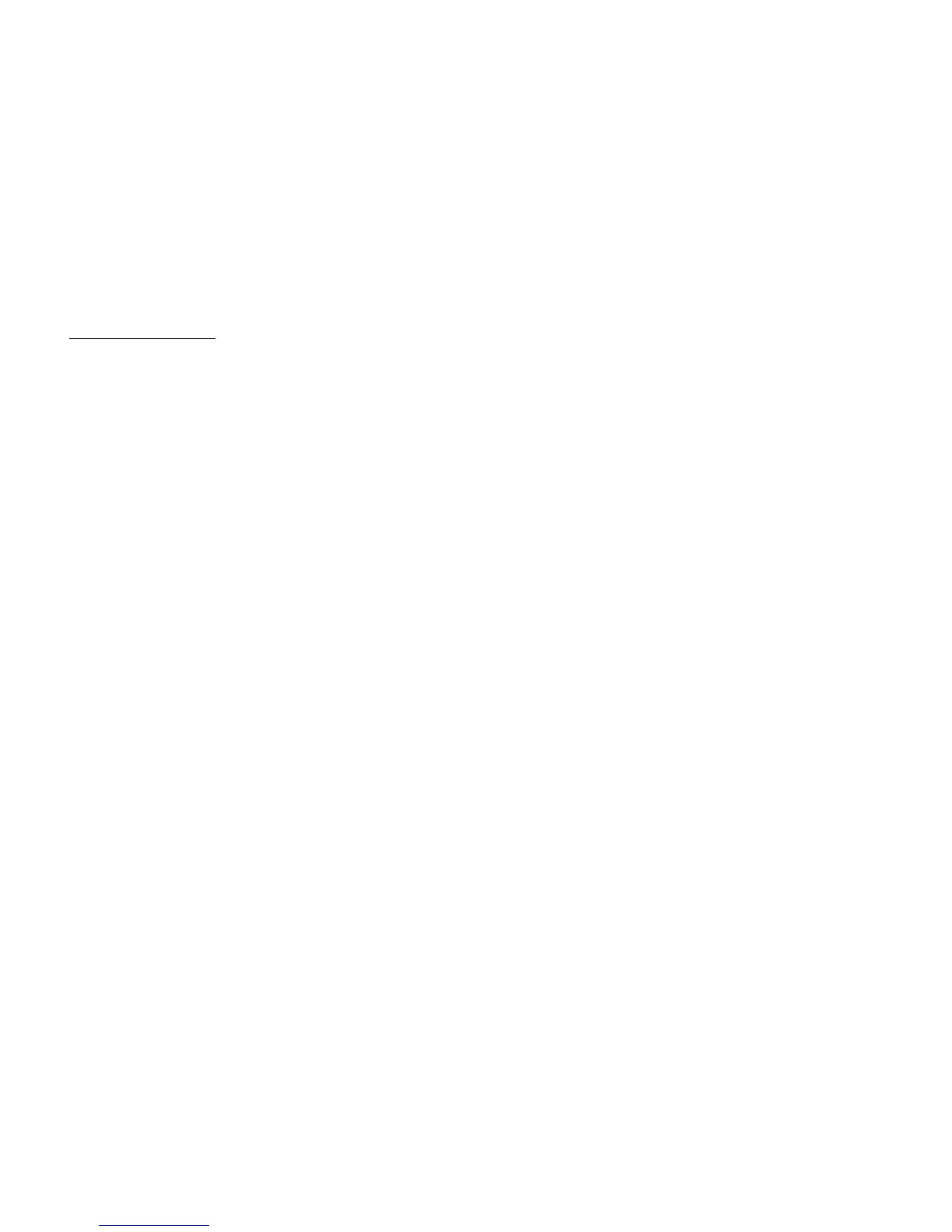– 79 –
LCD Indication
15:39 DDD X
Time elapsed, trunk type and number for outside call
Time elapsed for parked call
XXX DDD X
Parked call retrieved from a remote station, showing
the number of the station that parked the call
C
CALLBACK XXXX
Call Back is activated, showing called or calling num-
ber
CALLBACK SET XXXX
Call Back set for busy called station
CALLPARK SET X
Incoming call is parked
CAMP ON DDD X
Camped on call placed on hold
CONF
Three-party conference established
Conference for Executive Override
Conference for Privacy Release
C WAIT XXXX or
C WAIT SET XXXX
Call Waiting tone sent to or received at busy station
show in called or calling number
Call received on boss’ station from secretary’s station
D
DND SET/CANCEL
Do Not Disturb set or cancelled
Direct Dial Pad ON/OFF
Dynamic Dial Pad status
E
E-HOLD XXXX
Station placed on Exclusive Hold
F
FORWARD XXXX
Station displays forwarding destination
Call Forwarding – All Calls
Call Forwarding – Busy Line
Call Forwarding – Don’t Answer
Logged Out IP Station – Call Destination
FORWARD SET/CANCEL
Call Forwarding set or cancelled
Call Forwarding – All Calls
Call Forwarding – Busy Line
Call Forwarding – Don’t Answer
Logged Out IP Station – Call Destination
H
HANDS FREE ON/OFF
Hands free status
