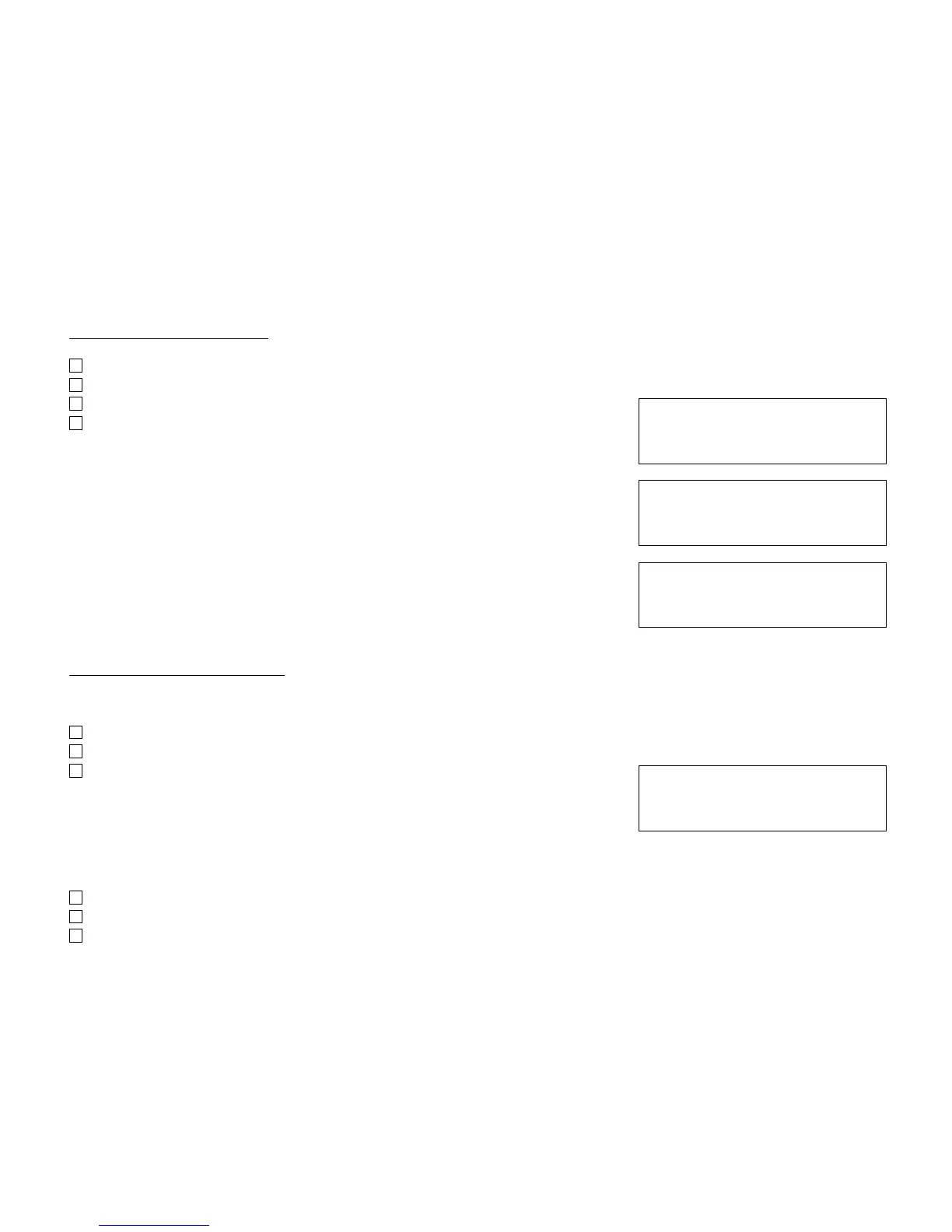– 67 –
To Leave a Message
Press Speaker. Receive dial tone.
Dial desired station number. Encounter no answer or busy condition.
Press MSG. Message is sent to called D
term
.
Called station MSG LED lights.
Note 1: Up to four messages can be stored in D
term
memory.
Note 2: If a fifth message is attempted, reorder tone is heard and display indi-
cates:
Note 3: If station is not equipped to receive messages, reorder tone is heard and
display indicates:
To Answer a Message
To display
MSG LED is lit. Station is idle.
Press MSG.
Re-press MSG to display additional messages in order received.
To respond
While displaying desired message, press Speaker.
Press MSG. Station which left message is automatically redialed.
Message is erased.
Called station
4:26 PM TUE 13 APR 2004
MESSAGE SET 2001
4:26 PM TUE 13 APR 2004
MESSAGE BUSY
4:26 PM TUE 13 APR 2004
MESSAGE REST
station
Calling
4:26 PM TUE 13 APR 2004
MSG 2001 12:28PM
