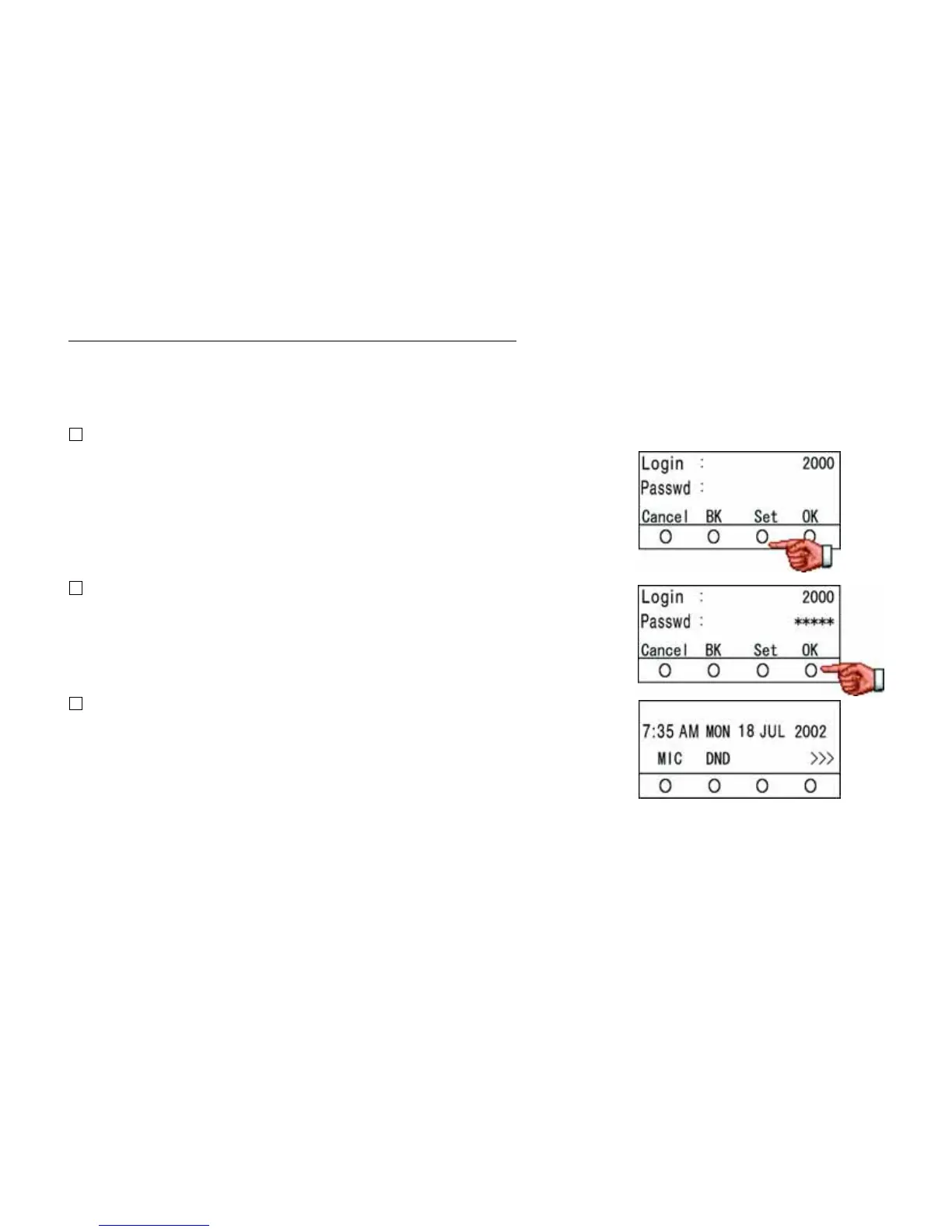– 34 –
Login/Logout (IP Enabled D
term
/D
term
IP Only)
To Login
When login mode is activated, following procedure is required.
Enter login code and press Set key.
(The station number is used as the Login code.)
Enter the password and press OK key.
If the login code is accepted, display changes to normal idle status.
