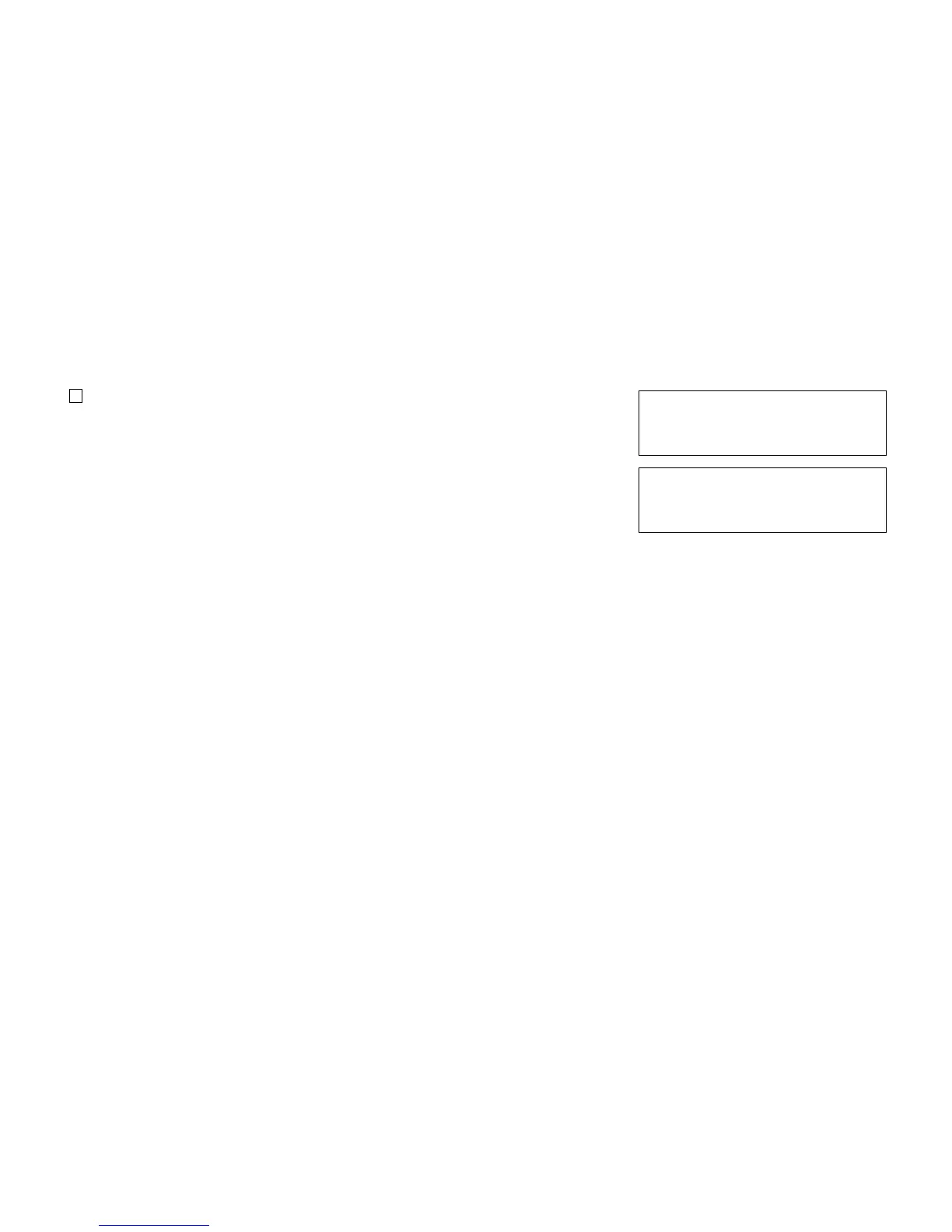– 33 –
Dynamic Dial Pad on/off
The user can originate a call at first hand without lifting handset or pressing Speaker key.
Press Feature and 8. The LCD displays:
Note: When this feature is ON, the user may initiate a call by immediately dialing the number and the station will go
hands-free off-hook automatically. Enabling this feature for a D
term
IP, restricts the terminals ability to enter the
D
term
IP User Menu. Please note when the features on the following pages are used in conjunction with Dynamic
Dial Pad, that the user does not have to press the Speaker key or lift the handset to receive dial tone.
4:26 PM TUE 13 APR 2004
Direct Dial Pad ON
4:26 PM TUE 13 APR 2004
Direct Dial Pad OFF
