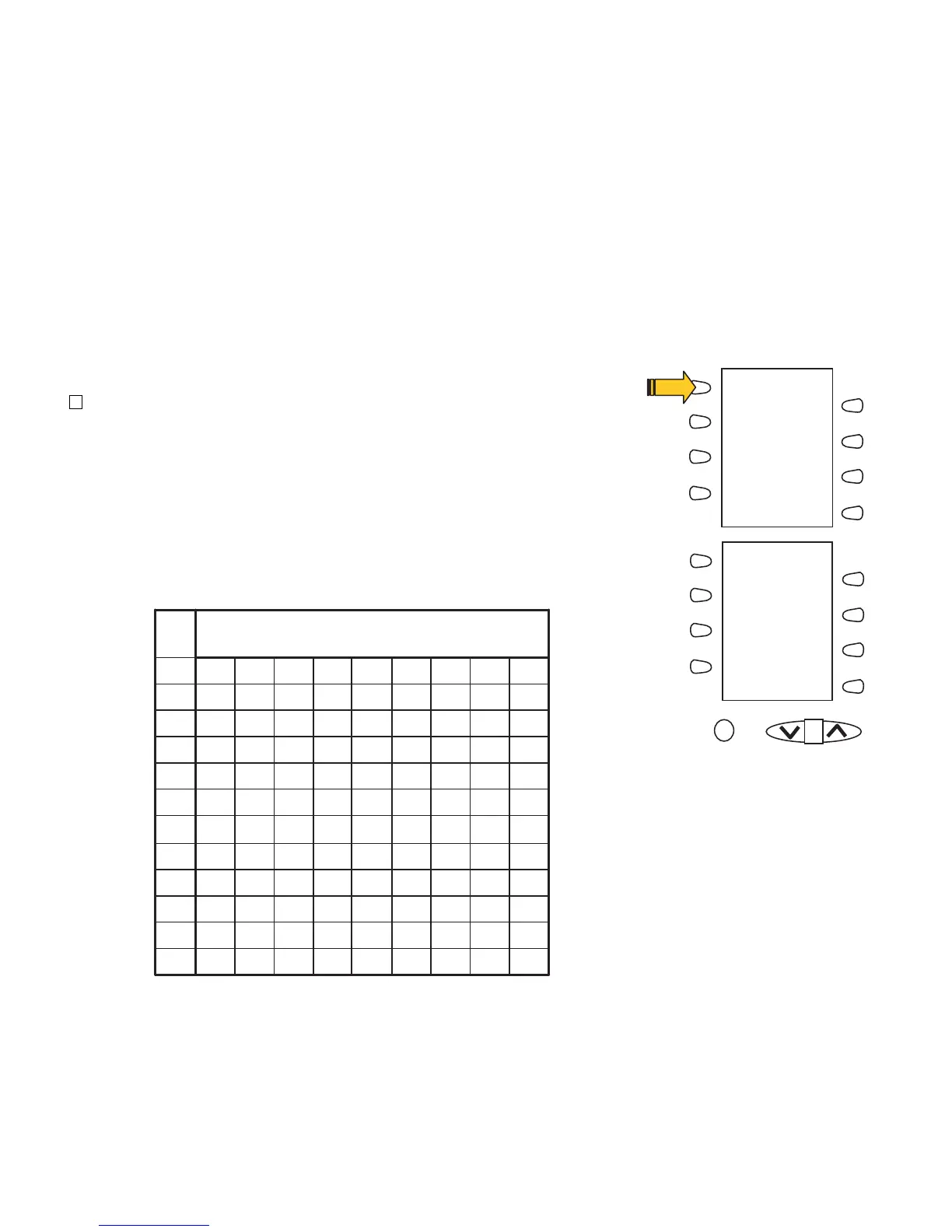– 38 –
LCD Indication of D
term
16LD, D
term
16LDIP and 16LD ADM
(Available from Feature Package 20-100 R18 software or later version.)
Press the desired One-Touch Speed Calling key and originate a call.
* Registered name will be displayed left-justified. For the buttons to which any
names are not assigned, the character “SPD” will be displayed.
** Following chart shows the characters that are available for One-Touch Speed
Calling keys.
?
!
][
)(&
##
/_;:’,.@
**
00
9zyxwZYXW9
8vutVUT8
7srqpSRQP7
6onmONM6
5lkjLKJ5
4ihgIHG4
3fedFED3
2cbaCBA2
11
Character
Digit
Code
?
!
][
)(&
##
/_;:’,.@
**
00
9zyxwZYXW9
8vutVUT8
7srqpSRQP7
6onmONM6
5lkjLKJ5
4ihgIHG4
3fedFED3
2cbaCBA2
11
Character
Digit
Code
* To enter space, press → key or INS key.
YAMADA
SPD
SPD
SPD
SPD
SPD
SPD
SPD
SPD
SPD
SPD
SPD
SPD
SPD
SPD
SPD
