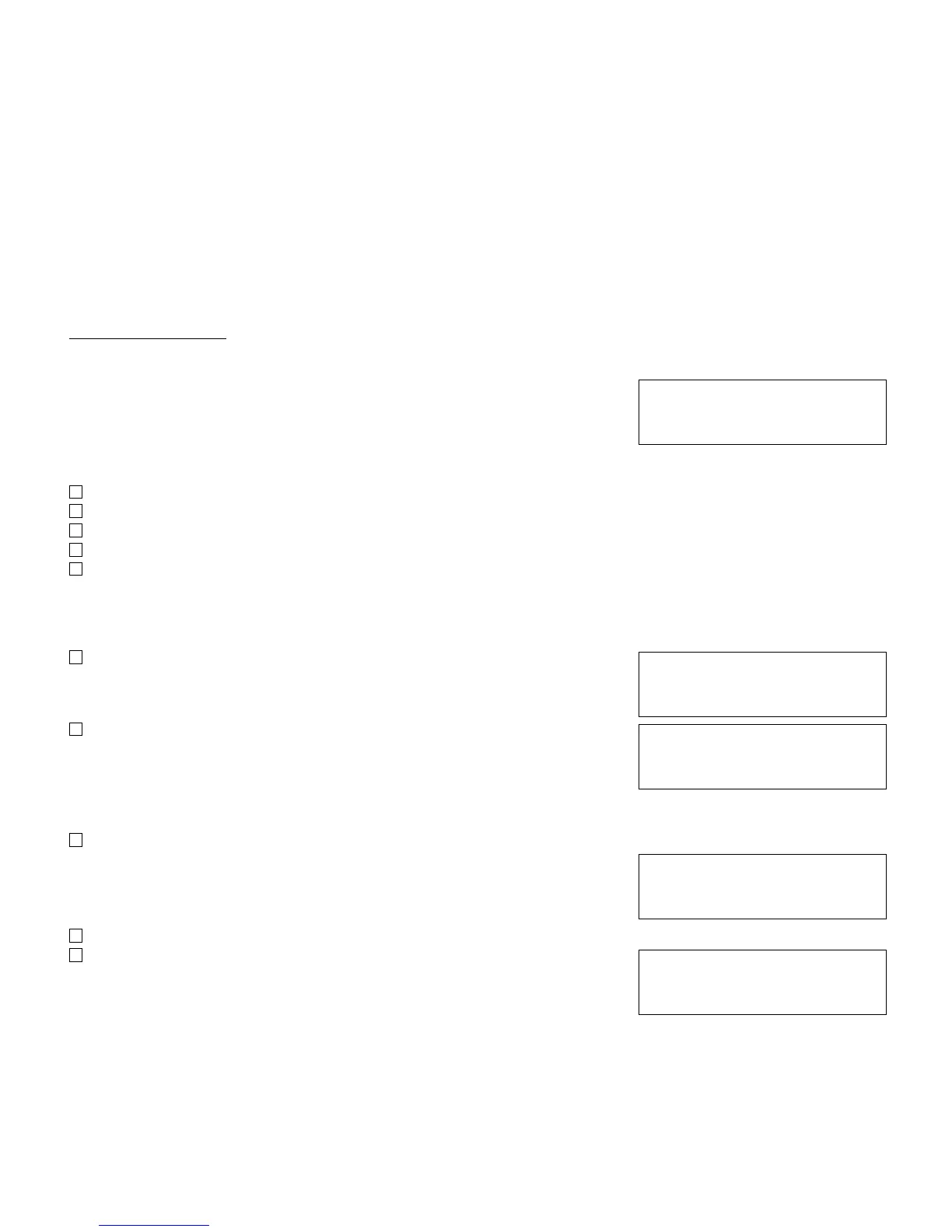– 70 –
Paging Transfer
Example: Station A receives an important call for Station B who is not at a desk.
Station A can page Station B. When Station B dials the Paging
answer code, Station A can announce the call and transfer it to Sta-
tion B.
Station A paging
Ask calling party to hold.
Press Transfer. Receive interrupted dial tone.
Dial “Paging” access code. Receive continuous ringback for one second.
Page Station B.
Remain off-hook or hang up.
To answer (Station B)
If Station A remained off hook
Station B dials “Paging” answer code, and is connected with Station A.
Station A announces call.
Station A hangs up. Station B and the calling party are connected.
If Station A hung up
Station B dials “Paging” answer code. Station A D
term
rings.
Station A picks up and announces call.
Station A hangs up. Station B and the calling party are connected.
Calling trunk
number
4:26 PM TUE 13 APR 2004
TRANSFER DDD 3
Stations A and B each display
the other’s number
4:26 PM TUE 13 APR 2004
TRANSFER XXXX
4:26 PM TUE 13 APR 2004
DDD 3
Stations A and B each display
the other’s number, flashing
4:26 PM TUE 13 APR 2004
TRANSFER DDD 3
Calling trunk number
4:26 PM TUE 13 APR 2004
DDD 3
