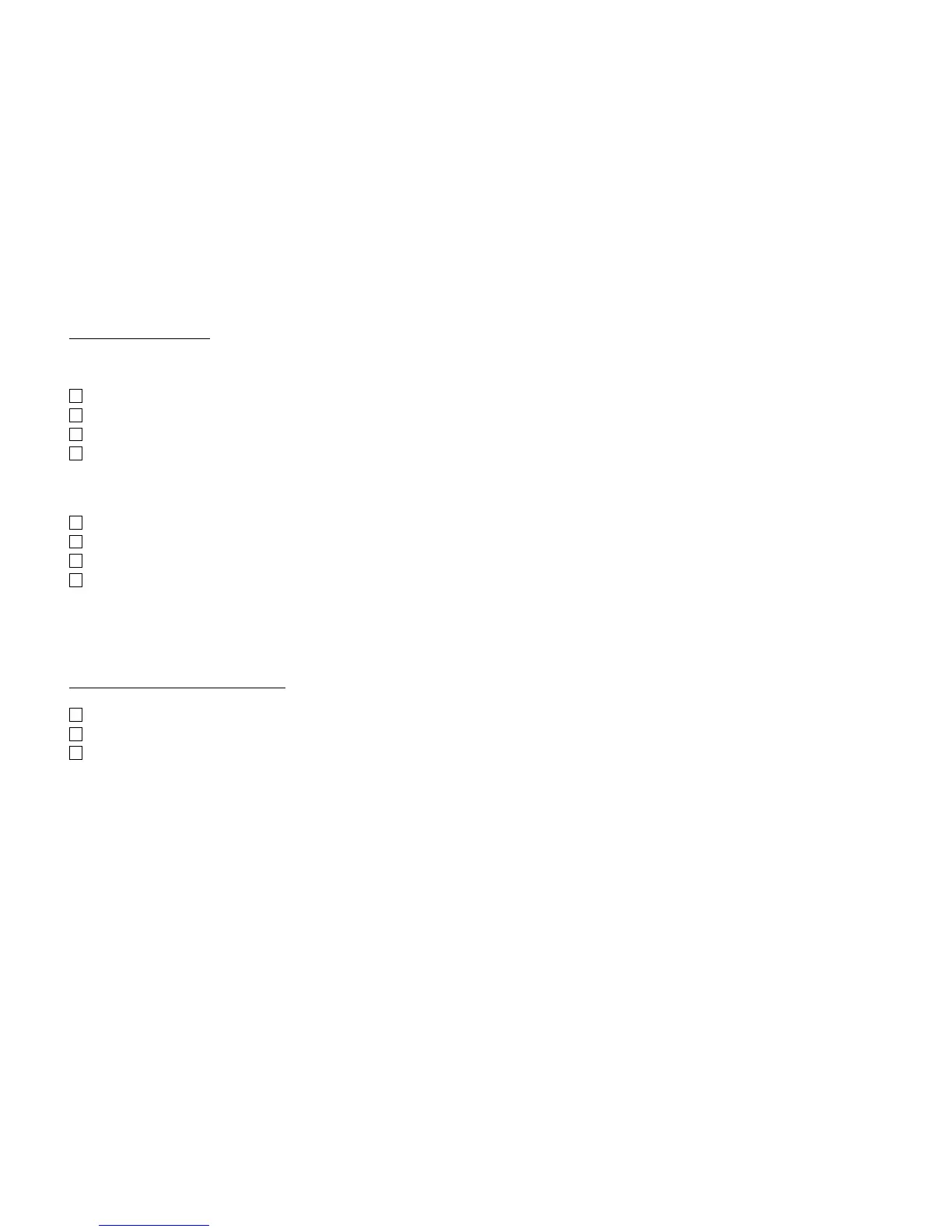– 44 –
Account Code
To enter
Lift handset or press Speaker, receive dial tone.
Enter feature access code, receive service set tone.
Enter “Account Code” (up to 10 digits). (Note 1)
Receive dial tone and dial desired number.
To enter account code after authorization code
Lift handset or press Speaker, receive dial tone.
Enter feature access code for “Authorization Code”, receive service set tone.
Enter “Authorization Code”, receive second service set tone.
Enter “Account Code”, receive dial tone, and dial desired number.
Note: Authorization and Account Codes may be up to 20 digits combined (or 34 digits combined, since Feature Package
8700(R14)).
Forced Account Code
Lift handset or press Speaker, receive dial tone.
Enter feature access code, receive service set tone.
Enter “Forced Account Code” (up to 10 digits), receive dial tone. (Note 1)
Note 1: Available for North America since Feature Package 8700 (R14), Account Codes can be up to 24 digits.
Note 2: Available for North America since Feature Package 8700 (R14), Authorization and Account Codes can be up to
34 digits.
