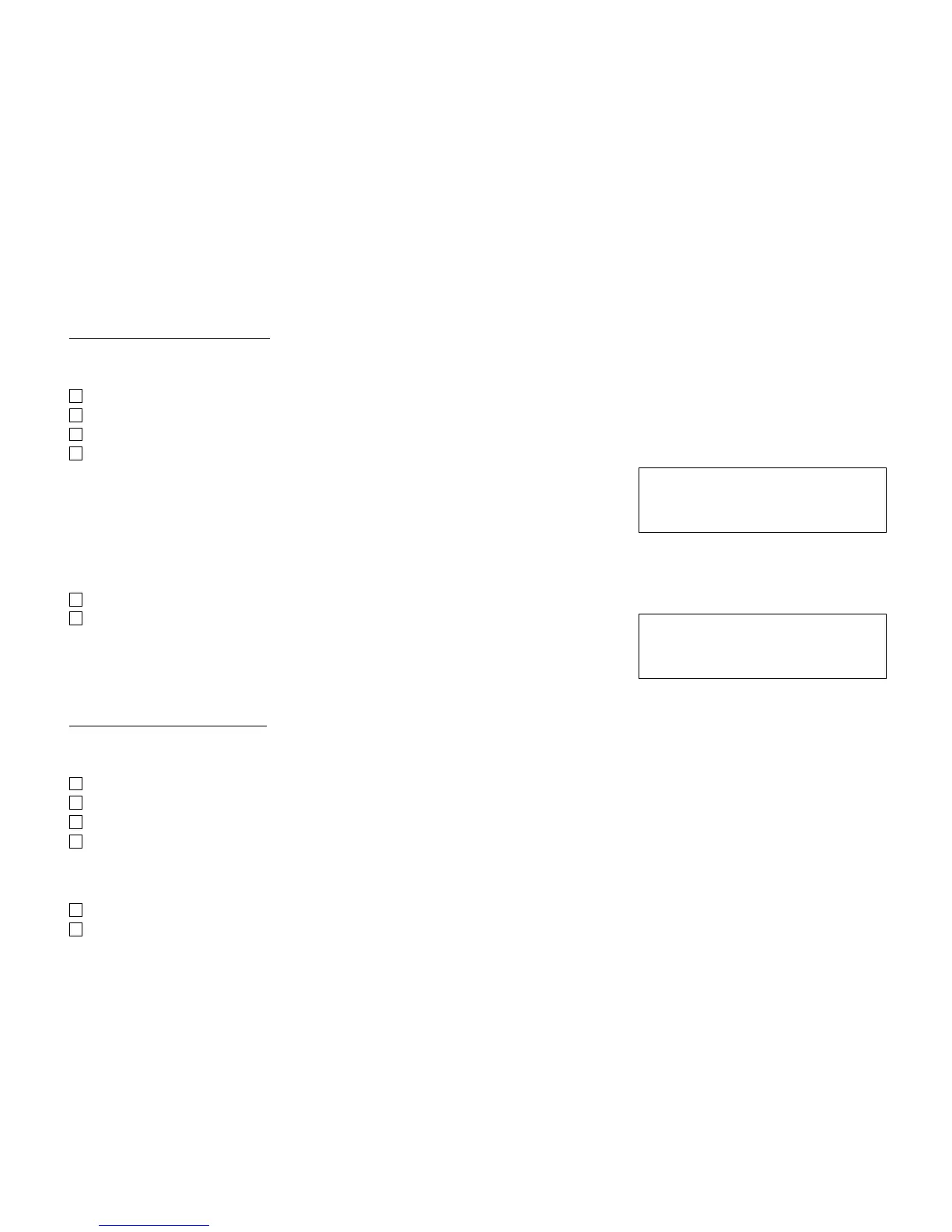– 56 –
Call Pick-up (Group)
When station within pick-up group rings
Lift handset.
Press CALL PICK-UP or dial “Call Pick-up” access code (may be stored on One-Touch Speed Calling key).
Connection to calling party is established.
If currently on a call, press Transfer and dial “Call Pick-up” access code.
The original party is placed on hold.
Using the Soft Key
Lift handset and press PICK Soft Key.
Connection to calling party is established.
Call Pick-up (Direct)
To program pick-up direct key (One-Touch Speed Calling key)
Press Feature.
Press One-Touch Speed Calling key.
Dial “Direct Call Pick-up” access code.
Press Feature again.
When a station within the system rings
Lift handset, receive dial tone.
Press PICK-DIRECT and dial the station number to be picked up.
station
Calling
party
Called
4:26 PM TUE 13 APR 2004
PICK UP 32000 DDD
station
Calling
party
Called
4:26 PM TUE 13 APR 2004
PICK UP 2001
MIC >>>
2000
