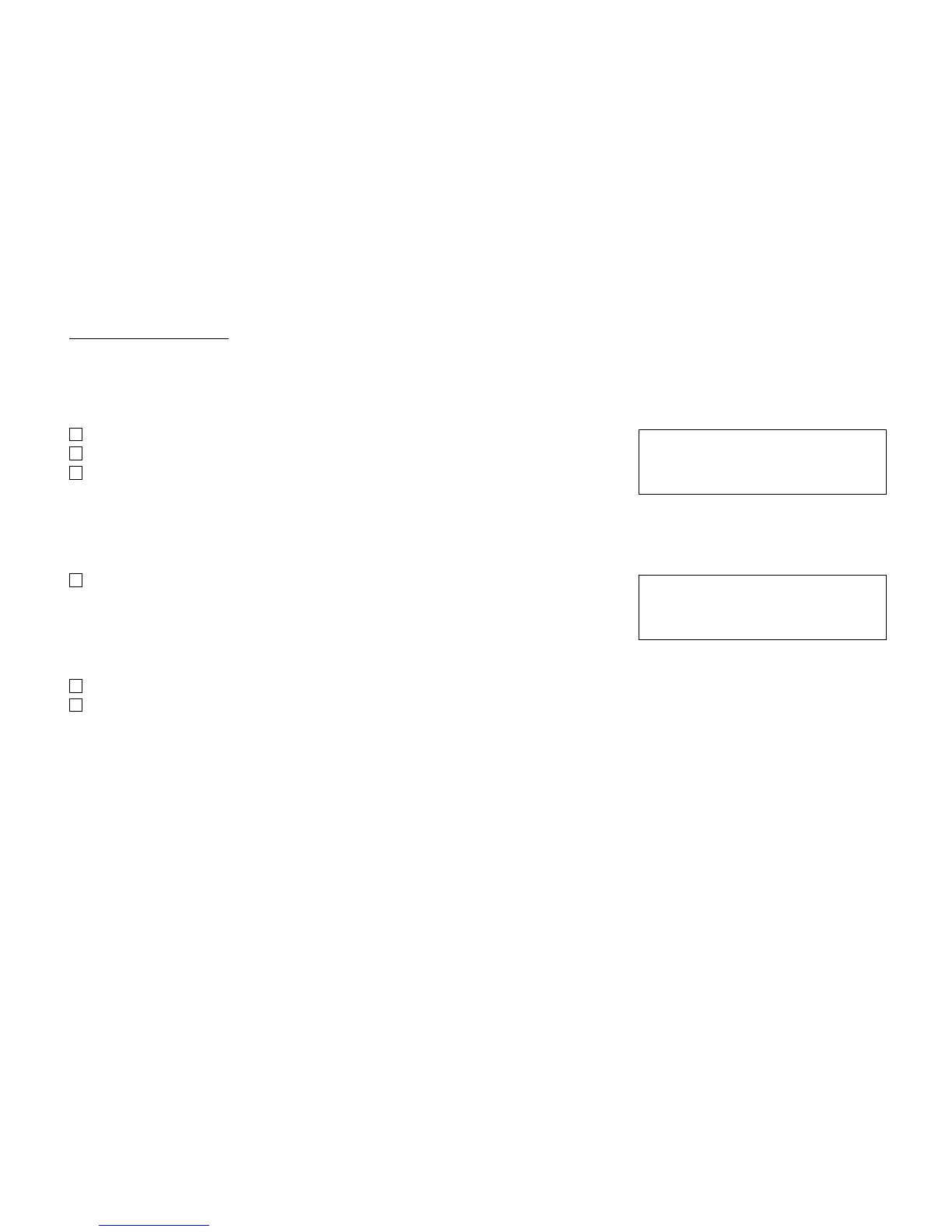– 69 –
Meet-me Paging
Example: Station A can page Station B. When Station B dials answer code, they are connected.
To page (station A)
Dial “Paging” access code, receive continuous ringback for one second.
Page station B.
Remain off hook or hang up.
To answer (station B)
If station A remains off hook
Station B dials “Paging” answer code, and they are immediately connected.
If station A hung up
Station B dial “Paging” answer code, and Station A D
term
rings.
When station A goes off-hook, they are connected.
Note: Paging function can not be supported with IP enabled D
term
and D
term
IP.
Trunk number
4:26 PM TUE 13 APR 2004
PAGING 3
4:26 PM TUE 13 APR 2004
PAGING 3
