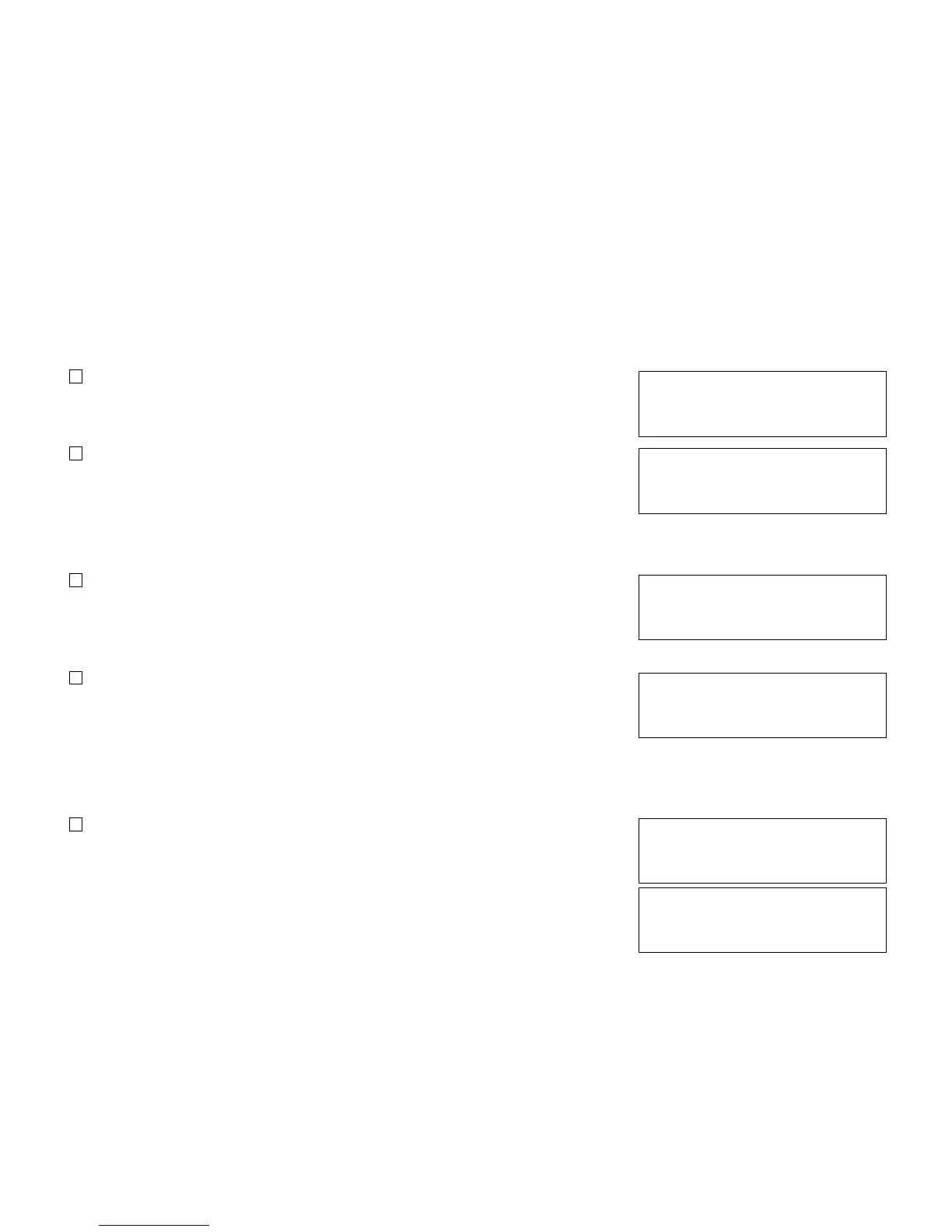– 32 –
To adjust transmission/receiving volume
Handset volume can be changed.
Press Feature and 4. The LCD displays the current volume.
Press Feature and 4 again to alternate between Small and Large volume.
To activate hands-free
To set hands-free on:
Press Feature and 5. The LCD displays:
To set hands-free off:
Press Feature and 6. The LCD displays:
Call Indicator lamp on/off
The user can choose to turn the call indicator lamp either on or off during ringing.
Press Feature and 7. The LCD displays:
Note: The call indicator lamp lights when used as a Message Waiting Lamp, even when it is turned off by the above
operation.
4:26 PM TUE 13 APR 2004
T/R VOL. SMALL
4:26 PM TUE 13 APR 2004
T/R VOL. LARGE
4:26 PM TUE 13 APR 2004
HANDS FREE ON
4:26 PM TUE 13 APR 2004
HANDS FREE OFF
4:26 PM TUE 13 APR 2004
INDICATOR ON
4:26 PM TUE 13 APR 2004
INDICATOR OFF
