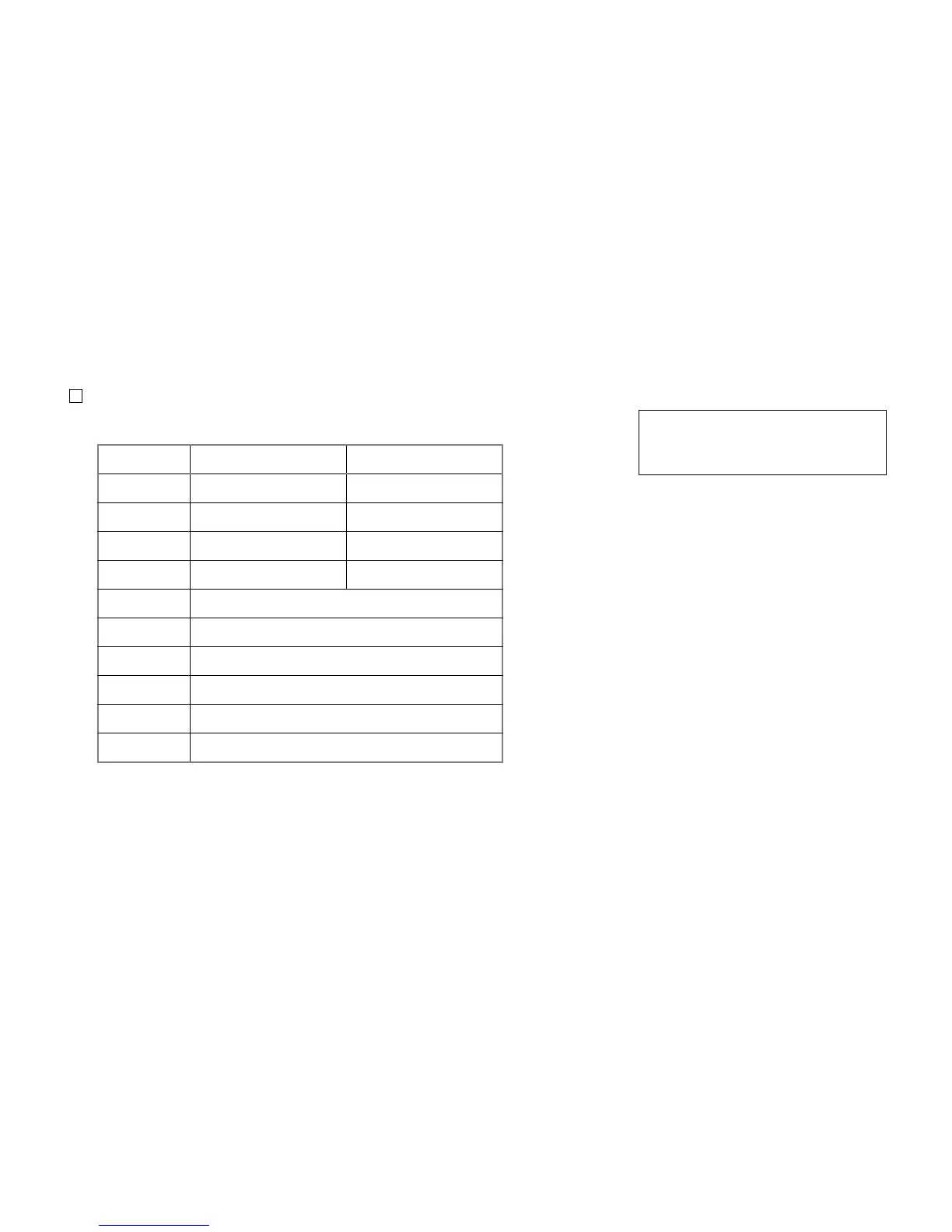– 31 –
To select ringer tone
The D
term
Series i/D
term
IP has 10 kinds of ringer tones that you can select.
Press Feature and 3. The LCD displays the selected tone number (n=1 ~ 10).
Note 1: Tone number 5~10. Available since Feature Package 8600 (R13) and requires the correct version of Firmware.
Note 2: Tone number 5, 6, 8~10 (Melody 1, 2, 4~6) will sound continuously.
4:26 PM TUE 13 APR 2004
RINGER TONE n
Tone No. Frequency (Hz) Modulation (Hz)
1 520/660 16
2 520/660 8
3 1100/1400 16
4 660/760 16
5Melody 1
6Melody 2
7Melody 3
8Melody 4
9Melody 5
10 Melody 6
