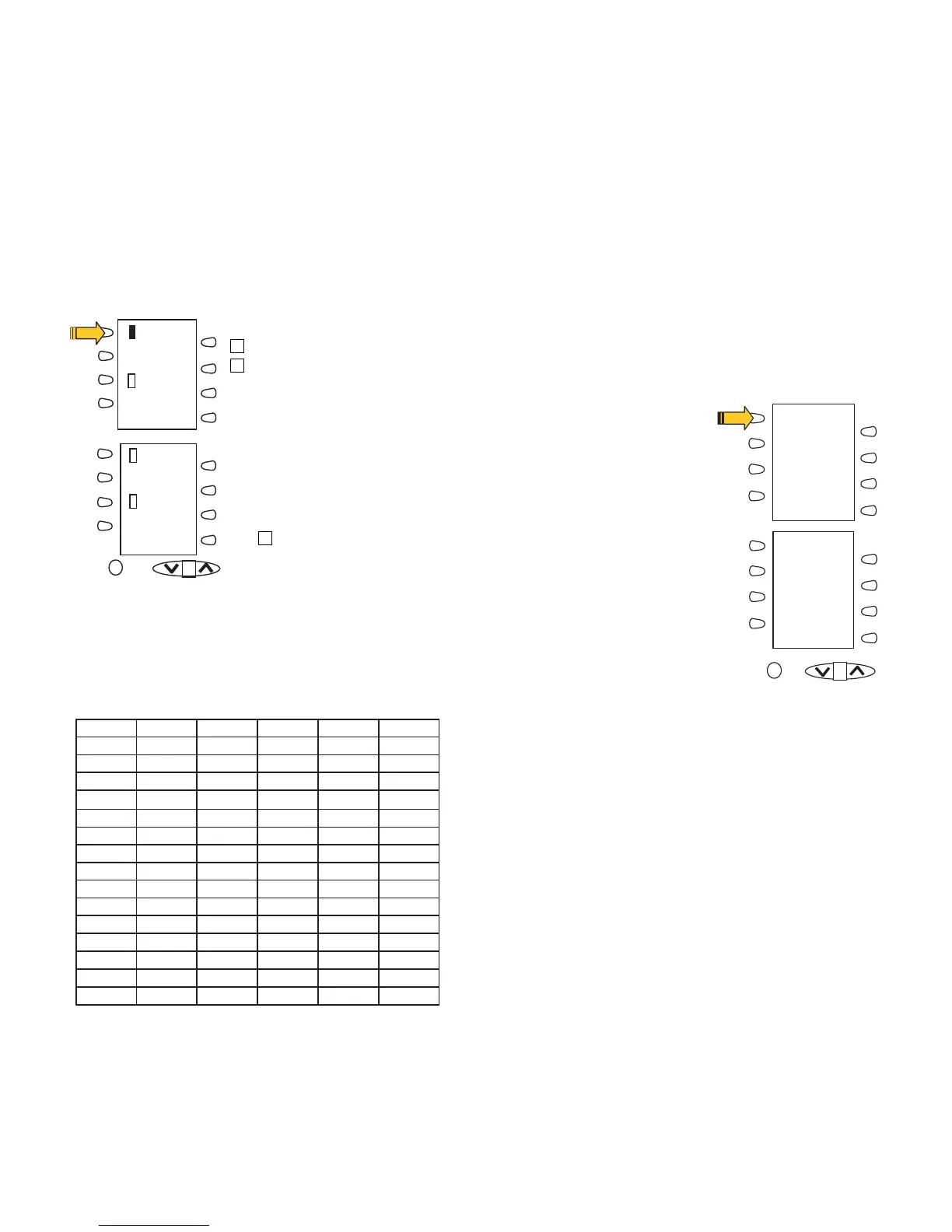– 42 –
Registered telephone number will be displayed.
Press desired button and originate a call.
Note) The icon of originating telephone data, will turn black.
When the call finished, back to normal status (Expansion
mode) in 3~5 seconds.
Note 1) When telephone data is not registered to the button, no data will be displayed on
LCD. Even pressing the button, the message “Directory entries empty. Please
download from PC” will be displayed.
Note 2) To register/delete/modify the telephone data, refer to Manual for PC Application.
This chart shows the characters that can be displayed on
16LD ADM.
* Only half-size alphanumeric characters can be displayed.
YAMADA
SPD
SPD
SPD
SPD
SPD
SPD
SPD
SPD
SPD
SPD
SPD
SPD
SPD
SPD
SPD
o_O?/
n^N>.
}m]M=-
|lL<,
{k[K;+
zjZJ:*
yiYI9)
xhXH8(
wgWG7‘
vfVF6&
ueUE5%
tdTD4$
scSC3#
rbRB2“
qaQA1!
p‘P@0Space
o_O?/
n^N>.
}m]M=-
|lL<,
{k[K;+
zjZJ:*
yiYI9)
xhXH8(
wgWG7‘
vfVF6&
ueUE5%
tdTD4$
scSC3#
rbRB2“
qaQA1!
p‘P@0Space
TEFGH
01234567
89012345
67890123
TGHIJ
03521700
10
THIJK
3456
TIJKL
23456789
01234567
89012345
←
←
←
←
PUSH
DIR/Exit
