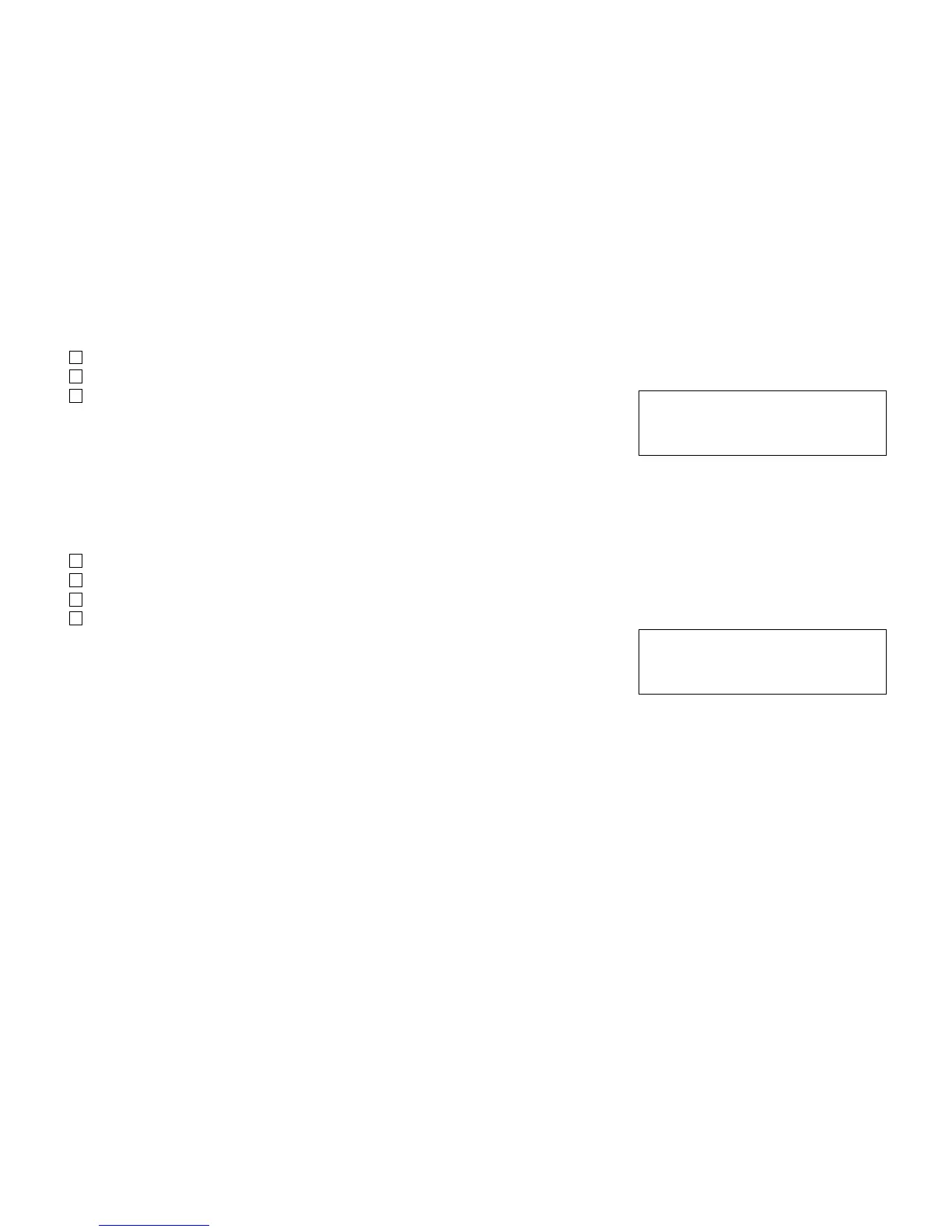– 64 –
To cancel
Lift handset or press Speaker key; receive Dial Tone.
Press the FDL Key or dial “Logged Out IP Station – Call Destination” cancel code; receive service set tone.
Replace handset or press Speaker key. Logged Out IP Station – Call Desti-
nation is canceled.
Using the Soft Key
Lift handset or press Speaker key; receive Dial Tone.
Press FDL Soft Key; receive service set tone.
Dial destination station number; receive service set tone.
“Logged Out IP Station – Call Destination” lamp goes off and FDL indication disappears on the LCD.
4:26 PM TUE 13 APR 2004
FORWARD CANCEL
4:26 PM TUE 13 APR 2004
FORWARD CANCEL
MIC >>>
