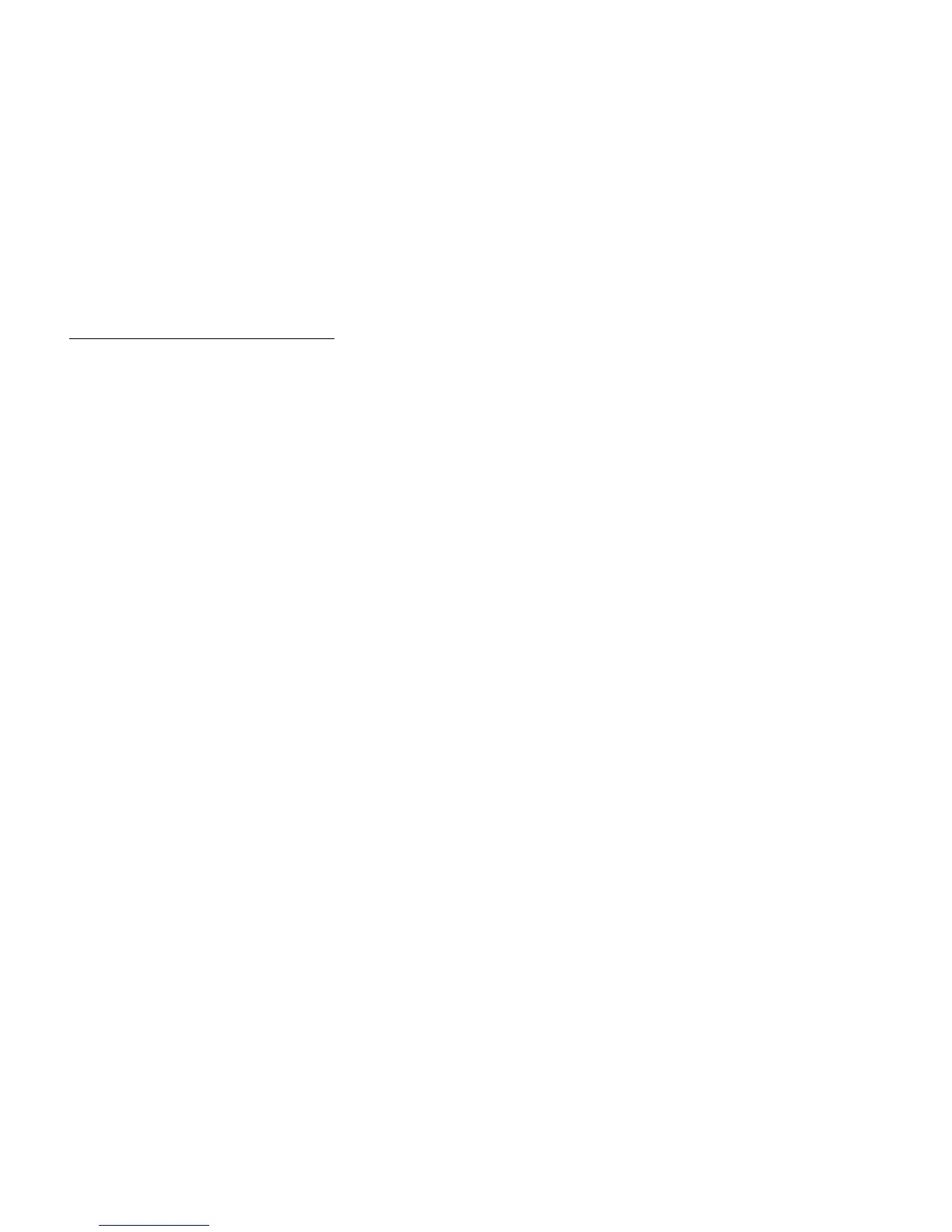– 81 –
LCD Indication (continued)
OVERRIDE X
Overriding intercom call through bridging
Automatic Intercom
Dial Intercom
Manual Intercom
OVERRIDE XXXX
Executive Override
P
PICK UP XXXX X
Call Pickup of station within group showing called and
calling stations
PAGING X or
PAGING DDD X
Ready to page station, page waiting or page call con-
nection
P-RLS SET
Privacy Release set
P-RLS ?
Prompt requesting privacy release for incoming call
PRIVACY SET/CANCEL
Privacy set or cancelled
R
RCV VOL. SMALL/LARGE
Receiver Volume status
RINGER TONE X
Ready for Ringer tone selection
S
SPEED SET
Speed Calling number saved in memory
T
TRANSFER
Ready to transfer a call
TRANSFER XXXX
Transferred station or trunk number
Page Call Transfer
TRANSFER XXXX X
Transferring station number
TRANSFER 3
Transferring page call to another station
T/R VOL. SMALL/LARGE
Transmission Receiving Volume status
V
VOICE XXXX
Voice Call showing called or calling station number
VOICE BUSY/REST
Voice Call station called is busy or restricted
