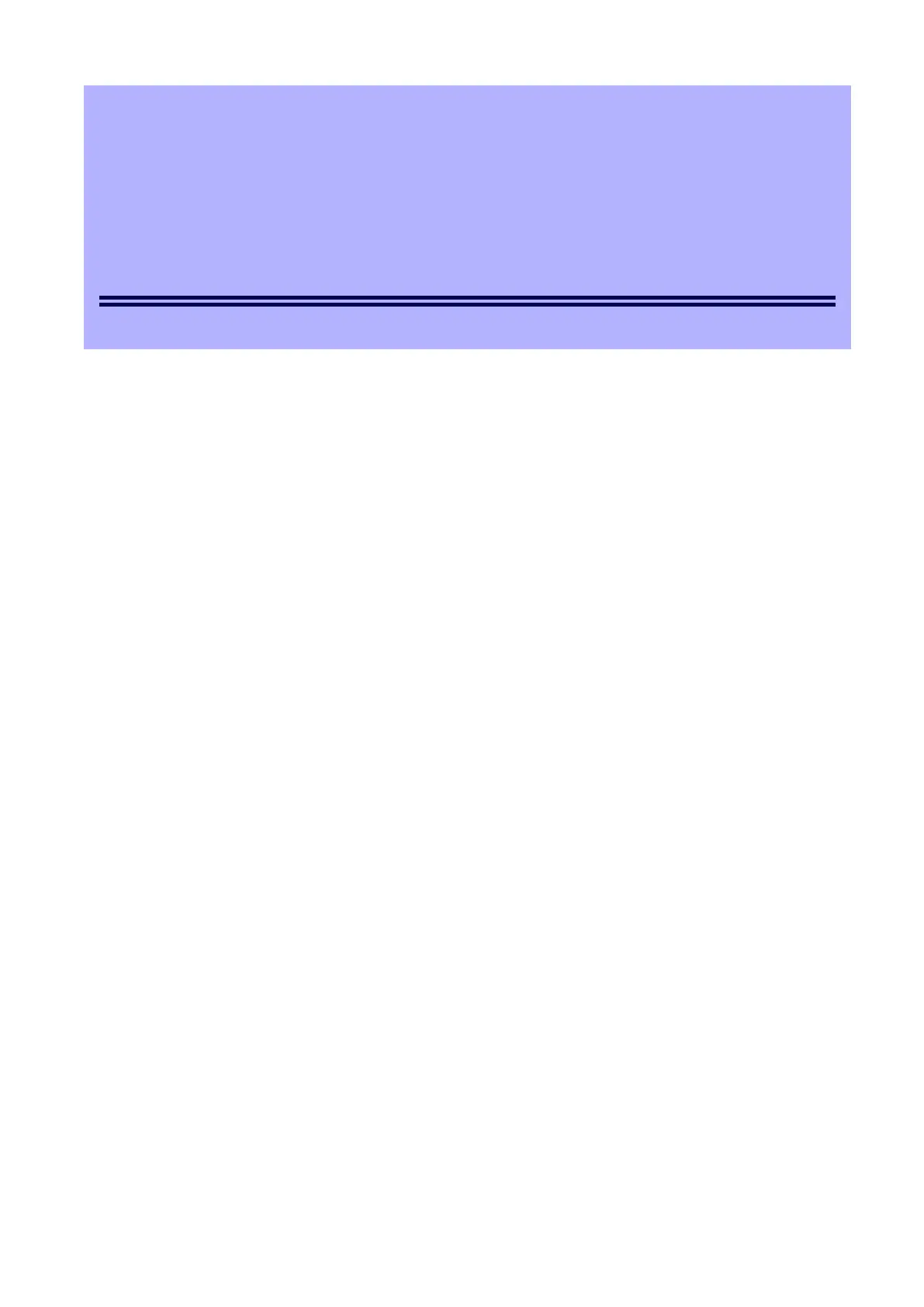Express5800/R320d-E4, R320d-M4 Installation Guide (VMware 5.5)
NEC Express5800 Series
Express5800/R320d-E4, R320d-M4
Installing OS
This chapter describes how to install OS. Read through this chapter to set up the system correctly.
1. Setup Procedure
Describes how to set up VMware.
2. Procedures after Completion of Installation
Describes how to confirm kernel version and ft control software version, and precautions when changing
configuration after setup.
