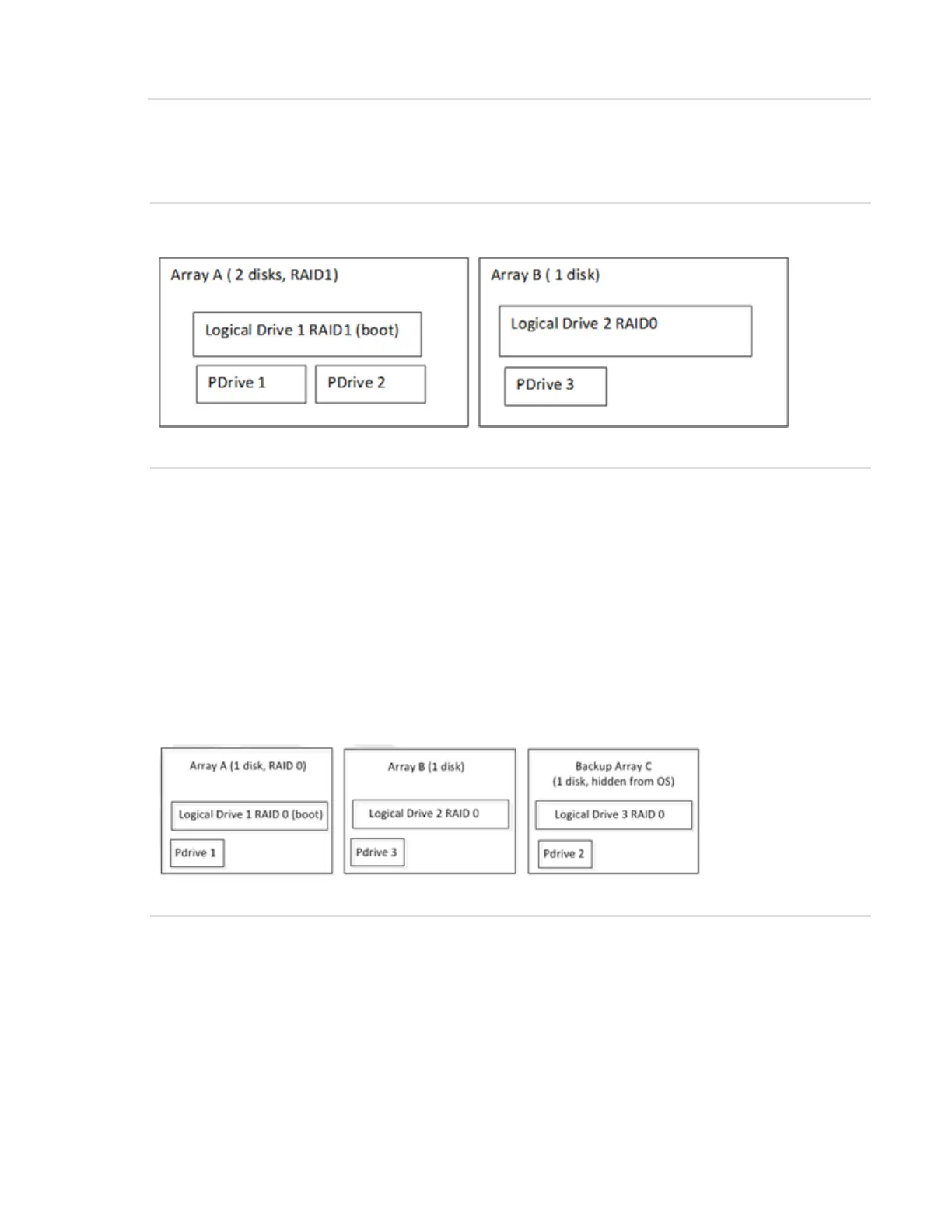SSA Scripting 76
Split/Join scripting
The SPLITMIRROR command enables you to split or join arrays and their associated drives. It is possible to
execute the command only after starting the script with the -offline command in the CLI. The target volumes
for the join operation cannot be in use by the operating system.
Initial configuration example
In this example, two arrays are each set up with a logical drive, and three physical drives (PDrives) between
them.
Performing the split operation
Use the following syntax for the Split operation:
SplitMirror = SplitWithBackup
When the command executes, the mirrored array is split into two new arrays with one becoming a backup
array.
In the example, Backup Array C will be hidden from the operating system. To split the RAID1 logical drive in
the example configuration, the command would be used as follows, with the controller in Slot 6:
Action= Reconfigure
Method= Custom
Controller= SLOT 6
Array= A
SplitMirror= SplitWithBackup
The SPLITMIRROR command creates a new logical drive (3) and a new array (C) from the original Array. The
configuration is shown in the following diagram:
Executing the join command
Scripting must be launched with the -offline command line option to enable this command. This command
has three options:
SplitMirror = Remirror
SplitMirror = Rollback
SplitMirror = ActivateBackup
Example 1: SplitMirror = Remirror
This form of the command does the following:
