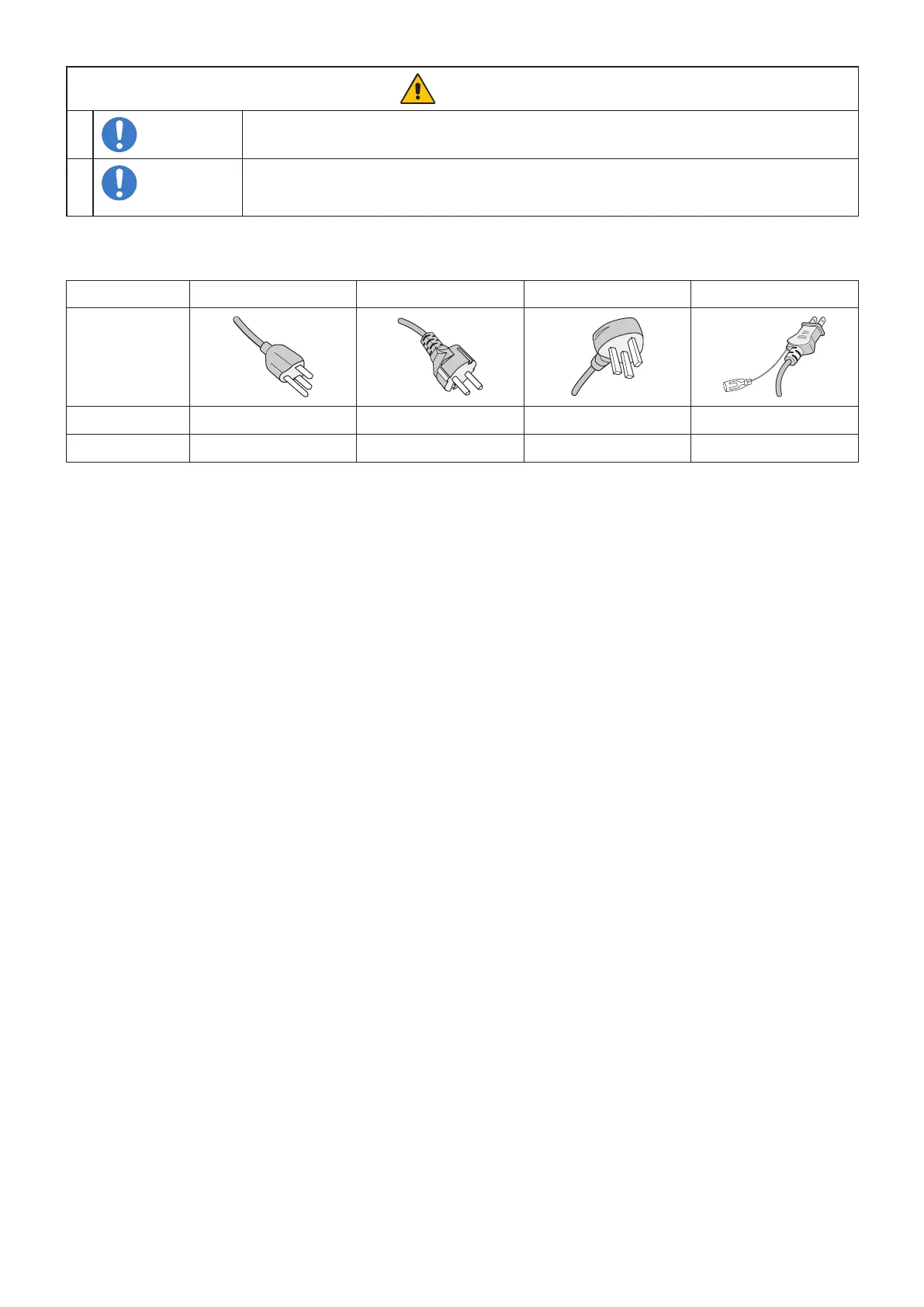English-8
CAUTION
9
Suitable for entertainment purposes at controlled luminous environments, to avoid disturbing
reections from the screen.
10
To ensure the product’s reliability, please clean the ventilation holes at the rear side of the
cabinet at least once a year to remove dirt and dust. Failure to do so could lead to re or electric
shock or damage to the product.
Power Cord Table
Plug Type North America European Continental U.K. Japanese
Plug Shape
Region
U.S.A./Canada EU U.K. Japan
Voltage
120* 230 230 100
* Please use this power cord under 125 V power supply.
NOTE: This product can only be serviced in the country where it was purchased.
Image Persistence
Image persistence occurs when a residual or “ghost” image of a previous image remains visible on the screen. Unlike CRT
monitors, LCD monitors’ image persistence is not permanent, but a still image being displayed for a long period of time should
be avoided.
To alleviate image persistence, turn off the monitor for as long as the previous image was displayed. For example, if an image
was on the monitor for one hour and a residual image remains, the monitor should be turned off for one hour to erase the image.
NOTE: As with all personal display devices, NEC DISPLAY SOLUTIONS recommends using a moving screen saver at
regular intervals whenever the screen is idle, or turn off the monitor when not in use.