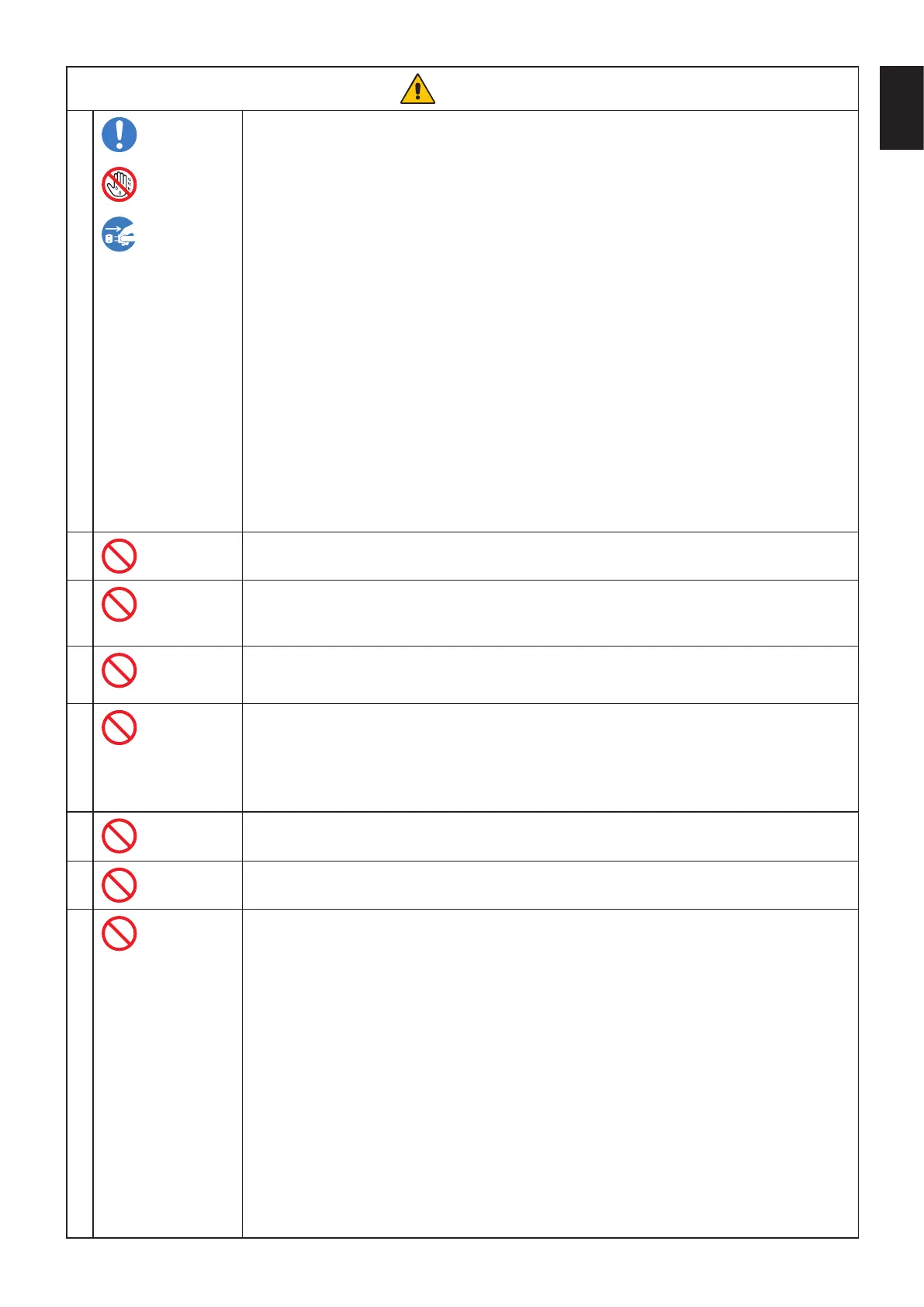English-7
English
CAUTION
1
Handling the power cord.
Handle the power cord with care. Damaging the cord could lead to re or electric shock.
• When connecting the power cord to the product’s AC IN terminal, make sure the connector is
fully and rmly inserted.
• Fasten the power cord to the product by attaching the screw and clamp to prevent loose
connection. (Recommended Fasten Force: 29.5 - 49 N•cm).
• Do not connect or disconnect the power cord with wet hands.
• When connecting or disconnecting the power cord, pull the power cord out by holding onto its
plug.
• When cleaning the product, for safety purposes, unplug the power cord from the power outlet
beforehand. Regularly dust off the power cord by using a soft dry cloth.
• Before moving the product, make sure the product power is off, then unplug the power cord
from the power outlet and check that all cables connecting the product to other devices are
disconnected.
• When you are not planning to use the product for an extended period of time, always unplug
the power cord from the power outlet.
• This equipment is designed to be used in the condition of the power cord connected to the
earth. If the power cord is not connected to the earth, it may cause electric shock. Please
make sure the power cord is connected to the wall outlet directly and earthed properly. Do not
use a 2-pin plug converter adapter.
2
Do not bind the power cord and the USB cable. It may trap heat and cause a re.
3
Do not connect to a LAN with excessive voltage.
When using a LAN cable, do not connect to a peripheral device with wiring that might have
excessive voltage. Excessive voltage on the LAN port may cause an electric shock.
4
Do not climb on the table where the product is installed. Do not install the product on a wheeled
table if the wheels on the table have not been properly locked. The product may fall, causing
damage to the product or personal injury.
5
Installation, removal, and height adjustment of the optional table top stand.
• When installing the table top stand, handle the unit with care to avoid pinching your ngers.
• Installing the product at the wrong height can cause tipping.
Please install your product at proper height to prevent personal injury or damage to the
product.
6
Do not push or climb on the product. Do not grab or hang onto the product.
The product may fall, causing damage to the product or personal injury.
7
Do not impact the LCD panel surface, it can cause serious damage to the product or personal
injury.
8
Incorrect usage of batteries can result in leaks or bursting.
• Insert batteries matching the (+) and (-) signs on each battery to the (+) and (-) signs of the
battery compartment.
• Do not mix battery brands.
• Do not combine new and old batteries. This can shorten battery life or cause liquid leakage of
batteries.
• Remove dead batteries immediately to prevent battery acid from leaking into the battery
compartment.
• Do not touch exposed battery acid, it may injure your skin.
• Disposal of a battery into re or a hot oven, or mechanically crushing or cutting of a battery,
can result in an explosion.
• Leaving a battery in an extremely high temperature surrounding environment, or a battery
subject to extremely low air pressure, can result in an explosion or the leakage of ammable
liquid or gas.
• Contact your dealer or local authorities when disposing of batteries.