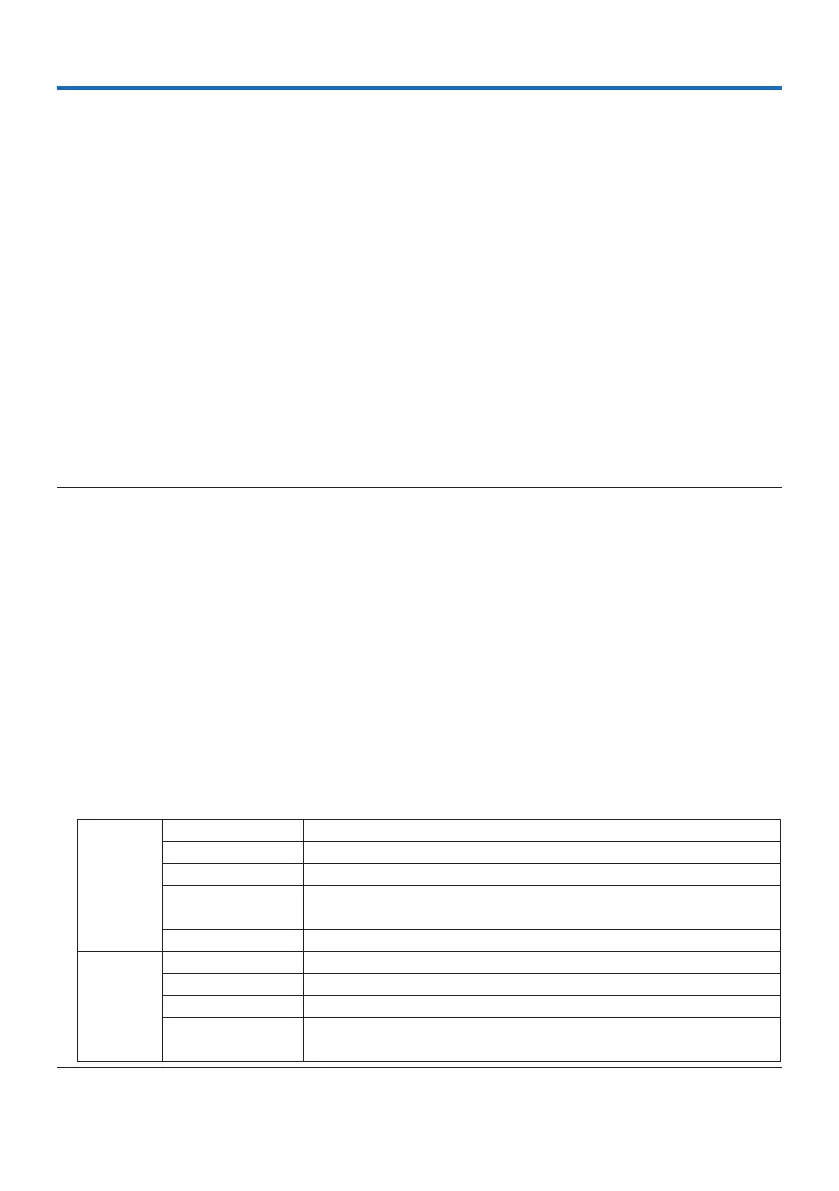95
6-1. Things you can do with the VIEWER
The [VIEWER] has the following features.
• WhenyouinsertacommerciallyavailableUSBmemorycontainingthepictureintotheUSBport
of the projector (Type A), the images on the USB can be projected by the unit. By doing this, you
can make a presentation without using a personal computer.
• Thetypesofimagesthatcanbeprojectedinthe[VIEWER]areJPEGandPNG.
• Thumbnails can be displayedinthe[VIEWER],allowingyoutoquicklyselect apicturetobe
projected.
• Whenprojectingmultiplepicturescontinuously([SLIDESHOW]),thepicturesmaybeswitched
manually (manual playback) or automatically ([AUTO PLAY]). The interval for changing the pictures
can also be modied during [AUTO PLAY].
• Theprojectionordercanbespeciedbythepicturelename,letype,dateandsize,andthe
ascending/descending order can be selected.
• Theorientationofthepicturecanberotatedinunitsof90°.
• Youcanchangethescreenoftheinputterminalinasignal-lessstate(backgroundlogo)orthe
background image of the MultiPresenter start-up screen (MultiPresenter logo). You can also set
a password to prohibit third parties from changing the pictures. (→ page 104)
NOTE:
• Whenthe[VIEWER](slidescreen,lelistscreen)isbeingdisplayed,keystonecorrectionusingthe▼buttonsisnotpossible.
Toperformkeystonecorrectionwhenthe[VIEWER]isbeingdisplayed,presstheMENUbutton2timestodisplaytheon-screen
menu.
• Whenthe[VIEWER]isbeingdisplayed,theFREEZEbuttonontheremotecontrollerdoesnotwork.
• Whenyouselect[RESET]→[ALLDATA]intheon-screenmenu,theoptionmenusettingsofthe[VIEWER]returntothedefault
statewhenshippedfromthefactory.
• AboutUSBmemory
FormattheUSBmemoryusedbythe[VIEWER]oftheprojectorintheFAT32formatorFAT16format.
- TheprojectorcannotrecognizeaUSBmemorythathasbeenformattedintheNTFSformat.
- CheckthelesystemformatiftheUSBmemoryinsertedintotheprojectorisnotrecognized.
- RefertotheinstructionmanualorthehelpleoftheWindowsyouareusingfordetailsonhowtoformataUSBmemory.
- TheUSBportoftheprojectordoesnotguaranteethatallUSBmemoriescommerciallyavailablewillwork.
• Aboutcompatibleimages
- Thefollowingpicturescanbeprojectedbythe[VIEWER].
JPEG Extension jpg,jpe,jpeg(caseinsensitive)
Format Baseline,progressive
Color RGB,grayscale
Resolution Baseline:Maximum10000×10000(pixel)
Progressive:Maximum2000×2000(pixel)
EXIF EXIFinformation(rotation/thumbnail,etc.)isnotsupported.
PNG Extension png(caseinsensitive)
Format Normal,interlace
Color RGB,indexcolor,grayscale
Resolution Normal:Maximum10000×10000(pixel)
Interlace:Maximum2000×2000(pixel)
6. Using the VIEWER