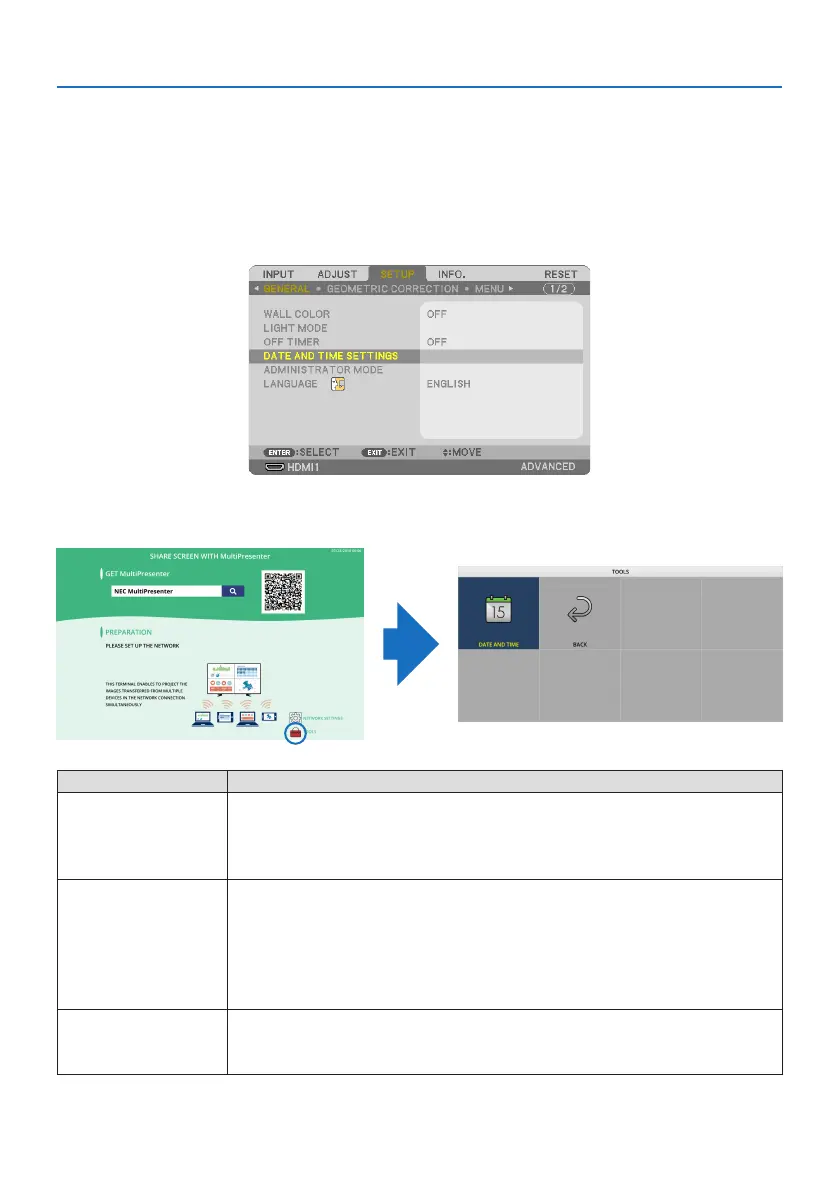9. Appendix
150
9-10. Setting the date and time in the projector
Set the current date and time and daylight saving time in the projector. When set, the date and time
appear in the upper right corner of the MultiPresenter start-up screen.
There are 2 ways of displaying the screen for [DATE AND TIME SETTINGS] as shown below.
1. Display the on-screen menu and select [SETUP] → [GENERAL] → [DATE AND TIME SETTINGS].
(NOTE: At this point, the input terminal switches to [LAN]. )
2. Switch the input terminal to [LAN], display the “MultiPresenter start-up screen” and select [TOOLS]
→ [DATE AND TIME].
Itemname Description
TIMEZONESETTINGS SetthetimedierencebetweentheregionwheretheprojectorisusedandtheUTC(Universal
Time,Coordinated).
• Initialvalue:+00:00
• WhenusingtheprojectorinJapan,setthetimeas[+09:00].
DATEANDTIMESETTINGS Setsthecurrentdateandtime.
• Whenshippedfromthefactory,thetimeissettotheUTC(UniversalTime,Coordinated).By
settingthetimezoneofyourarea,thecurrentdateandtimewillbedisplayed.
• WhensynchronizingthetimewiththeNTPserveronthenetworktoobtainthecorrecttime,set
[SYNCHRONIZETOINTERNETTIMESERVER.]to[ENABLE].ThenentertheIPaddressoftheNTP
serverorthe[HOSTNAME]andperform[UPDATE].
SUMMERTIMESETTINGS Setthedaylightsavingtime.
• Setthedaylightsavingtimesettingto[ENABLE].
• Setthestartandendofthedaylightsavingtime,aswellaseachitemofthetimedierence.
