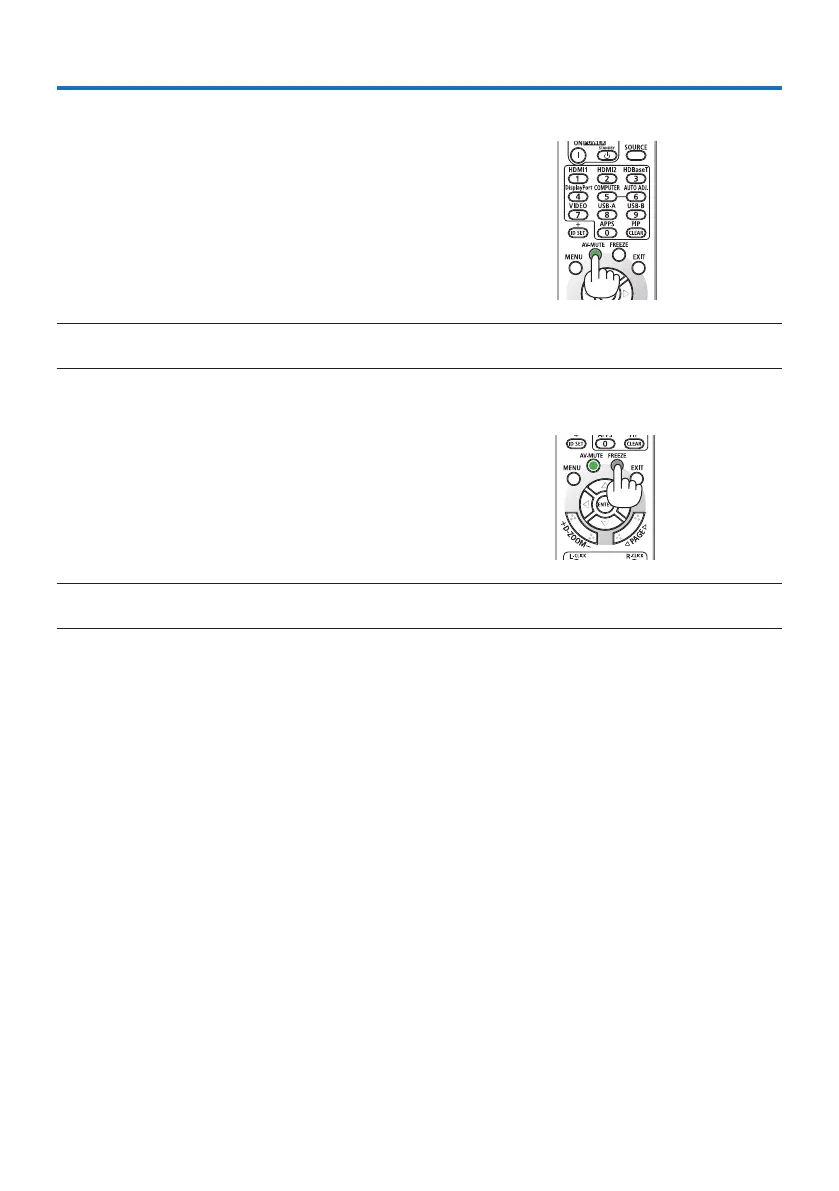35
3-1. Turning off the Image and Sound
Press the AV-MUTE button to turn o the image
and sound for a short period of time. Press again
to restore the image and sound.
NOTE:
• Eventhoughtheimageisturnedo,themenustillremainsonthescreen.
3-2. Freezing a Picture
Press the FREEZE button. If the image of a DVD
player, etc., is being projected, the video switches
to a still image. Press the FREEZE button again to
resume the video.
NOTE:
• Theimageisfrozenbuttheoriginalvideoisstillplayingback.
3. Convenient Features
