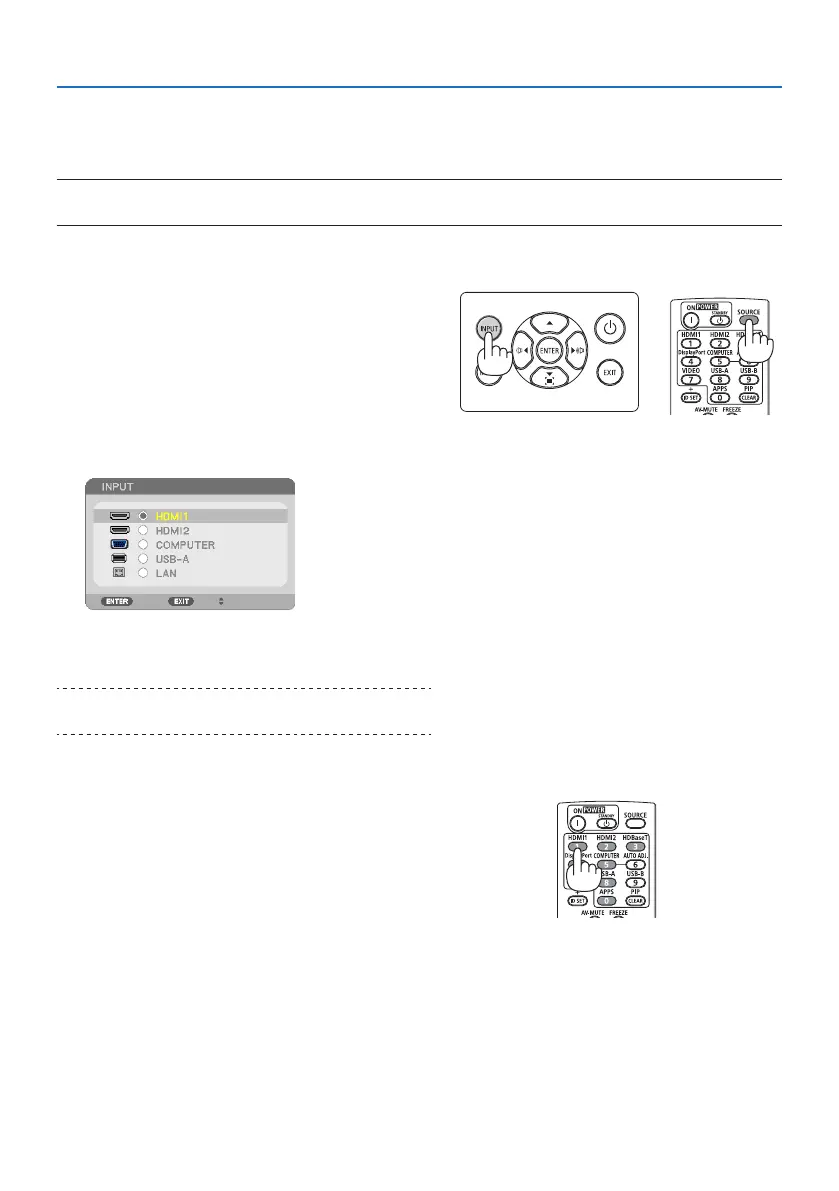2. Projecting an Image (Basic Operation)
20
2-4. Selecting a Source
Selecting the computer or video source
NOTE:
• Turnonthecomputerorvideosourceequipmentconnectedtotheprojector.
Detecting the Signal Automatically
Press the INPUT button once. The projector will
search for the available input source and display it.
The input source will change as follows:
[HDMI1] → [HDMI2] → [COMPUTER] → [USB-A]
→ [LAN]
• Withthe[INPUT]screendisplayed,youcanpress
the INPUT button a few times to select the input
source.
• PresstheSOURCEbuttonwhen using the
remote control.
TIP:
• Ifnoinputsignalispresent,theinputwillbeskipped.
Using the Remote Control
Press any one of the HDMI1, HDMI2, COMPUTER,
USB-A, or APPS buttons.