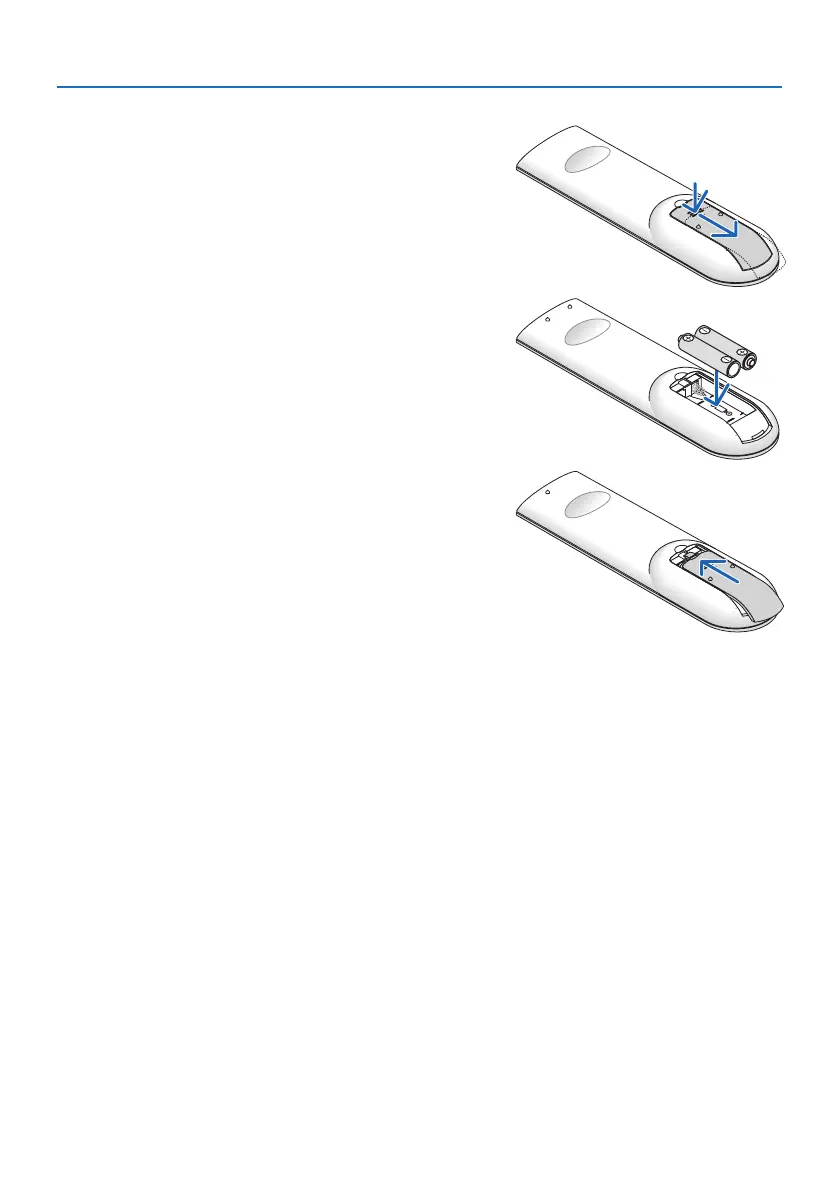1. Check the product overview, supplied items and part names
13
Battery Installation
1. Press rmly and slide the battery cover o.
OPEN
2. Install new batteries (AAA). Ensure that you have
thebatteries’polarity(+/−)alignedcorrectly.
3. Slipthecoverbackoverthebatteriesuntilitsnaps
into place. Do not mix dierent types of batteries or
new and old batteries.
OPEN
Remote Control Precautions
• Handletheremotecontrolcarefully.
• Iftheremotecontrolgetswet,wipeitdryimmediately.
• Avoidexcessiveheatandhumidity.
• Donotshort,heat,ortakeapartbatteries.
• Donotthrowbatteriesintore.
• Ifyouwillnotbeusingtheremotecontrolforalongtime,removethebatteries.
• Ensurethatyouhavethebatteries’polarity(+/−)alignedcorrectly.
• Donotusenewandoldbatteriestogether,orusedierenttypesofbatteriestogether.
• Disposeofusedbatteriesaccordingtoyourlocalregulations.