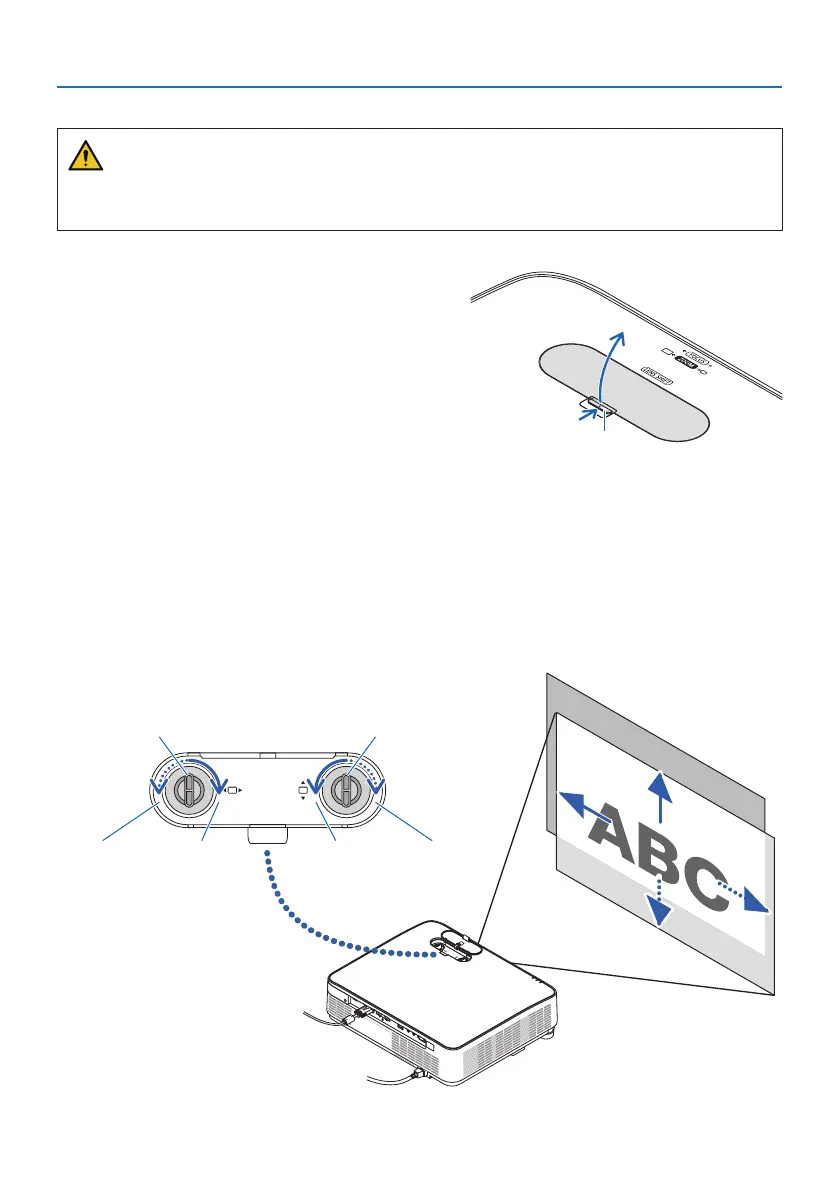2. Projecting an Image (Basic Operation)
23
Adjusting the vertical position of a projected image (Lens shift)
CAUTION
Perform the adjustment from behind or from the side of the projector. Adjusting from the front
could expose your eyes to strong light which could injure them.
1. Open the lens shift cover.
Open with the cover’s stopper pushed forward.
• Thelensshiftcovercannotberemoved.
Stopper
2. Turn the lens shift dials clockwise or counterclockwise.
Vertical dial
Turn this clockwise or counterclockwise to adjust the projection position in the vertical direction.
Horizontal dial
Turn this clockwise or counterclockwise to adjust the projection position in the horizontal
direction.
Lens shift dial
(Horizontal)
Lens shift dial
(Vertical)
DownwardLeftward UpwardRightward
