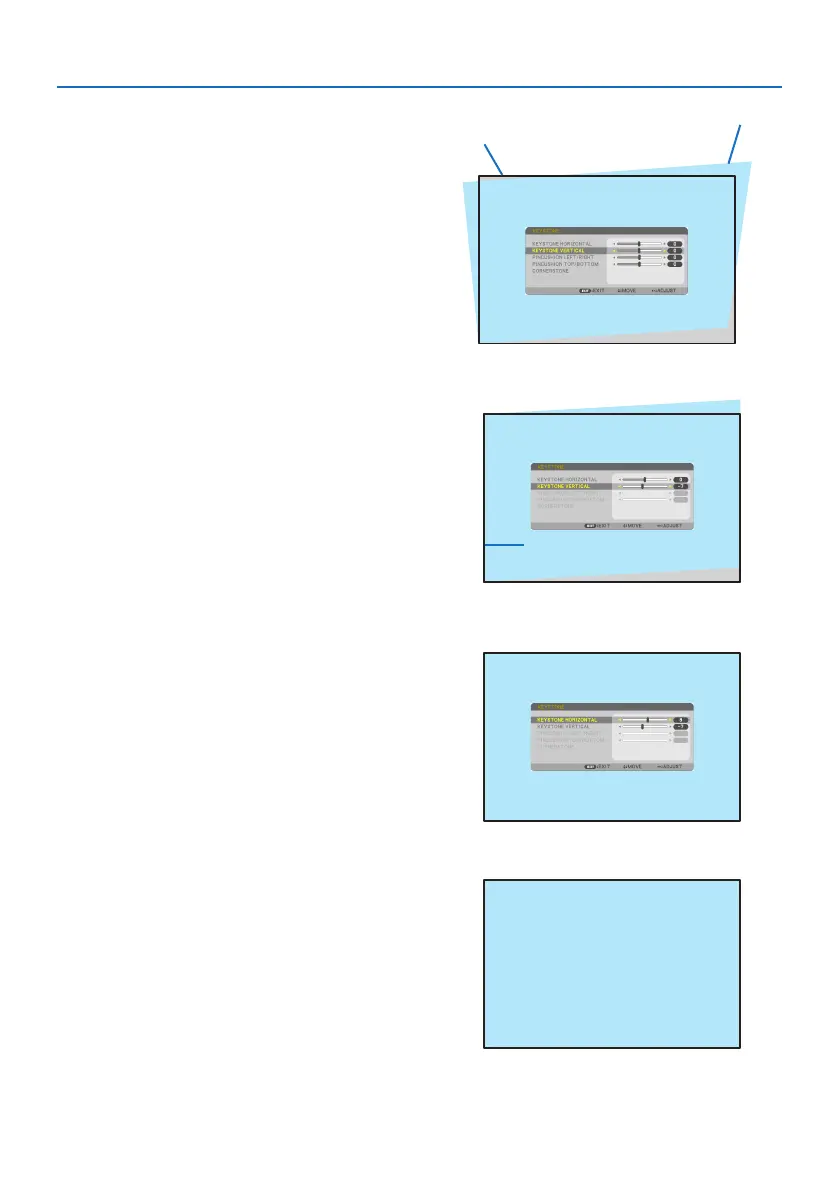2. Projecting an Image (Basic Operation)
29
5. Press the ▼buttontoselect[KEYSTONE
VERTICAL]andthenusethe◀ or ▶ so that
the left and right sides of the projected
image are parallel.
• Adjusttheverticalkeystonedistortion.
Projected area
Screen frame
6. Align the left (or right) side of the screen
with the left (or right) side of the projected
image.
• Usetheshortersideoftheprojectedim-
age as the base.
• Intherightexample,usetheleftsideas
the base.
Align left side
7. Press the ▲buttontoselect[KEYSTONE
HORIZONTAL]andthenusethe◀ or ▶ so
that the top and bottom sides of the pro-
jected image are parallel.
• Adjustthehorizontalkeystonedistortion.
8. Repeat steps 5 and 7 to correct keystone
distortion.
9. After completing Keystone correction,
press the EXIT button a few times to turn
o the menu.