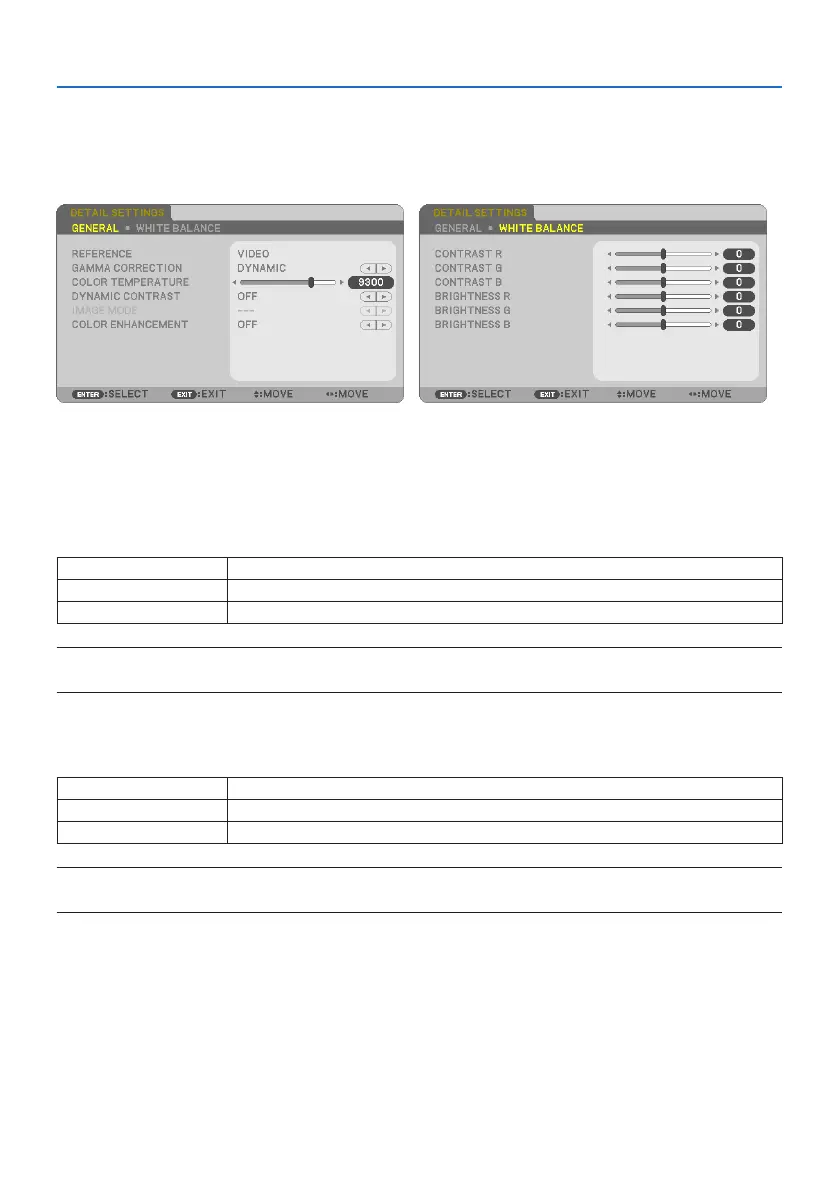4. Using On-Screen Menu
56
[DETAILSETTINGS]
This function allows you to store your customized settings in [PRESET 1] to [PRESET 7].
First, select a base preset mode from [REFERENCE], then set [GAMMA CORRECTION], [SCREEN SIZE],
[COLOR TEMPERATURE], [DYNAMIC CONTRAST], [IMAGE MODE], and [COLOR ENHANCEMENT].
StoringYourCustomizedSettings[REFERENCE]
Select a mode to serve as the basis for the [DETAIL SETTINGS].
SelectingGammaCorrectionMode[GAMMACORRECTION]
Each mode is recommended for:
DYNAMIC Createsahigh-contrastpicture.
NATURAL Naturalreproductionofthepicture.
BLACKDETAIL Emphasizesdetailindarkareasofthepicture.
NOTE:
• Thisfunctionisnotavailablewhen[DICOMSIM.]isselectedfor[REFERENCE].
SelectingScreenSizeforDICOMSIM.[SCREENSIZE]
This function will perform gamma correction appropriate for the screen size.
LARGE Forscreensizeof150"
MEDIUM Forscreensizeof100"
SMALL Forscreensizeof50"
NOTE:
• Thisfunctionisavailableonlywhen[DICOMSIM.]isselectedfor[REFERENCE].