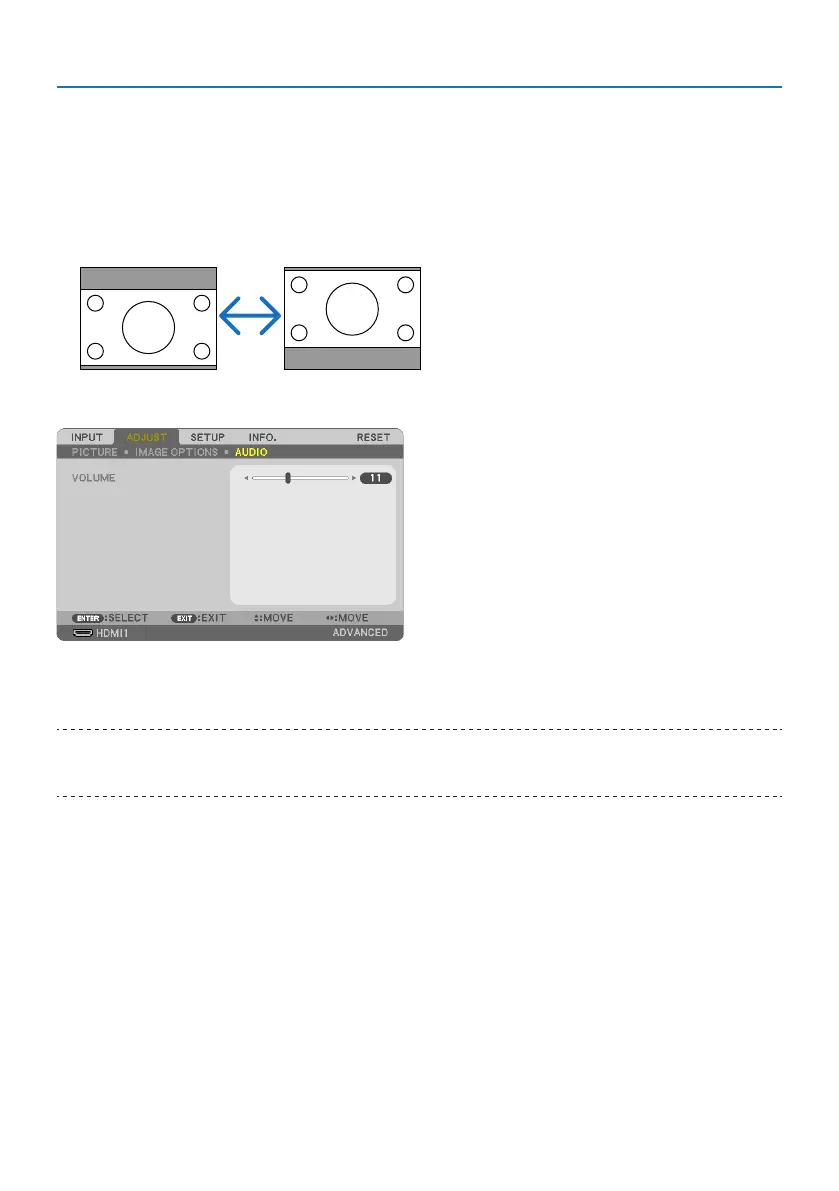4. Using On-Screen Menu
62
AdjustingtheVerticalPositionofImage[POSITION](notavailableonPE455UL/
PE455WL)
(only when [16:9], [15:9], or [16:10] is selected for [ASPECT RATIO])
When [16:9], [15:9], or [16:10] is selected in [ASPECT RATIO], the image is displayed with black
borders on the top and bottom.
You can adjust the vertical position from the top to the bottom of the black area.
[AUDIO]
Turning Up or Down Sound
Adjusts the volume of the projector speaker and AUDIO OUT (Stereo Mini Jack).
TIP:
• Whennomenusappear,the◀and▶buttonsontheprojectorcabinetandtheVOL.+/−buttonsontheremotecontrolworkas
avolumecontrol.(→page32)