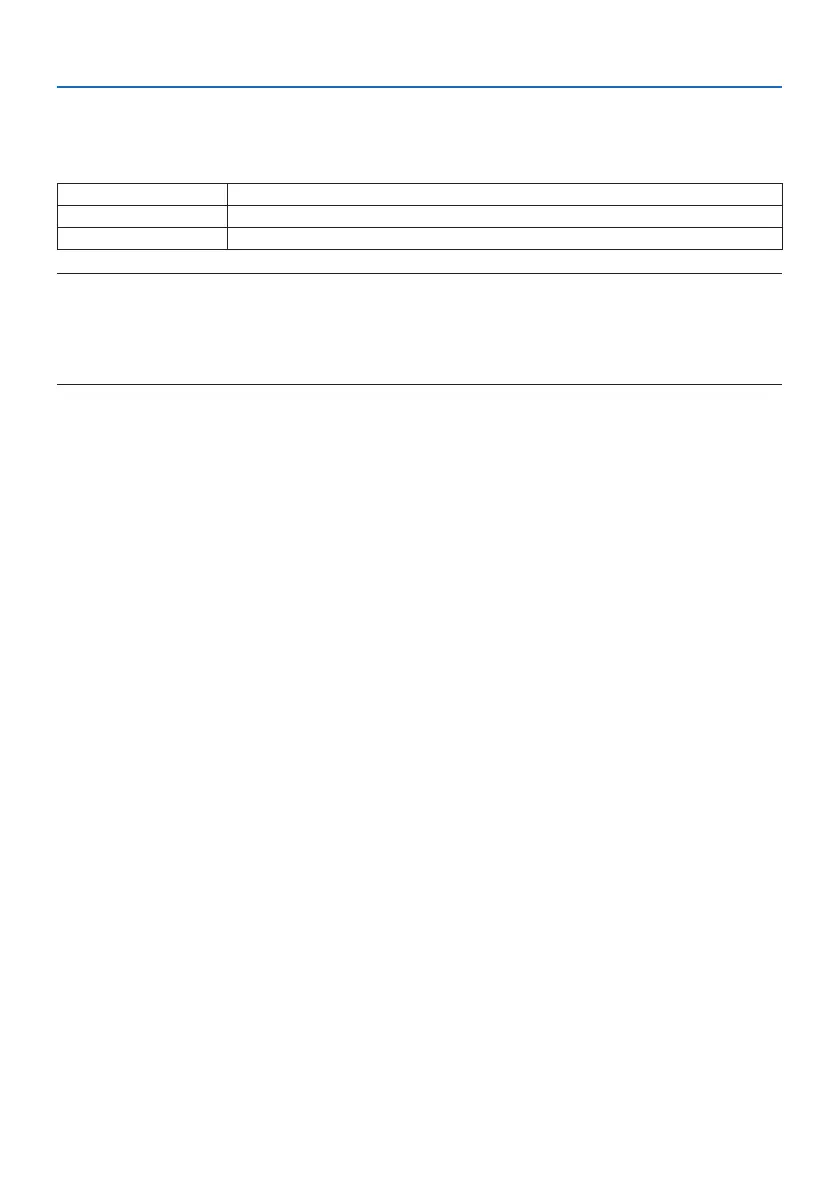4. Using On-Screen Menu
69
SelectingaColororLogoforBackground[BACKGROUND]
When the HDMI1, HDMI2, or COMPUTER input terminal is selected, select the desired background
when there is no input signal.
BLUE Thebackgroundcolorisblue
BLACK Thebackgroundcolorisblack
LOGO Displayanimageasthebackground
NOTE:
• When[INPUTDISPLAY]isturnedon,theno-signalguidancepromptingyoutocheckforanavailableinputwillbedisplayedatthe
centerofthescreenregardlessofitsselection.
• Tochangethebackgroundimagetobedisplayedasa[LOGO],seepage104.
• Yoursettingwillnotbeaectedevenwhen[RESET]isdonefromthemenu.