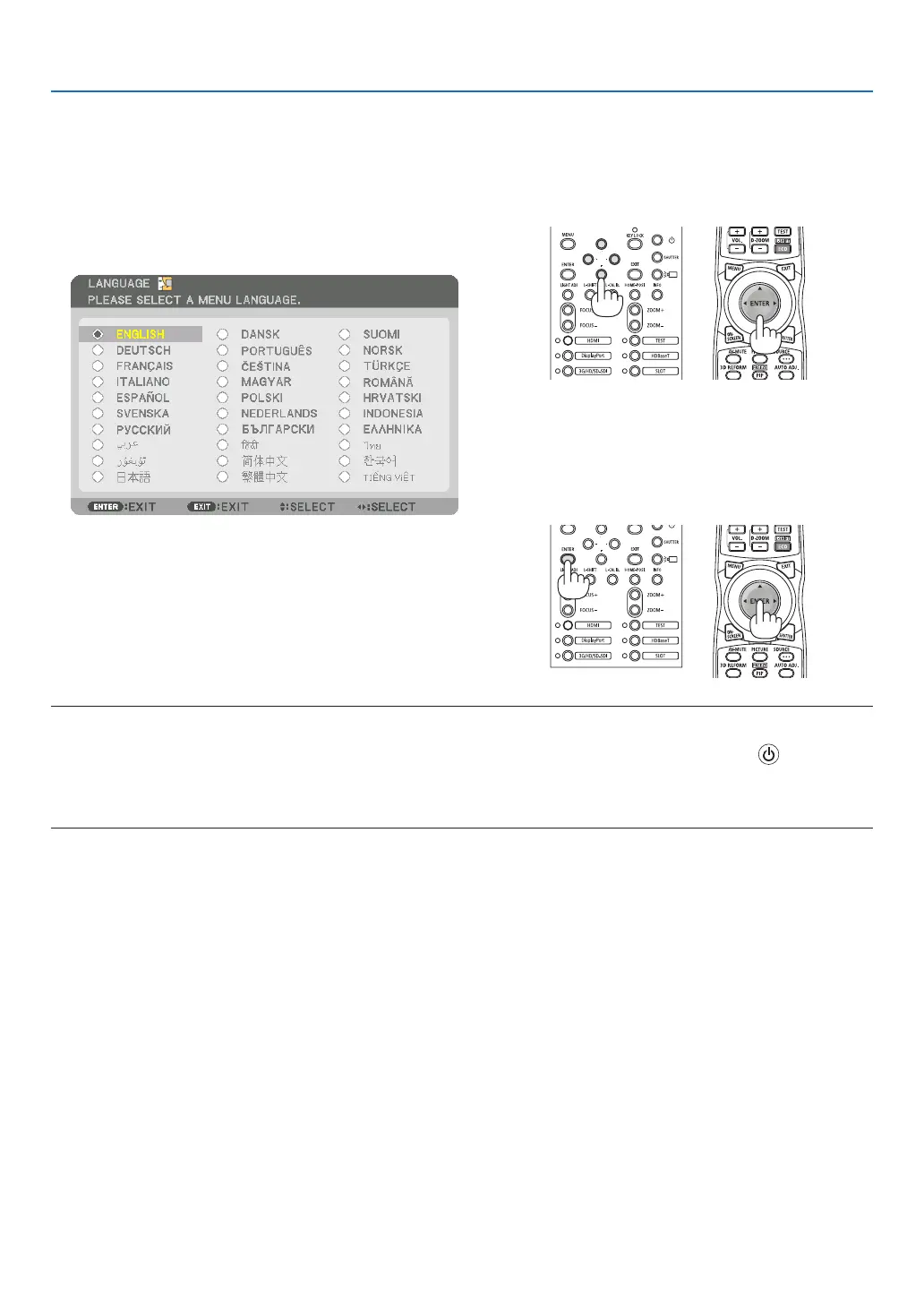24
2. Projecting an Image (Basic Operation)
Note on Startup screen (Menu Language Select screen)
Whenyourstpowerontheprojector,youwillgettheStartupmenu.Thismenugivesyoutheopportunitytoselect
oneofthe30menulanguages.
Toselectamenulanguage,followthesesteps:
1. Use the ▲, ▼, ◀ or ▶buttontoselectone ofthe30
languagesfromthemenu.
2. PresstheENTERbuttontoexecutetheselection.
After this has been done, you can proceed to the menu
operation.
Ifyouwant,youcanselectthemenulanguagelater.
(→[LANGUAGE]onpage69 and 93)
NOTE:
• Ifthemessage,[PLEASESET"DATEANDTIME".]isshown,pleasesetthecurrentdateandtime.(→page104)
• WhentheKEYLOCKindicatorisashing,thatmeans[CONTROLPANELLOCK]hasbeensetandpressingthe buttonwillnot
causetheunittopower-on.Release[CONTROLPANELLOCK].(→page36)
• WhilethePOWERindicatorisblinkinggreeninshortcycles,thepowercannotbeturnedoffbyusingthepowerbutton.(While
thePOWERindicatorisblinkinggreeninlongcycles,the[OFFTIMER]isfunctionedandthepowercanbeturnedoff.)