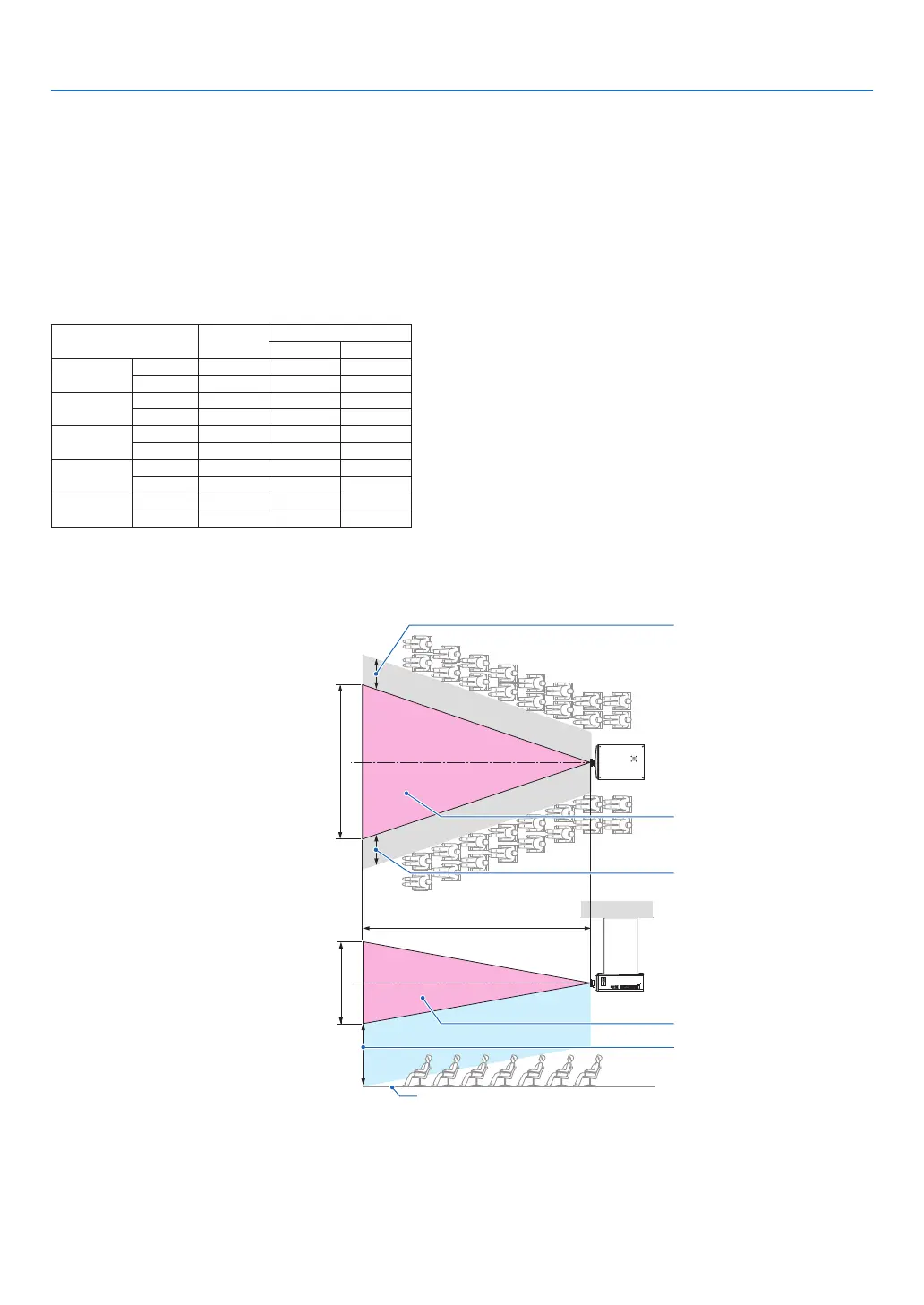xiv
Important Information
Radiation Zone (HD: Hazard Distance)
• The below table describes the radiation range of emitted light by the projector that is classied as Risk Group 3
(RG3) of IEC/EN 62471-5 First edition 2015.
• Please keep within bounds for installing the projector.
Install a barrier for preventing human eyes from entering the RG3 zone. For the barrier installation position, keep
horizontal safety zone over 1 m from the RG3 zone. In case to install the projector over head, keep over 3 m dis-
tance at least between the oor surface and the RG3 zone.
This projector must be installed at a height that will prevent your eyes from being exposed within the RG3 zone.
The equipment administrator (operator) must control the entry of viewers into the RG3 zone.
Lens
RG3 HD
(m)
Screen size (m)
H V
NP45ZL
Wide 2.0 2.22 1.39
Tele 2.5 2.06 1.29
NP46ZL
Wide 3.0 2.48 1.55
Tele 3.5 2.22 1.39
NP47ZL
Wide 3.5 2.34 1.46
Tele 4.5 2.25 1.41
NP48ZL
Wide 5.5 2.77 1.73
Tele 6.5 1.65 1.03
NP49ZL
Wide 8.0 2.00 1.25
Tele 9.5 1.35 0.85
The drawings below are example of typical installation methods. Besides these, when installing the projector at an
angle, a security zone is required in the same way.
When installed on a oor or a desktop
When installed on a ceiling
[Plan view]
RG3 zone
RG3 zone
[Side view]
Horizontal security zone:
over 1m
Horizontal security zone:
over 1m
Vertical security zone: over
3m
oor
HD
H
V
* If lens shift is utilized, please consider the shift of projected image according to the volume of lens shift.