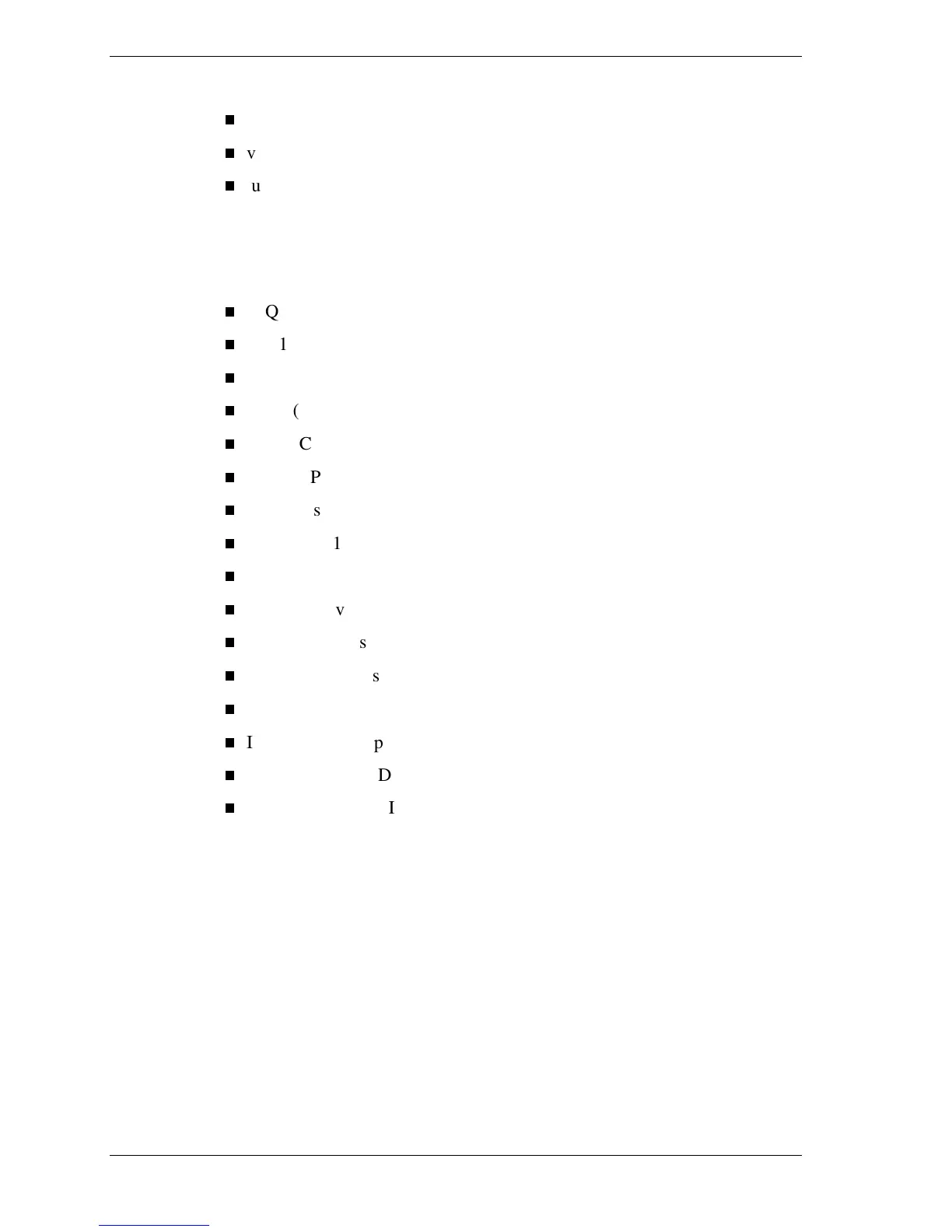C-2 System Resources
This section includes information on:
system interrupt request (IRQ) default settings
viewing system resources
jumper settings for the system board.
IRQ Settings
The following settings are the default IRQ settings:
IRQ0 (timer)
IRQ1 (keyboard)
IRQ2 (cascade interrupt)
IRQ3 (COM2)
IRQ4 (COM1)
IRQ5 (LPT2/sound/user available)
IRQ6 (diskette drive)
IRQ7 (LPT1)
IRQ8 (real time clock)
IRQ9 (reserved)
IRQ10 (USB/user available)
IRQ11 (Windows Sound System/user available)
IRQ12 (mouse)
IRQ13 (numeric processor)
IRQ14 (primary IDE)
IRQ15 (secondary IDE).
System Resource Information
Some hardware option installations might require system resources such as IRQ
lines, direct memory access (DMA) channels, and input/output (I/O) addresses.
Follow these steps to view system resources:
1. From the Windows desktop, click the “My Computer” icon with the
right
mouse button.
2. Click
Properties
. The “System Properties” dialog box appears.
3. Click the “Device Manager” tab.
