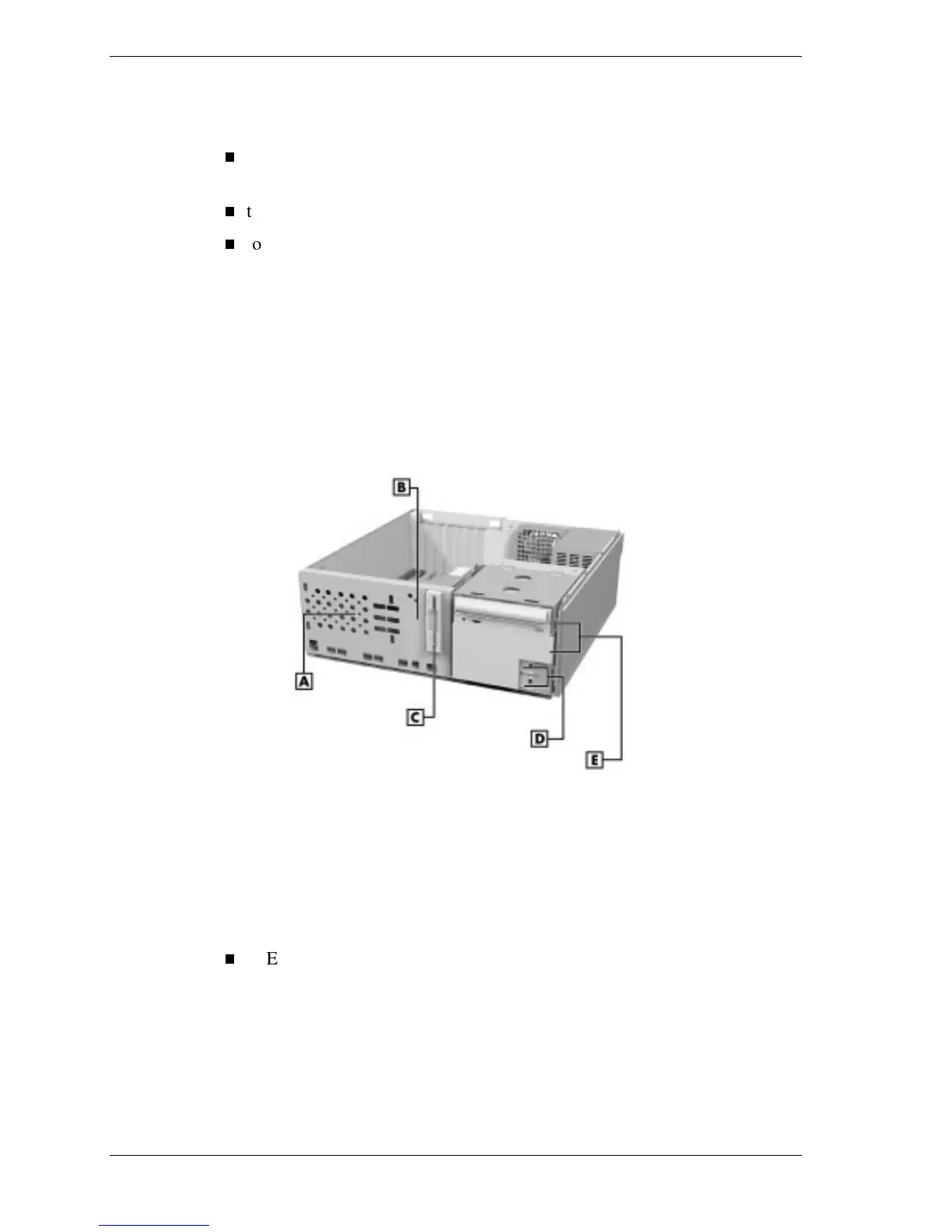3-12 Option Installation
Device Slots
Your computer has seven storage device slots:
one 3 1/2-inch accessible device slot (contains the standard 1.44-MB
diskette drive)
two internal 3 1/2-inch hard drive slots (one contains the hard drive)
four accessible device slots
two accessible 5 1/4-inch device slots (one contains the standard
CD-ROM/DVD drive)
two 3 1/2-inch device slots; the lower 3 1/2-inch slot is not accessible
on the desktop model.
The following figure shows the device slot locations in the system.
Locating Device Slots
A
– 3 1/2-Inch Internal Device Slot
B
– Second 3 1/2-Inch Internal Device Slot
C
– 3 1/2-Inch Diskette Drive
D
– 3 1/2-Inch Device Slots
E
– 5 1/4-Inch Accessible Device Slots
Device Preparation
Before installing a storage device in the system, follow any preinstallation
instructions that come with the device. For example, check the following:
IDE device check the jumper settings on the device before installing it.
See the documentation that comes with the device for jumper setting
information.
An IDE device, such as an IDE hard drive or IDE CD-ROM drive,
must be set correctly as the first (master) or second (slave) device on
the IDE channel.
